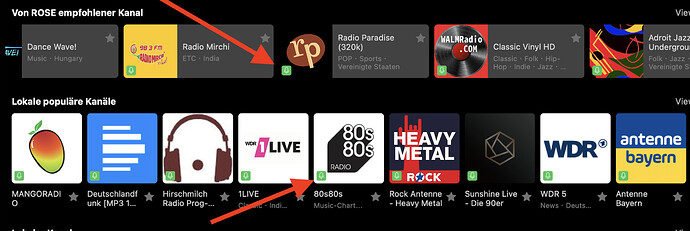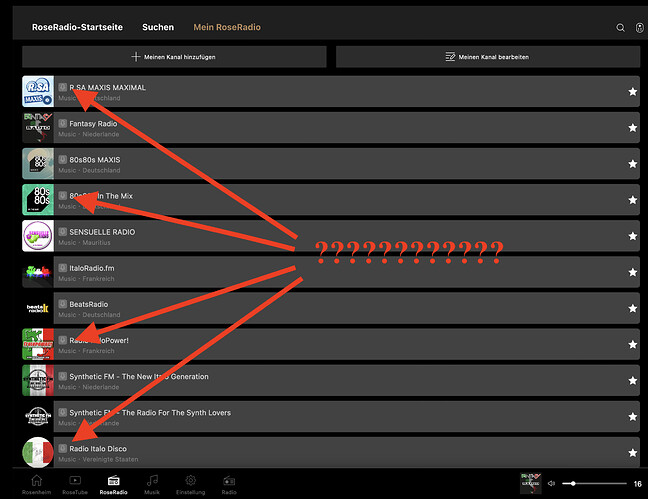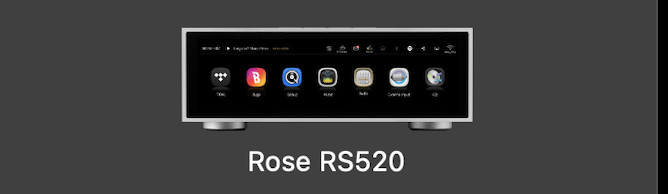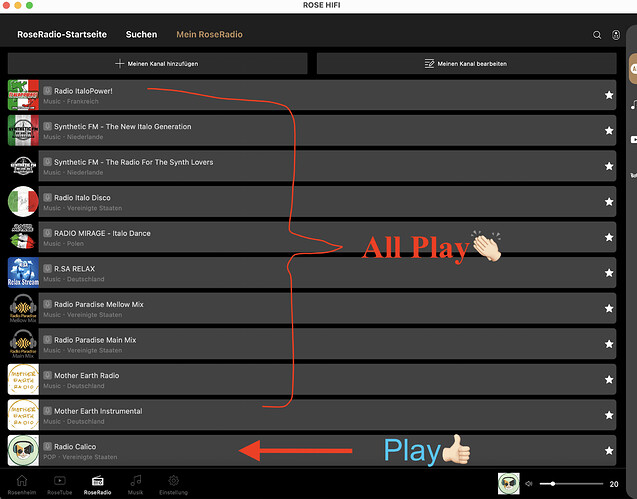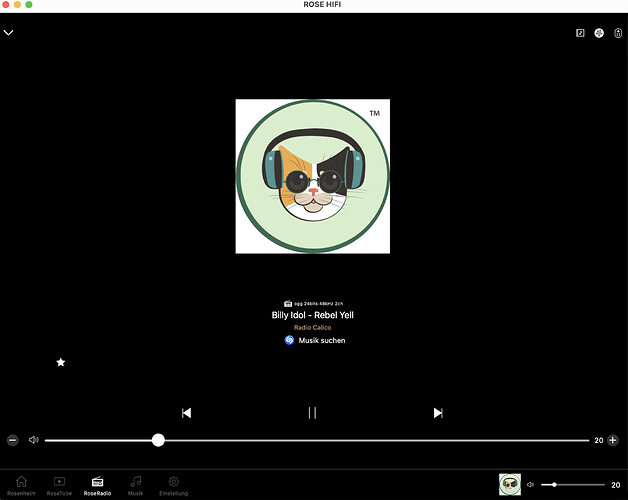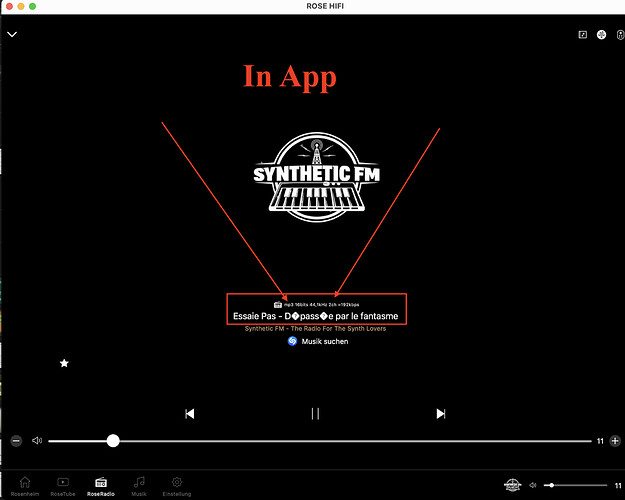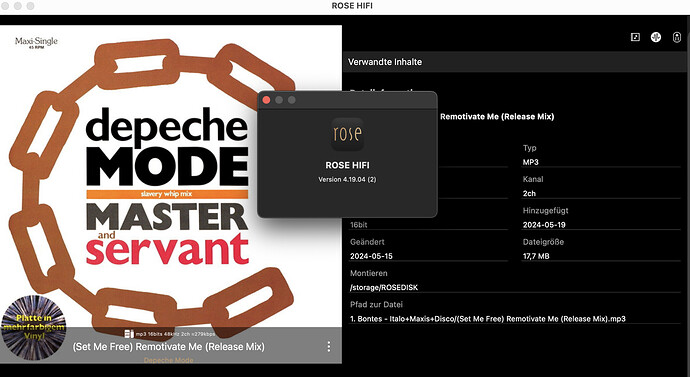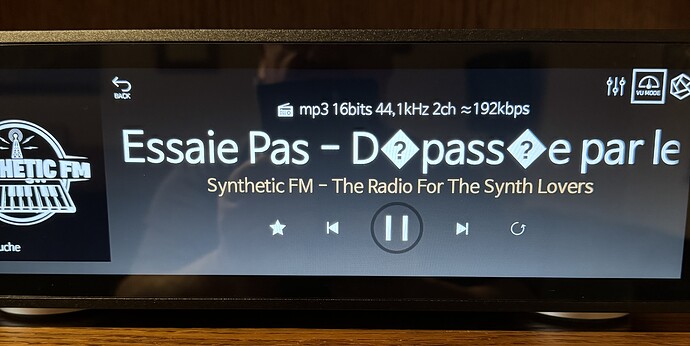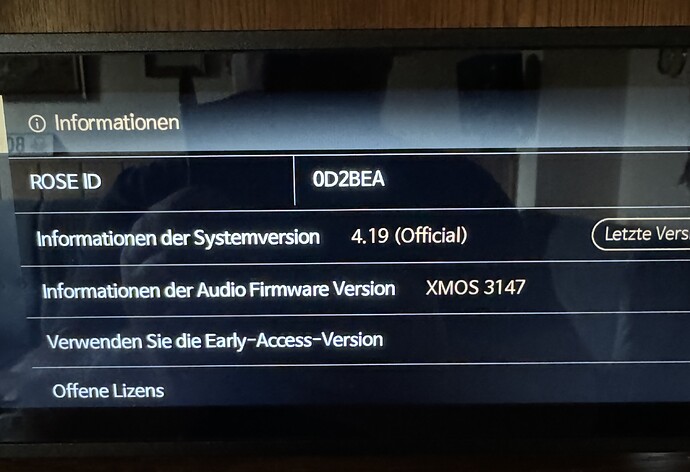Hello everyone,
What does the microphone icon mean???
For streams found by the RoseRadio app itself (search function), the microphone icon is green (on).
In my self-created streams, which RoseRadio does not find or only finds in poorer kbps (mostly without a station logo), the microphone icon is gray (off).
What does that mean???
Thank you for your answers and best regards from Germany