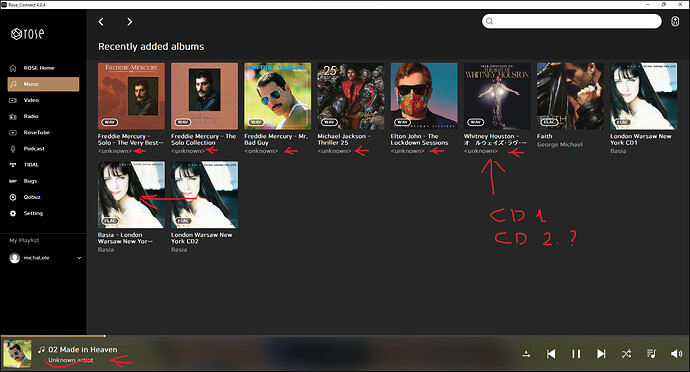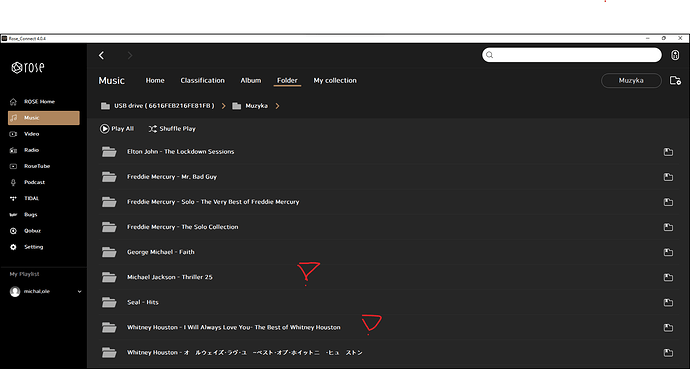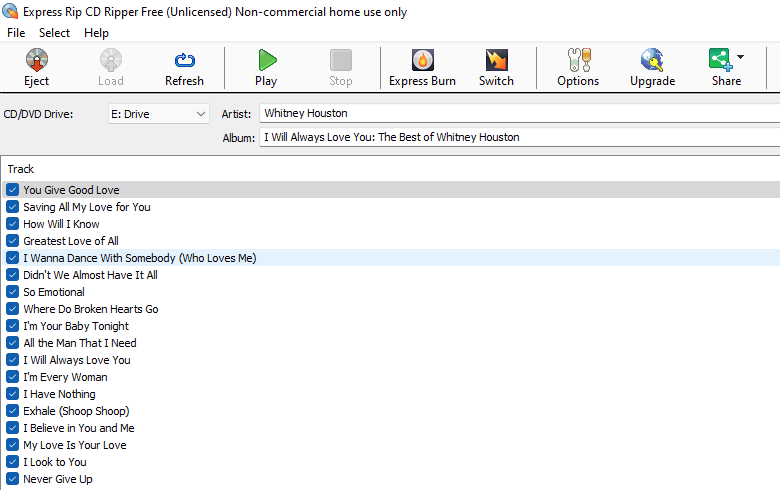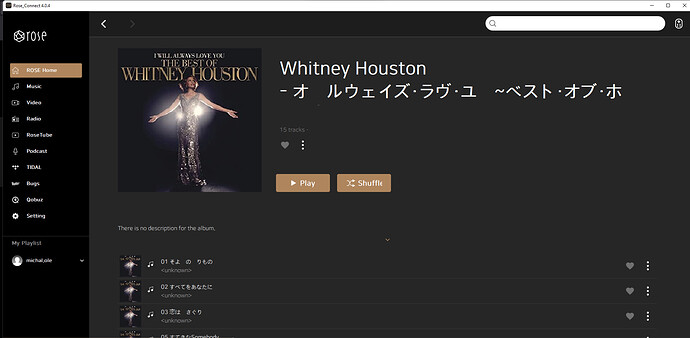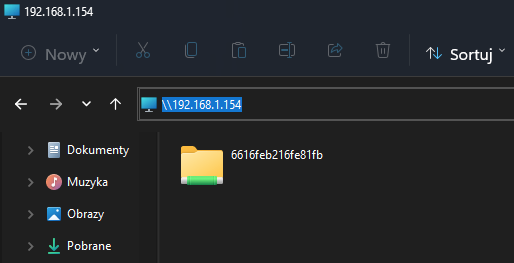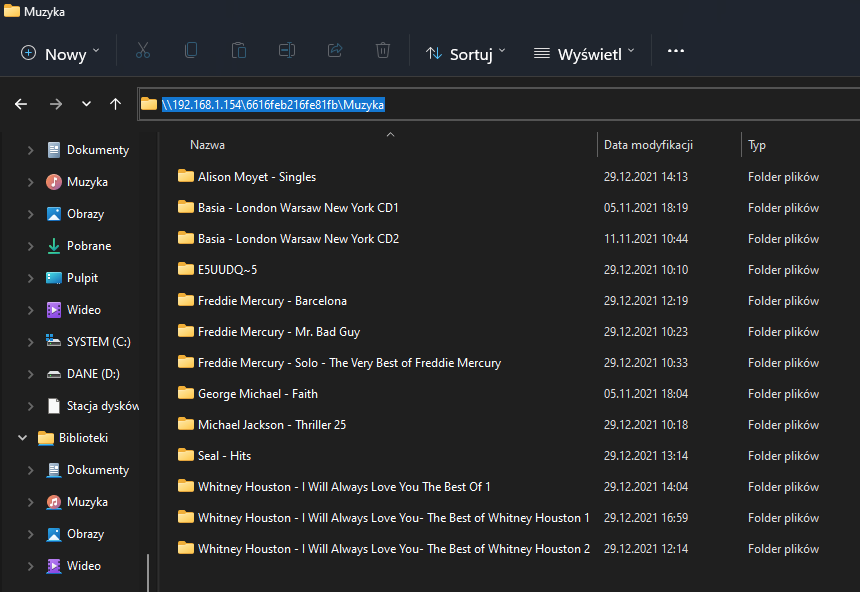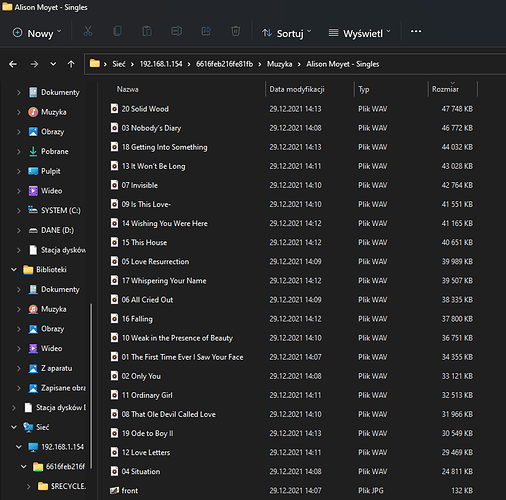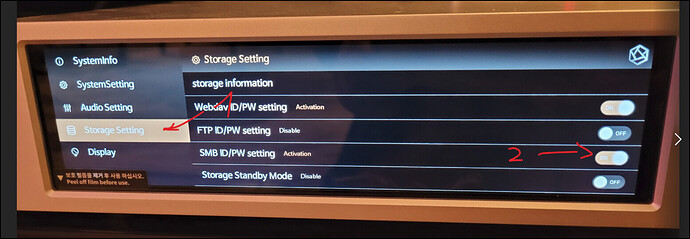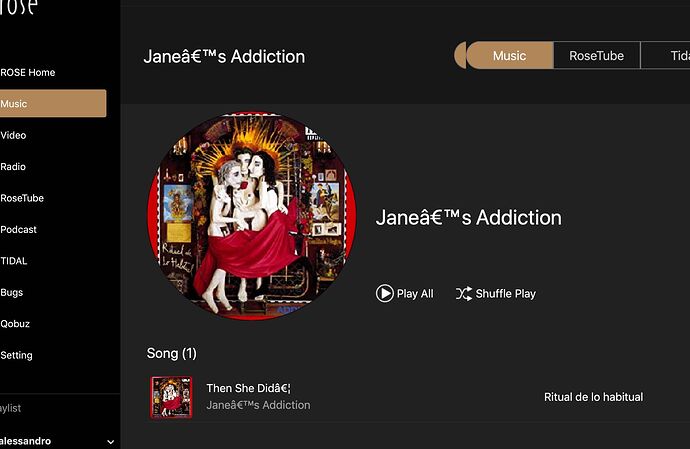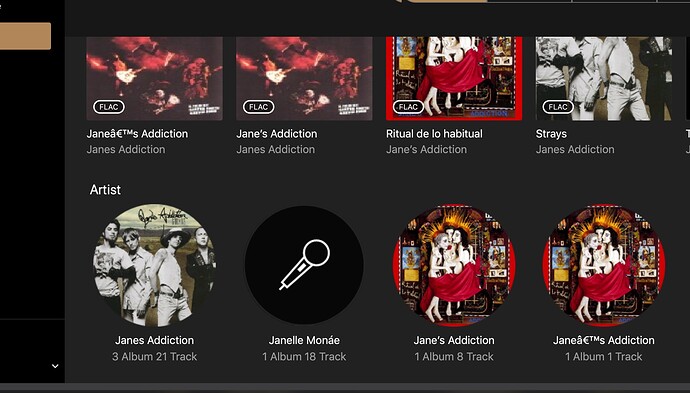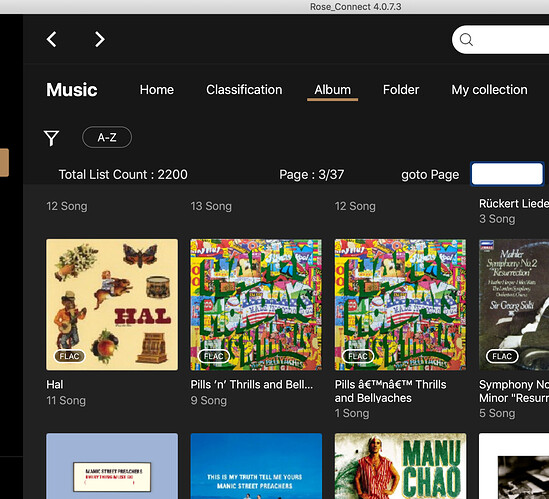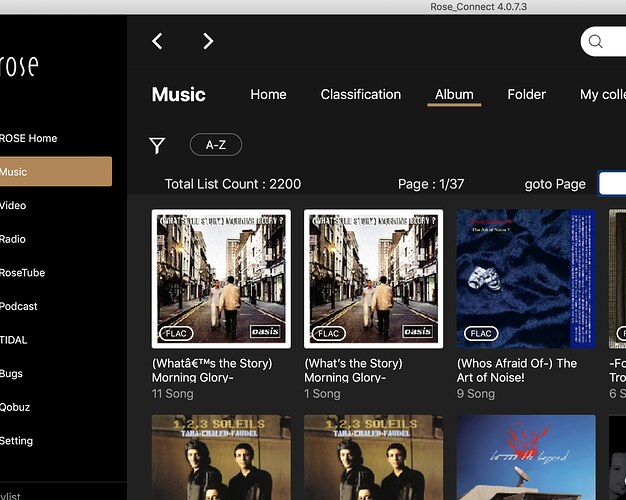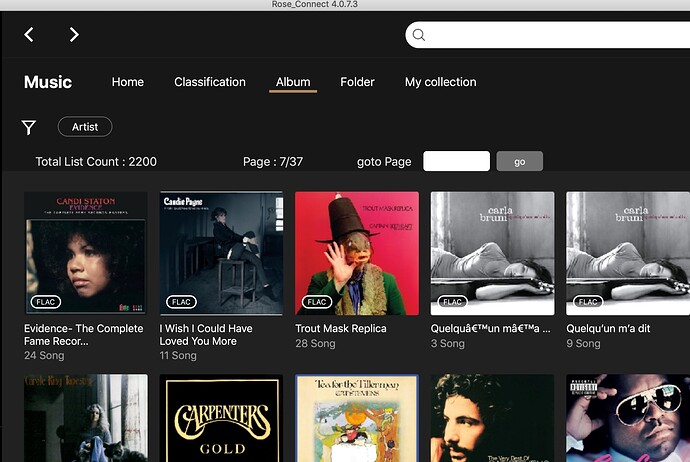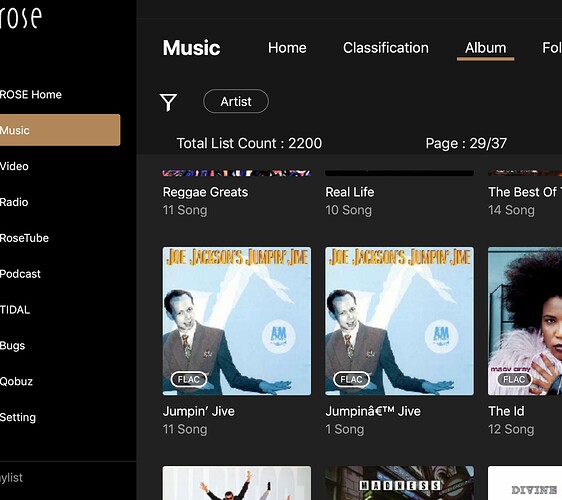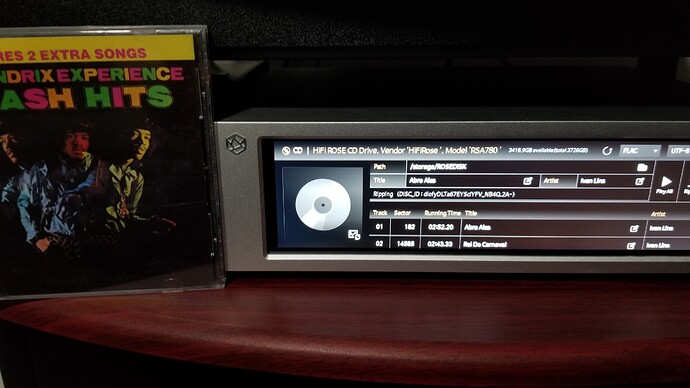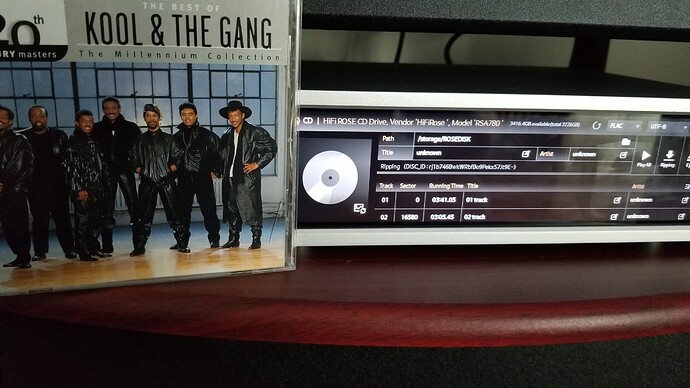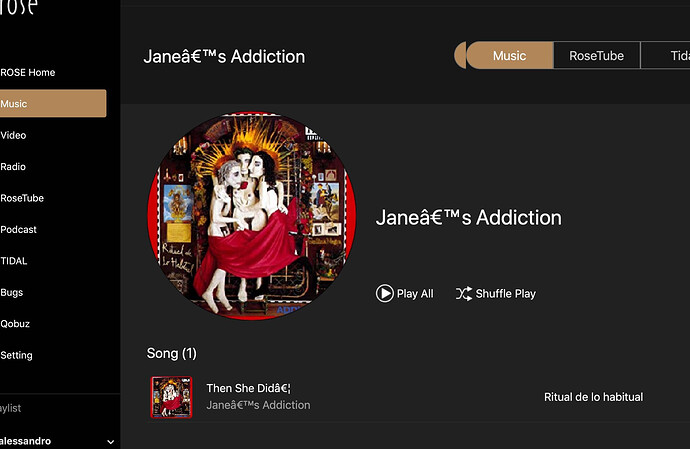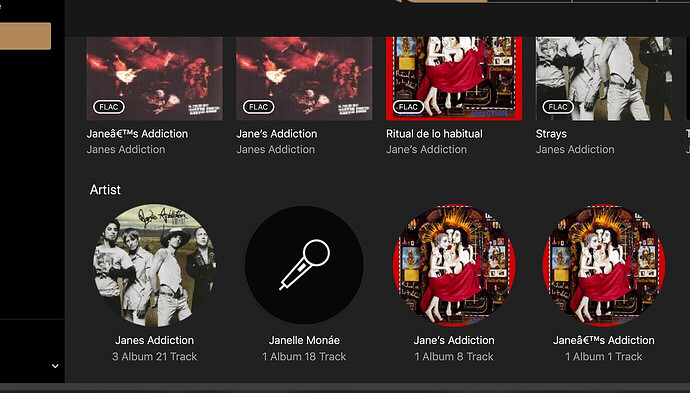I am not the only one who has experienced these problems then.
I was hoping that the lastest software updates had addressed these glitches in the CD ripping process.
Most disconcerting is some albums ending up been split in two once ripped and saved to the Rose’s internal SSD drive. And, as we know, we cannot (yet) delete files which have been saved with these errors…
With my CDs (and I ripped hundreds of them…), this was always most likely to happen when an apostrophe/hyphen/accent would be present in the artist name/album title or song title.
@Michal - looking at your screenshots none of your CD albums featured apostrophes/hyphens or accents, so you got lucky with those! Like you, when I would check any of these CDs on any other ripping software, all the info/data looked OK and accurate.
Perhaps @Kevin could kindly look into this area at some stage?