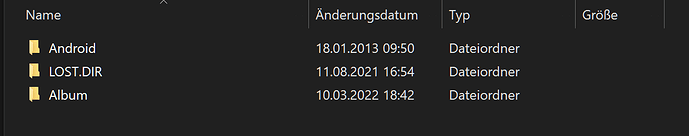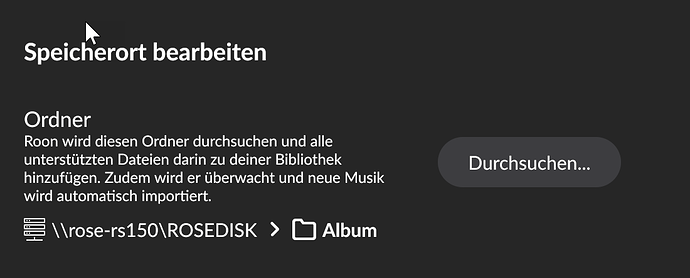Hi,
I am trying to put integrate the SSD inside the rose rs150b to the roon application but it doesn’t even appear on my internal network. I looked on the manual and the settings to find a solution but it didn’t find. Would you kindly tell me how to proceed. Regards
I didn’t understand the answer, if there was one. I tried to connect the Roon to the integrated SSD on RS150B (4TB) to index my library, but it was impossible. Roon recongnised the RS150 as an end point. I tried to find my music files saved on Rose on my local network neither Rose nor my files appears… Could you give an answer to resolve this problem. Thank you in advance
you need to activate the SMB File Service in order to see your internal SSD over the network.
In the link, a step-by-step to do can be found. (when you start SMB first time on the Rose, you need to add a username and Password - and this is then needed on Roon)
And depending where your Roon Core Server is installed, you need to have SMB Version 1.0 active.
On Windows machines, this is deactivated per default since W10.
You will also have a 2 way connection to get the SSD in the Rose as a Music drive in Roon.
1 is the adding in roon under settings-Storage
2 is already setup, as you wrote that Roon sees the RS150 as a Player/Bridge.
Where is the link. The SSD is already inside and recognised by Rose control. Would I need to return back and restart my rs250 to the firm installation?
Hello,
-
Is your SMBv1 activated in your PC(with ROON)?
-
Is your PC and RS150B in same network? Check your IP address for PC and RS150B.
They should have same IP address upto third numbers (ex- **192.168.0.**XX)
Let me know your IP address for both PC and RS150B.
For RS150B, you can IP address here.
(RS150B > Settings > System Info > IP address)
Hi,
I had to format the SSD and get access to it and put new entries. I can access to my RS150B on my MacBook Pro through http://192.168.1.9:8080/storage/ROSEDISK/. Still my SSD is not recognised by Roon. I tried to add the same path but withou any success. I have A ruark R5 it sees the Rose but it cann’t connect and it gives timeout! Could you kindly give a simple solution for these problems with the RS150B.
Step1:
Did you activate the SMB/WebDAV Function on the RS150?
I had to do it 2 times while activating the service.
you have to add a username and a password - which is then used on other PC to connect.
Step 2
When the Login appears, you have to add these credentials, and then you should see your Rosedisk.
I created a folder called Album to store the music
@Tarek
same goes for Roon.
Hi,
Yes, I have activated and dis-activated the SMB/WebdDAV function several times without any success. Now I can only access to http://192.168.1.9:8080, but the RS150B appears and disappears on my shared network in Finder ( As I said before I am using only MacBook Pro). Would You kindly explain how to do what you are asking in English and not in German on a Mac.
Do you have a detailed manual in English?
I never thought that it will be so complicated your manual is not clear and don’t have all the functions.
I hope that you can give me a clear answer because we are waisting time.
Hi,
Now I have 2 Shared folders appearing on Finder: Rose and mymodem. I have created Album and I am putting copy and paste my albums inside. I tried as you put it on Roon, and the message was the usual one, There was an unexpected error: UnexpectedError.