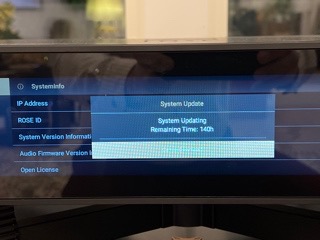Thank you @ROSELOA - I do appreciate your efforts and thanks for the communication.
The fact that the Rose occasionally splits albums in two just because of an accent/hyphen/language character is most disconcerting and this has happened with files transferred to RoseDisk as well as with direct rips.
Please bear in mind that it’s not Spanish language, but English, French, German and other European languages that largely feature accents. This is not a niche thing, but a very common feature of these languages. In English, for example, titles which contain an hyphen ( ’ ) are very frequent (eg: I’m a Man, I can’t explain, Shakin’ all Over, etc.), in French, accents on names and song/album titles are very frequent too (eg: è, é, à, á, etc.). And - across other European languages there are more characters (eg: classical Czech composer Antonín Dvořák, in German you have lots of names with ü, in Spanish with ñ, etc.)
Hopefully this can be fixed too at some point. Thank you.