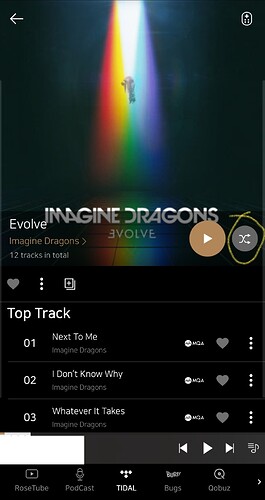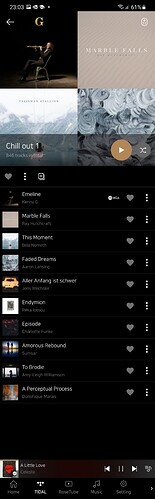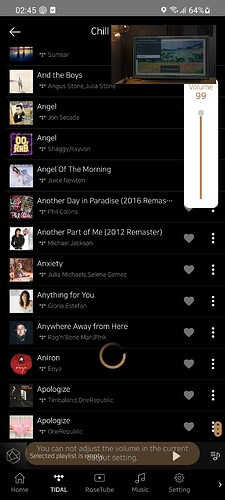Hello,
Why when I play a song from my playlist in Tidal does it not continue playing other songs in the same playlist. Instead it stops but I have gapless playback enabled. Also pressing the shuffle button within the sub menu where the album artwork is displayed it shuffles and play songs from all my playlists rather than just the one I want to listen to.
Also when I select the Add a song to play next it doesn’t actually play that song next it plays a random song in the playlist. The Queue options are very confusing. For simplicity can we not have the same options that are given in the actual Tidal app just a play next button. All the option in the Rose version of Tidal are so confusing.
I really hope you guys listen to everyone and add Tidal connect option/ ability. If you do implement Tidal connect will that be an OTA software update or hardware update?
Lastly, why is all output source volumes preset -5db? Is there a reason for that and is it okay to turn them up to 0db?
Thank you for you time and help in this matter.
Suschiel