Thanks you Mr Han, but I need instructions for connecting to a Mac.
Thx,
Christopher

Thanks you Mr Han, but I need instructions for connecting to a Mac.
Thx,
Christopher
If you see the link in my #1 comment, you don’t need to download ASIO drivers separately for Mac.
The rest of the usage is the same as Windows.
Thank you
Also, how do i copy files from my mac to the 250? I still can’t connect it.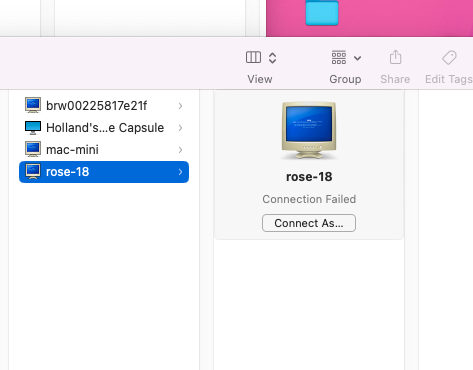
Hello, is it possible to play files from my external hard drive connected to my Mac mini? I can’t tell if this is possible or not. So far I can’t get this to work.
Thx
Christopher
I think you still don’t quite understand.
To play music from an external hard drive connected to Mac mini, follow the steps below. And it is not playing the sound source in the RoseConnect app, but opening and playing the external hard drive connected to the Mac mini.
Go to the link below, extract the Asio driver, and install it on your PC.
ASIO Driver (For Windows PC)_May 31, 2022
In the In/Out settings for RS250a, select USB IN from the Input section.
Connect the USB-B port on the back of the RS250a to the USB-A port on the PC with a USB cable.
Play a digital sound source on the PC. Volume is controlled by the PC player volume.
If you select RS250a as the PC’s sound output, the sound will be played from RS250a.
You said that you cannot connect to the network via SMB. Please try again as shown below.
I was hoping that the RS250A could play hi res flac files from my hard drive connected to my mac.
I am still not able to connect with SMB.
When i click connect, i get a message that connection failed.
I’ve re-created the SMB ID and password multiple times.
Has anyone successfully used the RS250A to play hi res flac files from a hard drive connected to a mac? No one else has offered any tips or steps.
thx,
C
Hello,
@Snipe2084 , Mac can connected to Rose 250 via Finder and your issue is login .
Goto finder-Go-Connect to server
Once Login window, use your Mini login details and you will see the Mini on Finder with all folders and files.
Just click any music file and it will open the music with Apple Music App… Some music will open using VLC App since Mac Music app does not support Flac format.
Good luck
Hello @ROSELOA i rebooted the unit, still can’t connect. I don’t know how to set smb2 or smb3. Can you provide instructions?
Pls don’t complicate things and can you pls try to connect to Rose this way?
Goto finder-Go-Connect to server with your Rose IP address?
Once it connected, use ur Mini log in details and let me know what happened
Thanks for trying to help @Siri , please see my first and third photos above. Do you have something different for your Mac?
System settings-Privacy & Security and check Rose connect is there.
System settings-Privacy & Security-Media and Apple Music (Can you see Rose hifi here and make sure its on)
thanks, @Siri, I do not see Rose Connect listed in Security & Privacy. How do I add it? No one has advised this previously!
Now i see Rose Hifi under “Media and Apple Music”
you need to add rose using System settings-Privacy & Security and that means adding files and folders and also full disk access, if Rose is in your internal network, you should see Rose on Media and Apple music
Also check firewall options and you should approve Rose connect app for incoming connections