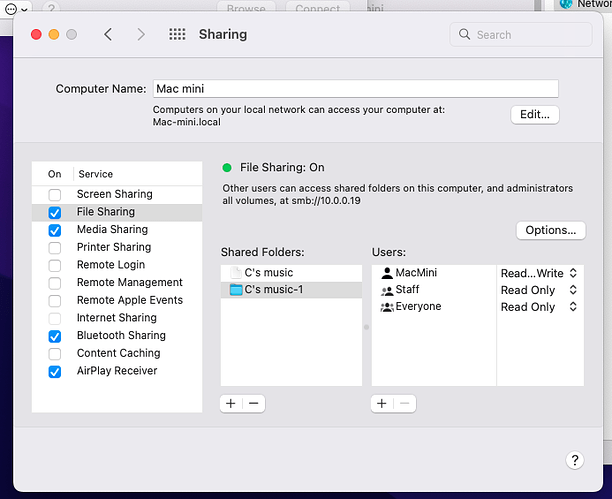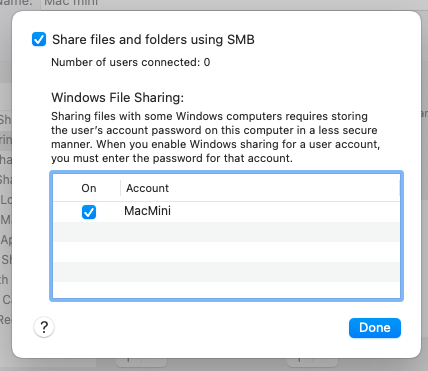I think you still don’t quite understand.
To play music from an external hard drive connected to Mac mini, follow the steps below. And it is not playing the sound source in the RoseConnect app, but opening and playing the external hard drive connected to the Mac mini.
-
Go to the link below, extract the Asio driver, and install it on your PC.
ASIO Driver (For Windows PC)_May 31, 2022 -
In the In/Out settings for RS250a, select USB IN from the Input section.
-
Connect the USB-B port on the back of the RS250a to the USB-A port on the PC with a USB cable.
-
Play a digital sound source on the PC. Volume is controlled by the PC player volume.
If you select RS250a as the PC’s sound output, the sound will be played from RS250a.
You said that you cannot connect to the network via SMB. Please try again as shown below.
- What happens when you press the Connect button on the last picture you showed me? Are there any messages that appear?
- After disabling SMB setting from RS250A, re-enable it and enter ID and password again.
And when creating ID and password, please create without special characters.