Hello
The issue is resolved. I see my Apple Music playlist/songs in Rose App
Thank you
Jeff

Hello
The issue is resolved. I see my Apple Music playlist/songs in Rose App
Thank you
Jeff
Hi,
I have exactly the same problem as “ tastynotes”
My Rose device tells me to log in via the connect app
My rose connect app tells me that my apple id is not logged in.
BUT
At the same time i AM connected to the Apple music app and that app works fine.
i cannot connect to Rose though…
Please help
Thx
Paul
Hello,
Would you try after today’s update?
Best Regards,
IPhone is an SE from 2021
I did remove and re-install tge Rose app, but issue unsolved
Hello,
We’ve just released new version for RoseConnect APP.
Do you have the same issue with new version?
Just installed version 4.06.01 (release 1 hour ago). Did not solve the issue.
Correction; it now works!
Thx!
Paul
Awesome….I love Rose support….they actually fix bugs!
@taystnotes @paulmoon would one of you please kindly tell me a little more about Apple Music on the 150b? I know that lossless isn’t available (thanks Apple).
Specifically:
-What is the primary means of telling the 150b what to play from Apple Music?
-Assuming it’s the phone app (?) what limitations does it have? Like can I search for and play individual songs from my Library? Search for and play my Playlists? Same for Apple Music itself - can I search for stuff not in my Library to play? Apple Music radio stations and playlists?
-If the answer to any of the above is No, what workarounds are available?
TIA!
We will answer your questions.
Only Apple hardware or software developed by Apple products and apps support lossless music.
Since the app (software) on the Android phone was also developed by Apple, it supports lossless sound sources.
So, until now, Apple hardware or software supports only up to aac256 bps unless it is a product or app developed by Apple.
For hi-fi audio equipment, I think Apple Music will gradually expand technology disclosure.
If Apple releases this part in the future, we will be able to apply it.
Additionally, we will explain the differences in how to play Apple Music lossless music on other products.
Hi-Fi Rose does not use the Android Audio Framework to provide HIFI Audio services but is designed to deliver pure audio data to the DAC without loss by using the self-developed Rose Audio Server.
Since we use the Android OS, there are many people who misunderstand that the Audio System also uses the Android Audio System, so I would like to explain the current audio playback structure of Hi-Fi Rose in more detail.
Basically, we use Android to provide a smooth touch screen-based user interface. Additionally, all processes related to HDMI output and graphics on the LCD are performed through the Android Framework. Android’s graphics system is very well tuned compared to other OSs, so the CPU calculations and power consumption required to provide a similar interface are relatively small. This has the advantage of minimizing interference in audio-related processing despite providing a rich graphical interface.
In addition, video playback, system settings, etc. are also used by taking advantage of Android.
The audio system does not use the Android Framework. To provide HIFI Audio service, all steps from I/O to sending audio data to DAC were implemented using the Rose Audio Server we developed ourselves.
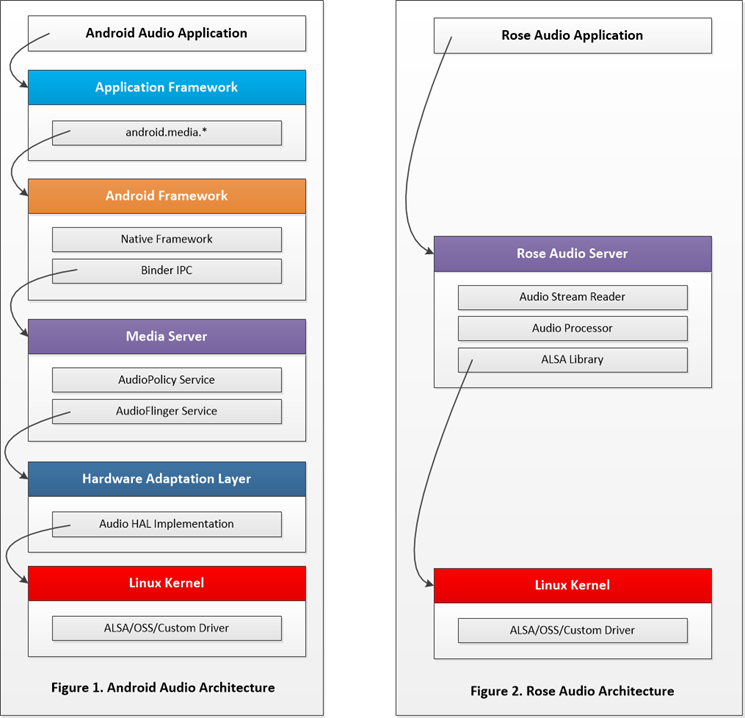
Figure 1 is the traditional Android audio structure. A mixer is implemented on the Android Framework to support various audio channels (calls, notification sounds, multimedia, alarm etc.), and all audio is played through this mixer. Because of this, transcoding inevitably occurs in the audio data, and even when playing lossless sound sources, they are played at a specific Bit/Sampling Rate.
However, Hi-Fi Rose products do not use the Android Framework for audio playback, as shown in Figure 2.
When playing audio, only the path is passed to the Rose Audio Server, and the Rose Audio Server directly reads the audio source (file/stream, etc.), converts it into pure audio data (PCM/DSD), and uses the ALSA (Advanced Linux Sound Architecture) API. to pass audio data to the DAC on the Linux Kernel. Rose Audio Server is a framework for HiFi Audio developed directly by Hi-Fi Rose to deliver audio data as it is to the DAC without modification, support MQA Decoding, or perform DSP functions such as EQ (RS201), MQA Decoding, Resampling, etc.
I’m having trouble logging into Apple Music. I downloaded the Apple Music account on my Samsung Android tablet. The tablet plays music normally, but I can’t get it to work on Hi-Fi Rose. What should I do? My device is up to date. I put my tablet and Hi-Fi Rose on the same network, but I couldn’t find Hi-Fi Rose using Wi-Fi. I could only play audio using Bluetooth! The error is the same as in the first post in this topic.
Go to the Rose Store on the streamer and download the Apple Music app. Then you have to provide your credentials to access Apple Music. You will need to use the Rose Connect app to interact with Apple Music streaming on the unit or you can just interact with the app on the touchscreen of the main unit. Just an FYI, there is no gapless playback of Apple Music on the Rose streamers.
To log in to Apple Music installed on your Rose device, you must do so through the RoseConnect app.
For this, your Rose device and iPad must be properly connected.
Please check the following:
 Example – Correct
Example – Correct
Rose device IP Address: 192.168.4.44
iPad IP Address: 192.168.4.33
 Example – Incorrect
Example – Incorrect
Rose device IP Address: 192.168.4.44
iPad IP Address: 192.168.6.33
Please let us know your Rose device version information.
Go to: Rose device → Settings → System Info → System Version Info → View Details → ROSE OS
Are you using the RoseConnect app version that matches your Rose device’s firmware version?
Could you make a video on how to connect to Apple Music via Android? I’m having trouble. I have Apple Music 5.9.07.4, and I don’t know if it’s possible to modify this version. I think it’s the last one made in the last 150b update.
If the Apple Music version in your Rose Store is 5.9.07.4, then you already have the latest version.
If you would like to log in to Apple Music on your HiFi ROSE device, please do so through the RoseConnect app.
In the RoseConnect app, tap Apple Music at the bottom of the screen, and the login window will appear.
Please let us know which part is not working, and we’ll be happy to assist you further.
I managed to get it working. The only way I could get it to work was through my daughter’s Apple phone. I created an Apple Music account and it was able to communicate with the Hi-Fi Rose through the phone. I tried several times using Android and couldn’t get it to work. On the Android tablet, Apple Music worked but it didn’t communicate with the Hi-Fi Rose 150b. For now, it’s working. Thank you.
I’m glad to hear the issue has been resolved.
Please let me know if you experience any other problems.
I have the same problem. Apple Music was working but it stopped and Get A message that the logged om Apple Id not have permission to use Apple Music. I can play Apple Music om my IPhone and my IPad but not to my Hifi Rose 150b. How can i log in again. I’ m on the same network on both. TIDAL working fine but not Apple Music.
Please check the following:
Thank you for your cooperation.