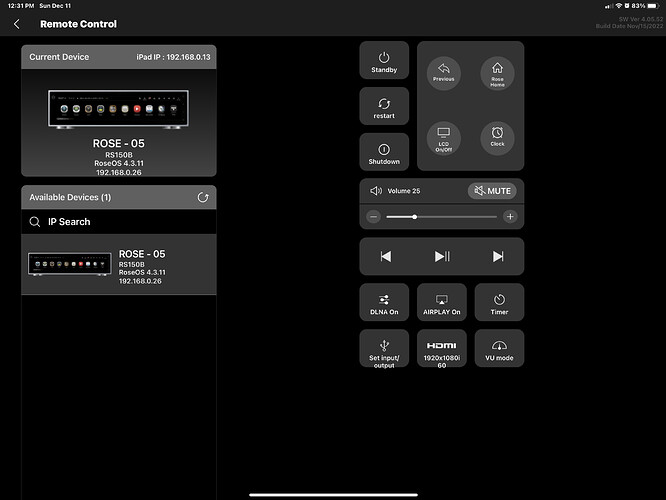I’m using the 150B. I tried to play it from both the device and my app. Yes the music app remains the same, doesn’t change. Same on the device.
There is no SSD or USB sound source.
As soon as I removed the Ethernet switch the 150B started to work.
My house is wired with Cat 5, but I have a switch in the garage and one in the music room. I have a new modem/ router so I don’t think that’s the problem. I have 40mbps service. Somewhere the frames are slowing down. I could try WiFi. Now I’m just plugging and unplugging my RJ 45 cable. Manual switch method. Ha,ha.
Billy
I replaced the Ethernet switch in the garage with a gigabit switch, it’s better now but still stops and starts. So there are two gigabit switches between the modem and the 150B. Anybody got any ideas?
Billy
It doesn’t matter playing from the 150B or the Rose App, it still buffers or starts and stops. The 150B not happy about something.
Billy