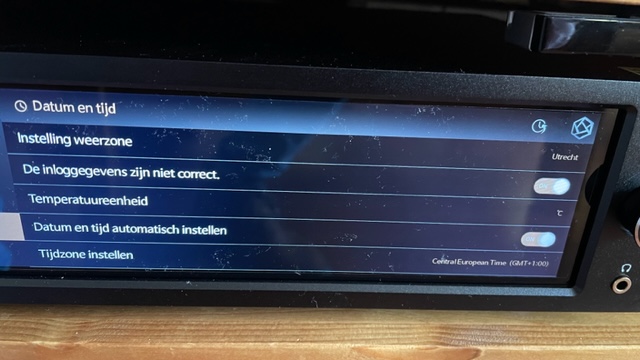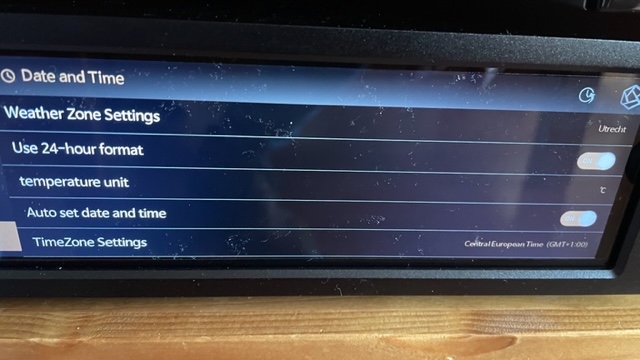Almost all (9 out of 10!) built in clock layouts in the Hifi Rose streamers are in 12 hr AM/PM clock system. Why is this not user settable as a 12 or 24hr clock? When this is difficult, can you make some extra 24 hr clocks to select from?
According to Wikipedia: “…The 24-hour clock enjoys broad everyday usage in most non-English speaking countries, at least when time is written or displayed…” “…In most English-speaking regions, particularly the United States and the Commonwealth the 12-hour clock is the predominant form of stating the time…”
Same goes for the way the date is presented: “mm-dd-yyyy” vs “dd-mm-yyyy” can’t this too be a user selectable field?
And last question about this subject; can you add the translation of the seven “days” and twelve “months” next to only the English variant as it is now?