Please consider adding an additional item to the “three dots” sub menu.
Please add “Delete Song” as an option.
StandardModel

Please consider adding an additional item to the “three dots” sub menu.
Please add “Delete Song” as an option.
StandardModel
I agree and I hope they implement it as soon as possible
@StandardModel @Hunter
We apologize for any inconvenience caused.
Where do you mean the “three dots” sub menu?
Please explain to me exactly where you want to add the “Delete Song” option when you select the “three dots” sub menu.
In music listing for stored music, to the right hand side wherever music is listed there are three vertical dots.
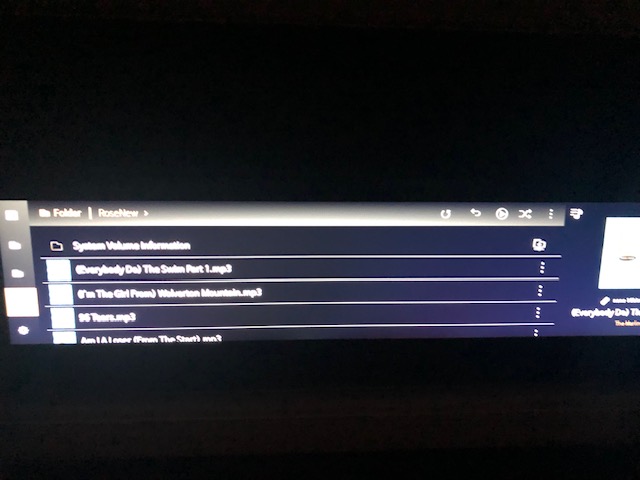 .
.
If you click on the three dots you get a sub menu like this:
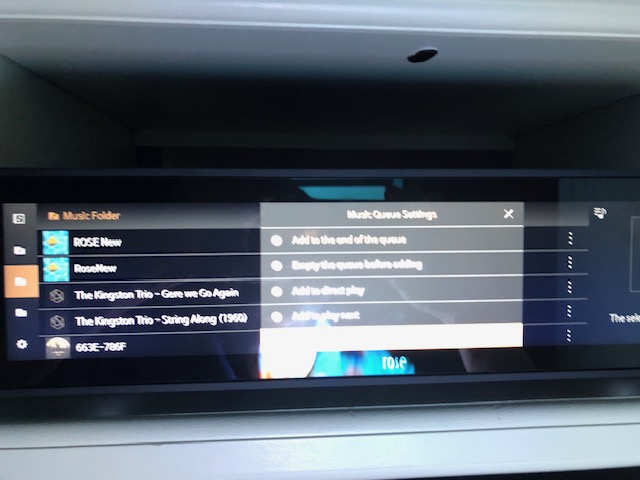
What I am suggesting is to add a “Delete This Track” or “Delete This Song” choice to this sub menu.
The three dots also appear to the right of the song listings in the RoseConnect iPad app under “My Page” for any of the choices, Recent, Thumbs up, etc. Whenever one clicks on an album
StandardModel
Songs saved on your SSD, external hard drive, or NAS cannot be deleted. So we can’t add delete function.
If you want to delete songs stored on your SSD, external hard drive, or NAS, the only way is to delete them by connecting your RS130 to a PC or by connecting the external hard drive directly to the PC.
Rosehan,
Thank you for your reply and explanation.
StandardModel