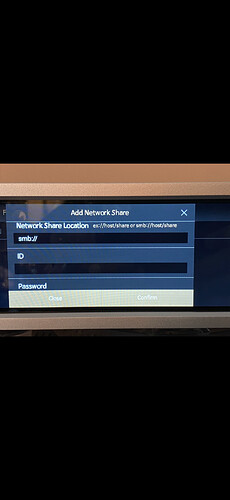Hi , could some one please describe an in-depth guide into the correct Procedure for adding HDD drives attached to an iMac
When adding a network folder it asks for
Smb:// ………………………??? Unsure what to do here
ID ??? Is this my name or log in
Password - believe it’s my password to log into iMac
Any help appreciated.
I’ve got the rose app installed on my iPhone and it’s added and found my attached drive but when go to play says
Not supported on device end point.So when adding files over the network does the Mac/ pc need to be connected together via Ethernet or the pc / Mac connected to the to router .so in short
Asking how to add a network folder to the rose rs250.
Hello,
Would you check your iMac if it supports SMBv1 and iMac/RS250 are in same network?
Believe it doesn’t .
Can the rose rs 250 use a powered hard disk drive .I have a 4 TB hard disk drive which is powered by the mains can this be connected to the rose RS 250 via usb.
Many thanks.
You can use a hard drive with a separate power source.
Hard drives without power can be connected and used if there are not too many.
iam about to buy a 150 , can you put a HDD IN THE 150 . SDD ARE VERY EXPENSIVE . .
CAN I FIT a hdd instead of ssd it the 150 .large sdd are very expensive thanks
Hello,
It doesn’t matter as long as the size is right. For reference, HDD can be slower and noisier than SSD.
iam aware of that ,would ssd scan quicker, there seems to be a problem with the time it takes to scan/index, with some customers unit. as that been sorted