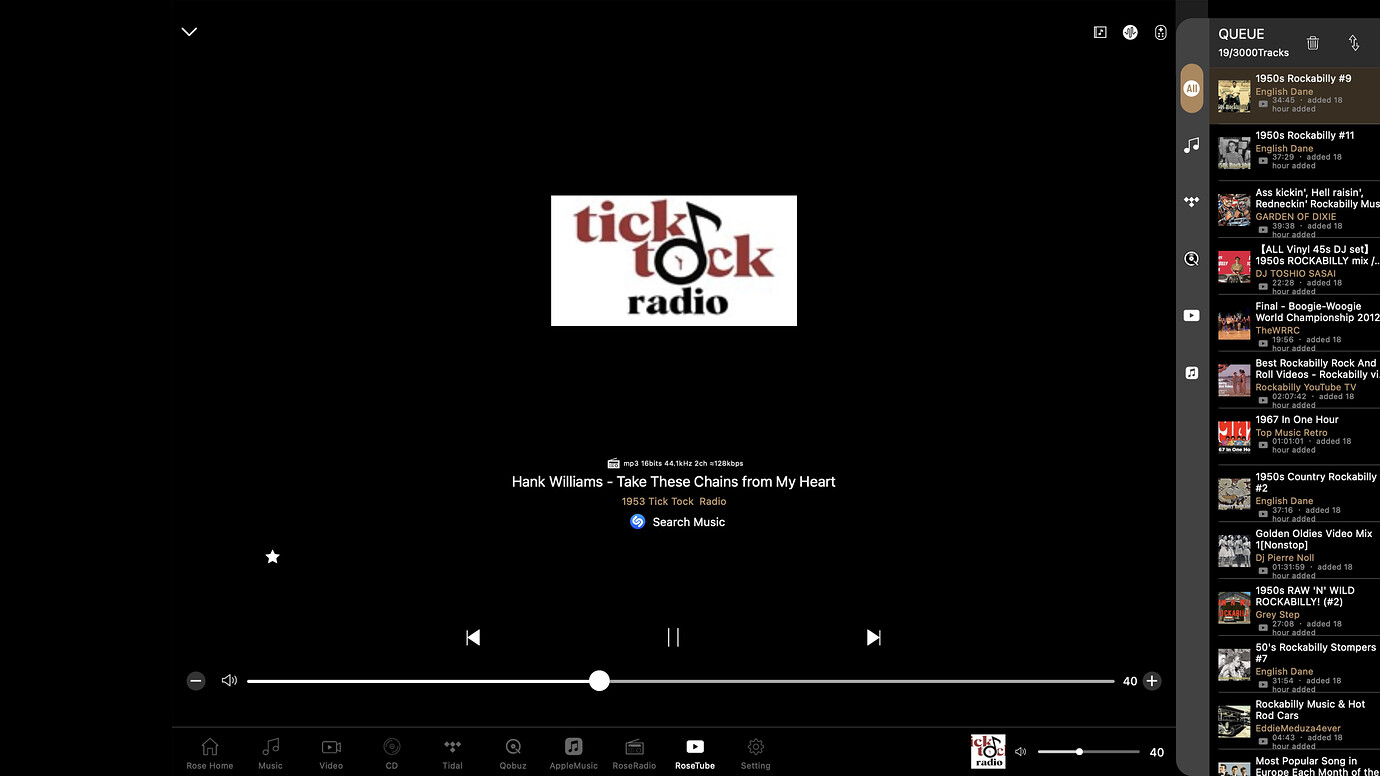I was delighted to see that I can add an image of a My Radio station. However, when I select the camera icon at the top of the editing screen, I’m taken to “My Gallery” which looks like the photos in the Photos app on IOS. However, I don’t know where “My Gallery” is. I can see the photos, of course, but they don’t seem to be in any order, certainly not the oldest nor the most recent but somewhere in between. I have many thousands of photos. Where is the pointer for My Gallery searching in Photos?
EDIT: As an edit, it looks like the most recent photo is the very last one listed in My Gallery i.e., before the oldest previous photo. Could this order be reversed, please.
StandardModel