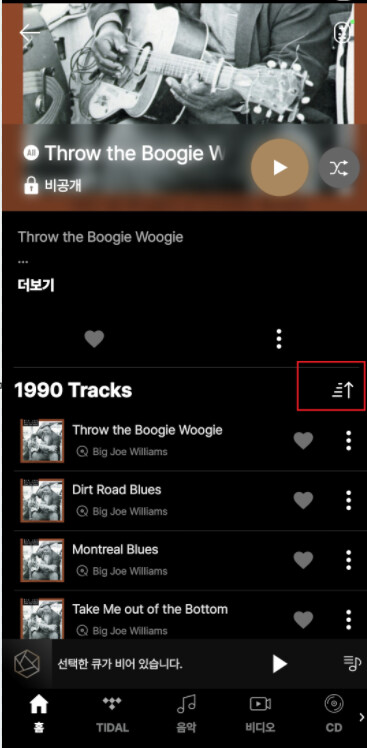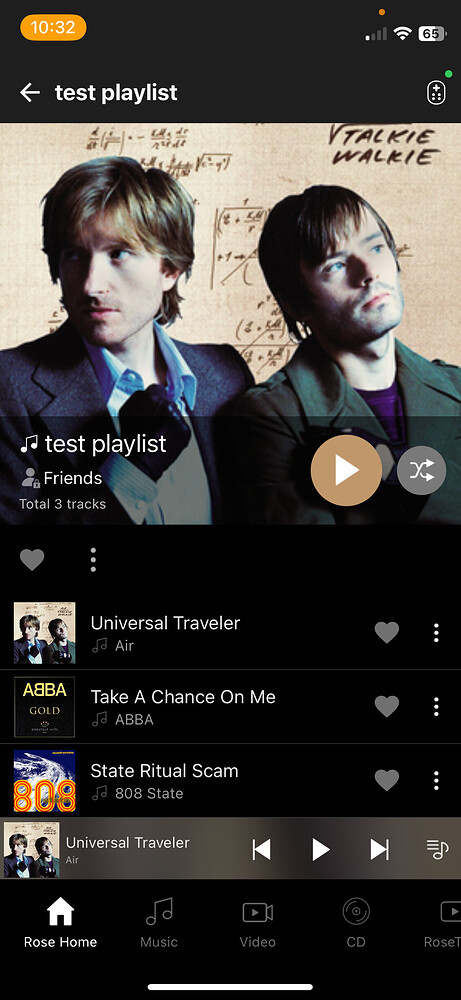When I add new songs to a playlist it adds them to the start not the end and I then have to edit the playlist to move them to where I want them at the end. Is there a way to add so the songs will be placed to the end of a playlist, thanks.
I am afraid you cannot.
It would seem intuitive and logical as previously highlighted by a few users here (going back 2 years now…), but this is another one that - for now - cannot be fixed.
Thank you very much for the reply and information. Even thou I’ve had my Rose RS150B for over a year I haven’t until recent had much time to make Playlists. Many thanks, Blair
It’s true that there is a missing utility to be able to reorganize, copy, export and save a playlist.
I have requested this matter once again to our software team.
They will review the issue and provide me with a response.
Once I receive their reply, I will share it with you.
It’s a major annoyance, but I’m confident it will be fixed soon, because in its current state it’s not of much use.
I own the Rose 150b and in the three years I’ve had it, I’ve only created one playlist (!) — only to discover that it was saved in reverse order and can’t be adjusted anymore.
Dear HiFi Rose users
We’ve received your previous feedback regarding the playlist behavior — where newly added songs were placed at the top of the list instead of the end.
We’re happy to let you know that this issue has now been fixed.
Newly added tracks will now be automatically added to the end of the playlist as expected.
@ROSEHAN I have created a playlist and newly added songs are still placed at the top of the list. Is it necessary to make an update to change this? 0r the problem will be fixed in a new version ?
@alessandro
Please provide information about the smartphone you are using,
and we will review it and leave a comment.
@Rose_love Do you answer to @alessandro or to me? My tablet is the Samsung Galaxy Tab S5e and the system is Android 11.
Hi, I use Rose Connect App through two Apple iPhones 12 and 13 and a MacBook Intel.
There is no sorting menu showing on my devices.
Do you activate this sorting menu when creating the playlist? Or this is something that rearranges the order only once the playlist is compiled?
Please explain.
thanks
The second icon of your image does not appear in my tablet. It appears “select everything”. But this is not the matter. I am claiming to add to the queue a concrete track, not the full album. To do this it is necessary to select the option in the three dots menu which is at the right of the track. Doing this it is added but the new track is at the beginning not at the end of the playlist.
@alessandro
We’ve released the iOS app (V 5.09.35) with a playlist sorting feature. Go to Home > My Page > Playlists > Tap the playlist name and check the sorting icon.
@Rose _love My tablet and my phone are Android and the icon you mention does not appear.
@Alberto
The My Playlist Reorder feature appears when you select a playlist in Home > My Page > Playlists.
Hi @Rose_love
I have followed your instructions but I cannot see any sorting icon.
I have also reinstalled Rose Connect App on my phone but nothing shows up.
For a Mac user as me, you mention a new release for iOS (v 5.09.35) but I cannot find a link to update/download latest version.
I suggested some time ago establishing on this Forum a category in the main menu for downloads so that it’s easier for users to find the latest App releases - would you finally consider this?
@alessandro
We apologize for any confusion. Due to a delay in iOS App Store approval, this update was released today. Please check again.
Thank you, 2 years after first asking for this, I am moved that you’ve finally found a solution.
Playlists can now be created on Rose Connect respecting the logical sequence a user would want - A, B, C and D as opposed to D, C, B and A
At the time this was first reported, I was told this couldn’t be fixed.
I’d still be grateful if you could tell me when you will implement this for Mac users as well and where a download of the latest iOS version for Mac would be available.
I have suggested you opening a sub-category on this Forum’s menu where users can access/download the latest Rose Connect versions (for Windows and Mac), but I have seen no acknowledgment nor any answer from you on this.
Please answer suggestions your users submit to you, even if the answer is a ‘no’ (as it was with this playlist order issue 2 years ago).
Thank you.