Thank you. This error occurred prior to upgrade 4.0. 08. Currently, this is an out-of-date issue.
My post was delayed due to the temporary blocking of my account.
Hi Roseloa,
I also want to add a Korean messagage in the Dutch language OS set up. No idea what it means, but i can’t steam video and sound via dnla of external storage source due to (i guess) output HDMI.
Can somebody translate the message? @Rosela, is this something you can you fix in the next software update?
Thanks in advance.
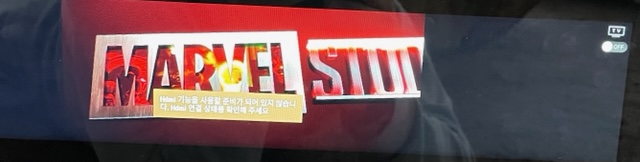
Hello,
I sincerely apologize for the translation problem.
The message says ‘It’s not ready to use HDMI output. Please check HDMI connection’.
Also, how is your audio system organized?
Just hope you to know that you don’t have to activate HDMI output for screen.
If HDMI cable is connected, you will see the video on your TV(monitor).
Even if HDMI is not activated in IN/OUT settings.
Just touch the TV ON/OFF button in the photo you uploaded.
If you hope to use HDMI output, you should activate ‘HDMI’ from IN/OUT settings.
Hello @Dennis74 ,
Would you let me know your ROSE ID?
RS150B > Settings > ROSE ID
Also, check if your using the latest version for ROSE OS.
RS150B > Settings > System Info > System Version Information 4.0 > Latest Version
