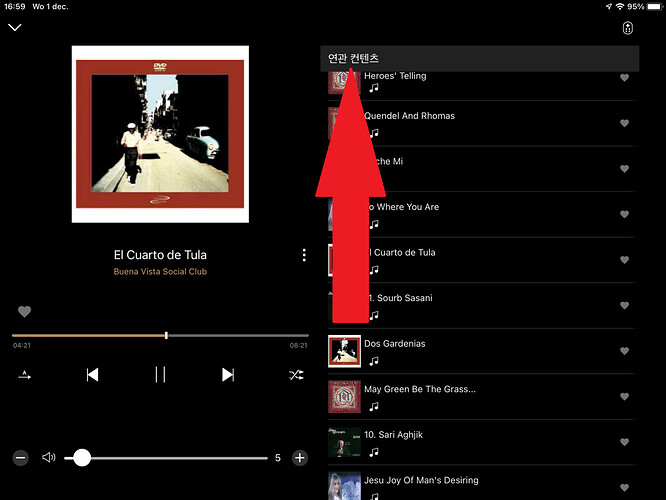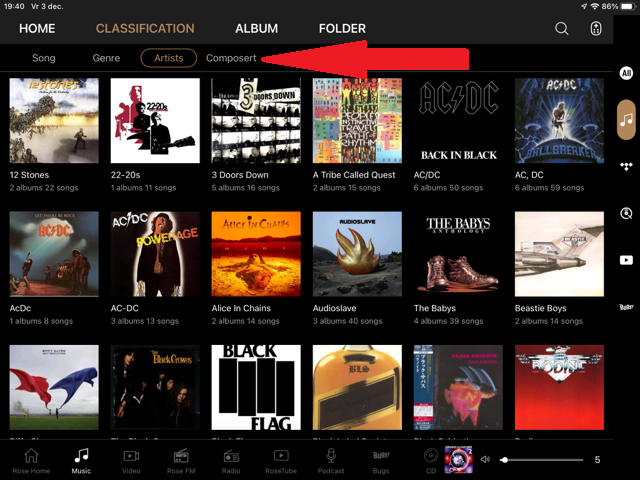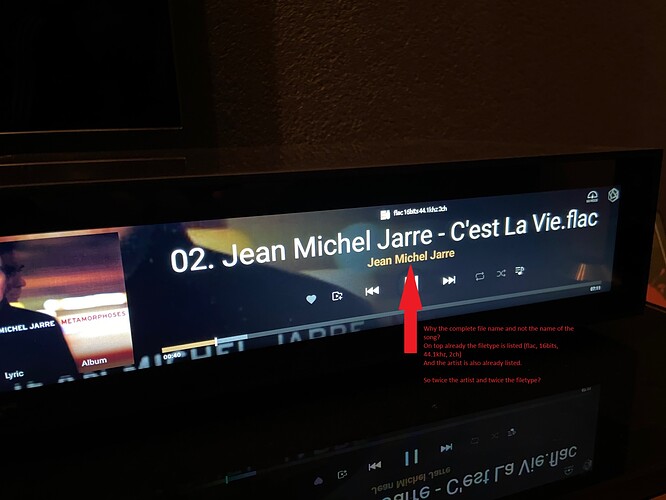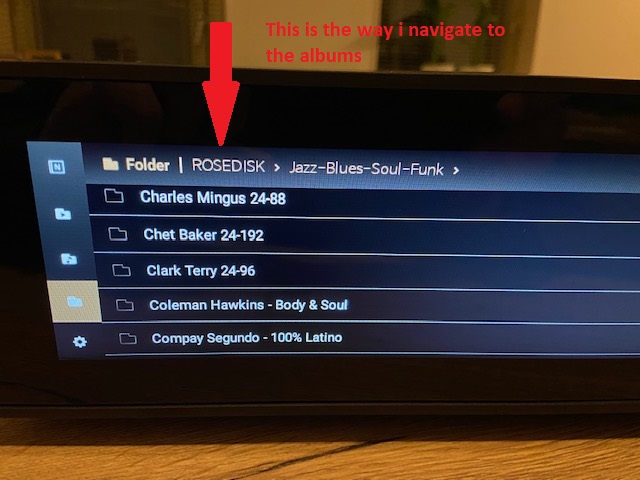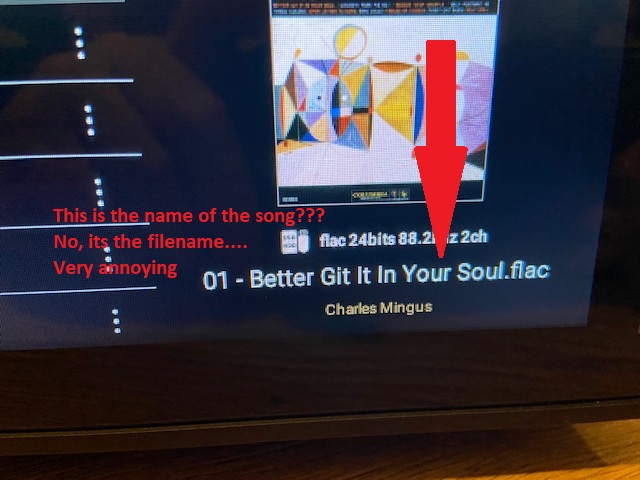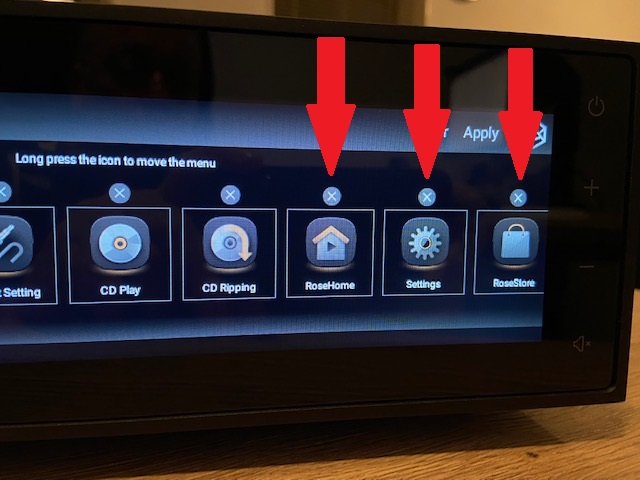Hello,
i’m new here, and i was a very happy owner of a Rose RS 150 B.
Was, yes was, because the last update (end of november 21) was not good.
The was an update of the app, since the update the app hangs/stucks every now and then 
The app used to be perfect, not anymore.
Further on there are certain menu items that are not- or bad translated into english.
The “related music items” for instance, still in Korean,
or the word composert with a T?
or Netherland without the s, that’s real crappy.
The user radio channels won’t accept HTTPS links, only HTTP.
Thats really ridiculous.
Almost all online radio links are starting with HTTPS.
This is better and safer also…
And the most important, the update of the Rose RS150B.
It always showed the name of the song, now it’s showing the name of the file.
For example not “Silk Road” but “02-kitaro-silk road.flac”
The related music items list is also really strange, when i’m playing jazz, it shows a bunch of, complete not related, numbers. I cant hide this list either. 
It was far more logical to show the queue of the played album.
When i turn on the Rose, now everytime i’m presented with an inlogscreen.
I don’t want to log in, i just want to stream and listen to music from my NAS
Can you please give me the opportunity to roll back this update, everything was ok, but it now looks and behaves like a cheap Ali-express machine…
Sorry, but I had to say this.
I think it’s a shame, such a beautiful machine destroyed with bad software.
I am also very curious as to how other users experience this.