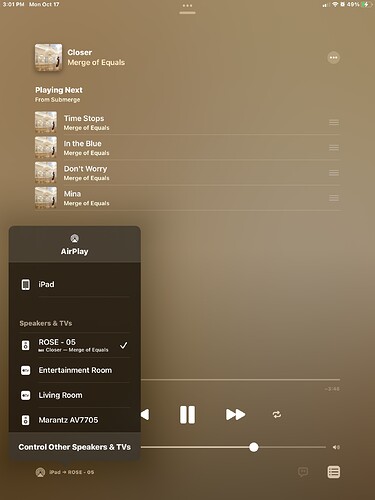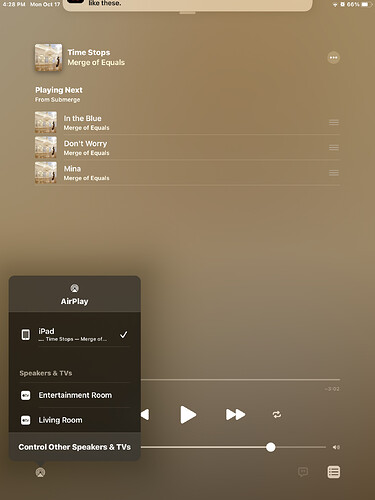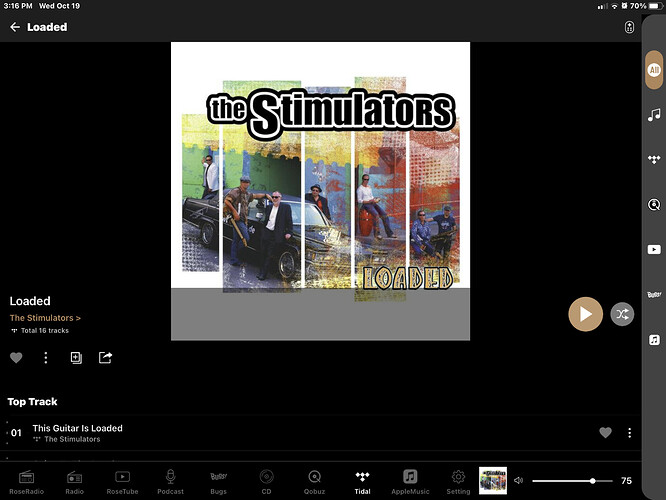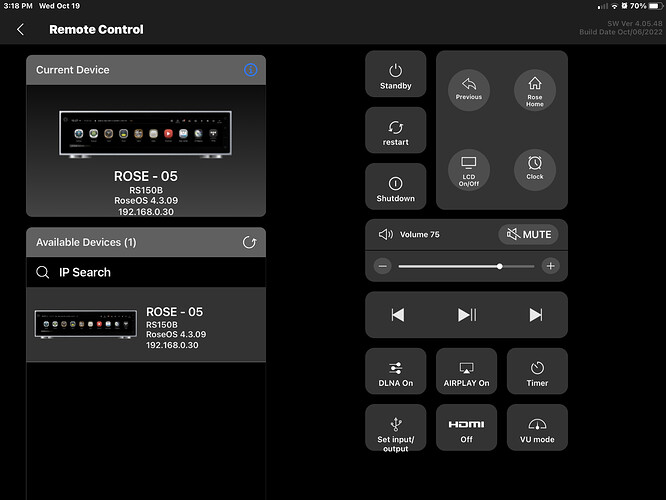My iPad sees my Apple TV devices but not the 150b. They are both connected to the same WiFi network. Got any ideas?
Thanks Billy
One question.
Is Air-play enabled in white to the left of the Wi-Fi icon in the upper right corner of your RS150b?
Thank you
Rosehan, yes the Airplay logo is illuminated. If I press on it it asks me if I want to turn it off. The only three devices I see are my two Apple TV’s and my Marantz AV 7705. The logo looks like the WiFi logo, not the box with the little arrow.
Thanks Billy
Rosehan, I did a reboot and I can see Rose-5, it looks like it’s playing music but the sound is coming out of the iPad not the Rose.
Thanks Billy
OK, I finally got it to Airplay to the Rose but no sound. The Volume slider in Apple Music doesn’t help.
Thanks Billy
We apologize for any inconvenience during use.
Let me ask you a few questions to understand the exact problem.
-
If you turn off Air play and play the radio or Rosetube while Rose is connected to another device, does sound come out?
-
You said The Volume slider in Apple Music doesn’t help, what is the volume for Rose?
-
Is there no sound only in Apple Music when connected to Air play? Or is there no sound from all streaming apps?
-
Make sure the volume is not muted in Rose.
Thank you
Rosehan, the problem was the Mute on the front of the 150b, the connection app has a mute button but it doesn’t work. I had to use the Hardware button. It’s confusing because Tidal and Roon both play regardless of the mute status.
The Slider in Apple Music app on the iPad controls the volume.
Thanks Billy
The fact that in mute state, when Tidal and Roon sound good, and Apple Music doesn’t.
It seems that the current Mute function is having a problem somewhere.
- What is the input/output setting in use?
- According to the picture you have uploaded in the last post, it is presumed to be an external USB DAC. Please tell me the model name.
- Rose device > Input/Output Settings > Detailed Settings > SW Volume Control On/Off
- If SW Volume Control is Off, does Mute work normally even if it is On?
If the above does not work, Please try factory reset.
If the same symptom occurs after Rose device–>Settngs–>System settings–>Factory reset, we will have to solve the problem through remote debug.
Rosehan, mute seems to work on the 150b.
I’m using the 150b DAC. The play icon in Tidal doesn’t switch to pause when you press in Rose Connect App.
The mute icon in Rose Connect works now but doesn’t change color it stays like the mute icon. I’ve enclosed pictures of both issues.
Thanks for your time.
Billy
Rosehan, I don’t have a subscription to Apple Music but I have iTunes Match which allows me to download my iTunes library to my Idevice, which is why I wanted Airplay, but the sound isn’t equal to direct streaming.
Thanks Billy
Hello @Billyboy
-
It is normal that the yellow Play button in the second picture cannot be switched to Pause.
That function is to play all songs in the album. -
The symptom that the color does not change even if you press the Mute button in the 3rd picture is a symptom that only occurs in the iOS RoseConnect app, so we will fix it as soon as possible.
-
Does sound isn’t equal to direct streaming mean that streaming and sync are out of sync?
Please provide a specific explanation.
Thank you
Rosehan, I just mean the quality of the audio on Airplay is less than Tidal. The volume is the same.
Thanks Billy