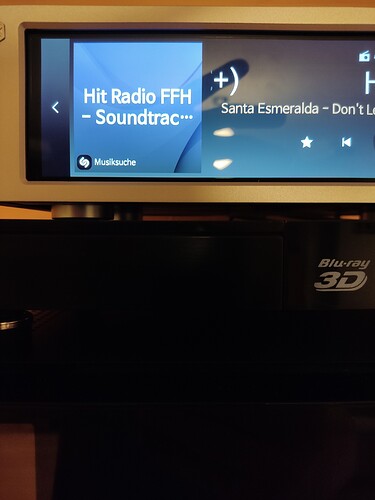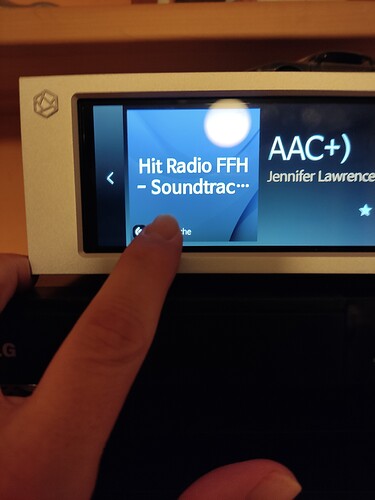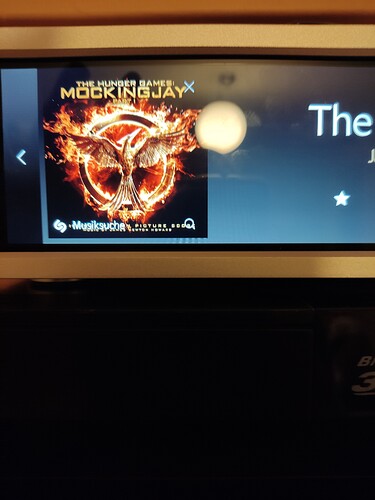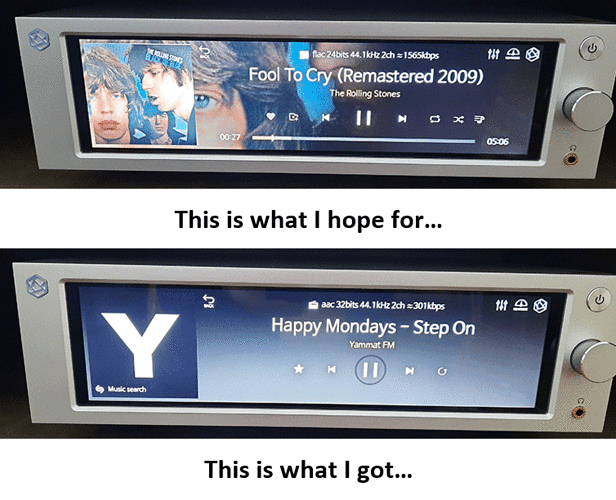Hello RoseFamily,
is there a possibility to show the album covers from songs automaticly at Internet Radio?
Everytime, if a new song starts and I want to see the album cover, I have to press the button.
Next song starts and we are back at first picture and I have to press again.
Best Regards
Mike