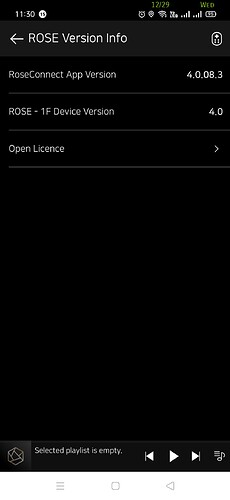Hi Support,
When I use rose connect app to edit my album stored in SSD and use the photos stored in my mobile phone, it doesn’t show the pictures stored in my mobile phones. All the photos are showing as Rose app icon instead of the original photos.
Pls refer to attached screenshot.