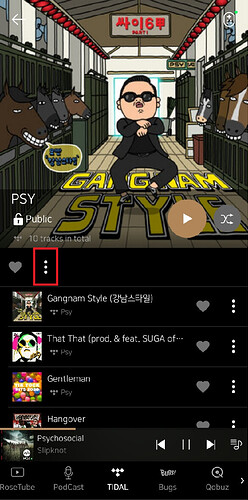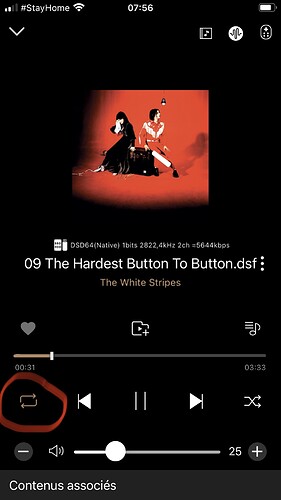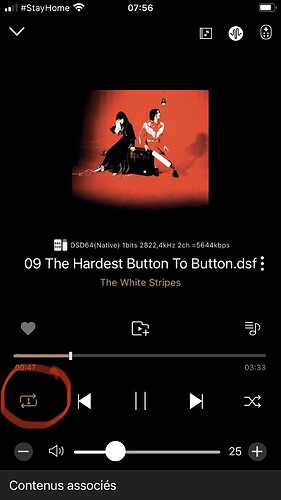Hello,
I’m reporting a bug that I think can be fixed in a future update:
Repeating an entire album does not work on my RS130, although the activation button lights up.
This applies to the iOS and Android app, as well as directly on the RS130 device.
Repeating a single track works fine.
Thank you
This is not a bug.
All songs you play are stored in the queue.
Queue is a list of tracks being played. If you select any track you want to play, such as Playlist, Apple Music, Qobuz, Tidal, Rose Tube, etc., the track will be added to the queue. It can be added up to 3000 sound sources. If you want to add additional track while 3000 songs have already been added to the queue, the first added song will be deleted from the queue in order.
So, even if you play all the music on the album, only that album cannot be played repeatedly. If you want to play only that album repeatedly, only that album must exist in the queue.
When playing a song in an album in your folder, if you press and play a song, only the selected song is played in the queue. If you want to play all of the album’s songs, click the shape marked in red in the photo below and select the part you want to use.
- Add to the end of the queue : All the songs in the album goes to the end of the queue
- Empty the queue and add: All the songs in the queue is deleted and all the songs in the album is added
- Add to a direct play : All the songs in the album goes to the top and playes directly
- Add to play next: All the songs in the album is added below the current streaming music
@ROSEHAN
Hello and thank you very much for your reply!
It seems to me that we’re not talking about the same function:
I’m talking about the one circled in red:
The function in the first photo you provided is a function that plays songs 1 to 10 in order, assuming that there are songs 1 to 10 in the queue, and when song 10 ends, song 1 starts again.
The function in the second photo you provided is a function that plays only the selected song repeatedly.
Are there any parts of the iOS RoseConnect app that do not match what I described above?
@ROSEHAN
Oops sorry, 
Oh yes, it works normally, you must select the “Empty the queue and add” option
I’m a little out of practice 
Thanks again and best regards