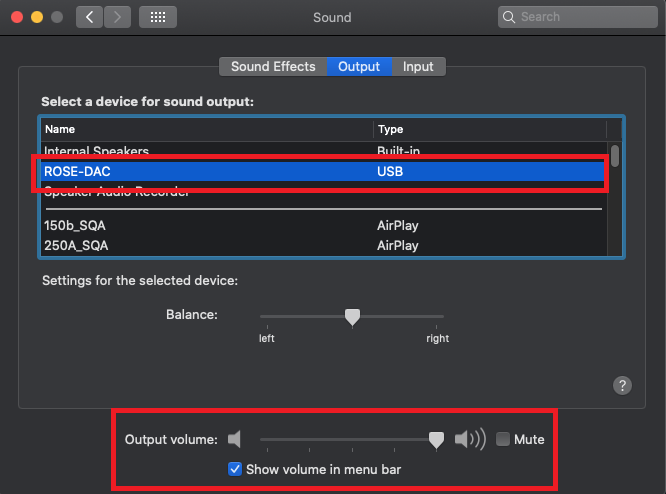When using as a USB dac with mac-mini, I am not able to select analog output. Optical in works fine. What’s interesting is that when USB in is selected, analog out, coax out and optical out all three gets checked and when I try to set it to analog only, a message is thrown that says: change the usb-in and try again.
Has anyone run into this issue? Any suggestions that I can try?
thanks