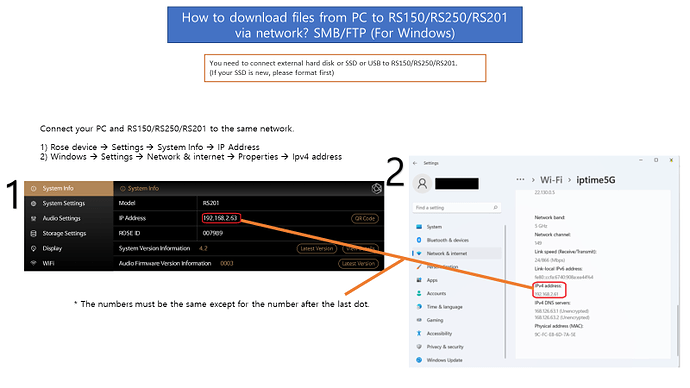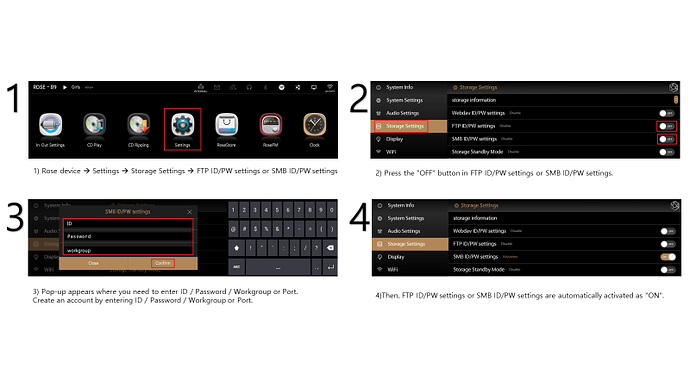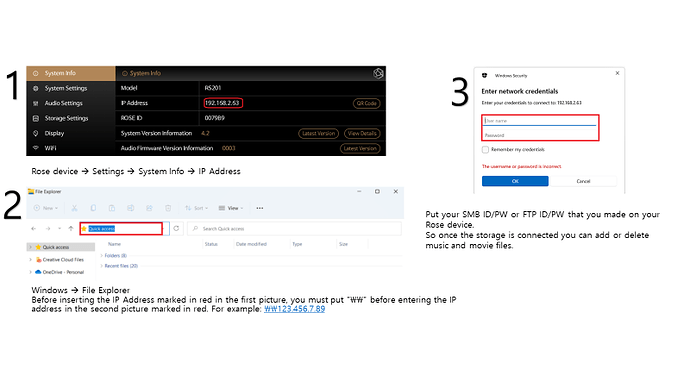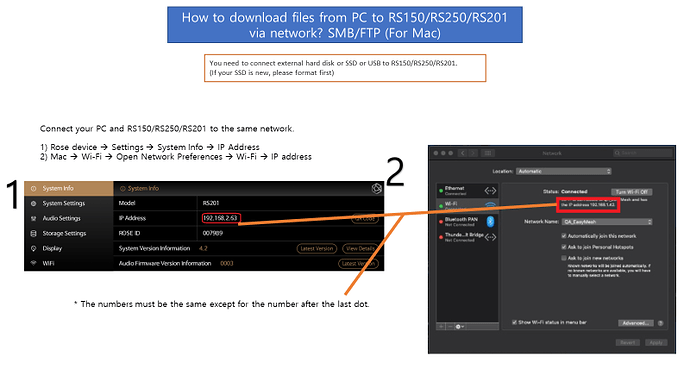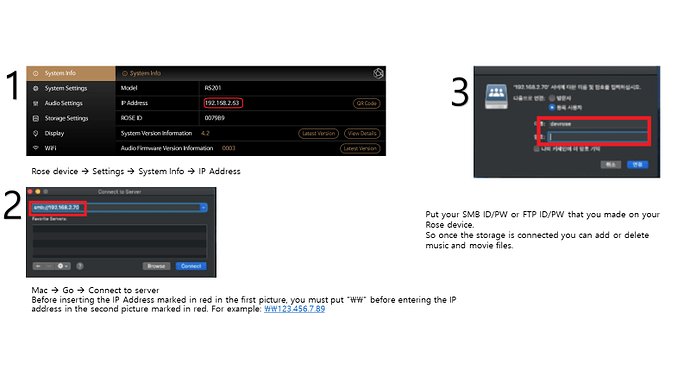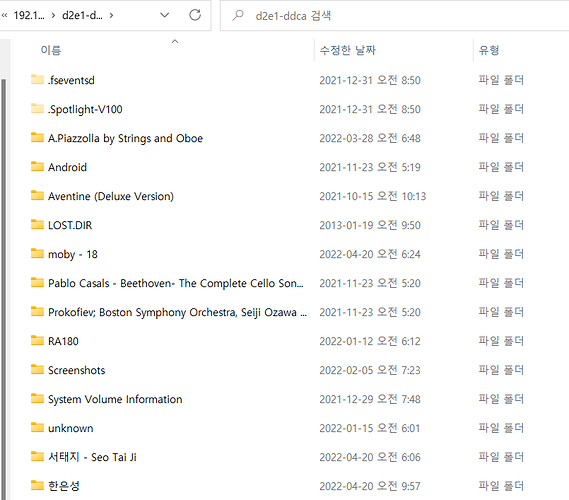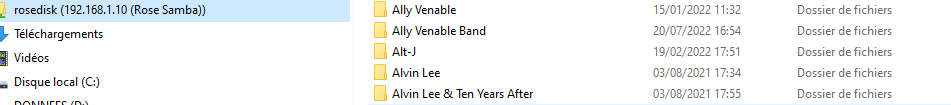Hello everyone,
I don’t understand how to change the artist’s name if it’s wrong.
I have a Rose RS150 and just bought an innuos Zen mini.
At innuos, everything is simpler and the media library is updated as soon as an album is added.
There is no way to edit it directly in Rose.
-
There is a way to modify the external USB or SSD you are using by connecting it to a PC after removing it from Rose.
-
There is a method to connect PC and Rose by SMB or FTP and edit them wirelessly on PC.
Please refer to the method below when using wirelessly.
We also have a video on this subject, so please message us your email address if needed.
Thank you
Thank you,
I do have access to the hard drive on windows.
And installed Rose connect for Windows.
How do we in the application to change the name of the artists and update the media library ?
If the Rose device is connected to the Windows PC as I showed above, you can edit it by entering the USB or SSD folder connected to the Rose device there.
Thank you
It’s not clear to me!
Example
Alvin Lee & Ten years after
Alvin Lee and Ten years after
With Innuos Sense, this is done in 2 seconds !
Where are the songs you want to edit stored?
Where is the storage device connected?
Thank you
All my music is on the SSD in the Rose rs150 (AKM model).
In Innuos Zen Mini MK3 and the procedure is very simple in the android application Innuos Sense.
We “edit” the album, we change the name of the artist and all the songs are modified during the backup.
I like the Rose rs150 very much but I find the app not very good especially the fact that I have to rescan the whole media library with each addition.
On Innuos, any addition is immediately integrated!
We’re sorry, but Hi-Fi Rose doesn’t have the ability to edit directly from the app or Rose device.
As I explained above, you need to use the method to modify the PC and your RS150 by SMB or FTP connection.
Thank you
OK
Show me how to
In windows folder ssd:
Alvin lee & ten years after: 2 albums
In music by artist: 2 artists
Alvin lee & ten years after
Alvin lee & ten years later
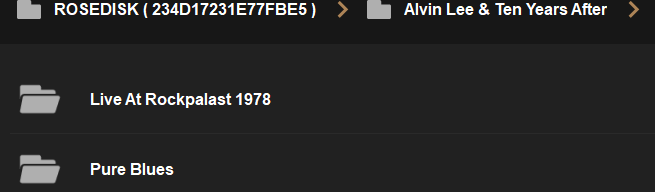
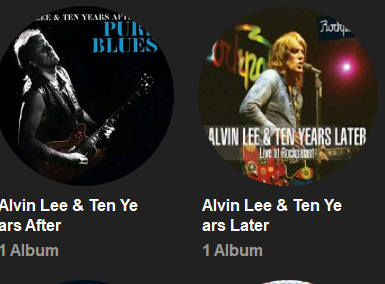
You need to connect the PC and your Rose device via SMB or FTP, not the Rose Connect app.
Please try the method below.
If the RS150 and PC are properly connected as described above, the sound sources stored in your SSD are displayed from the PC.
Please, try following the method above