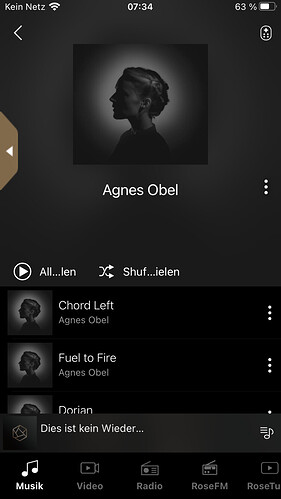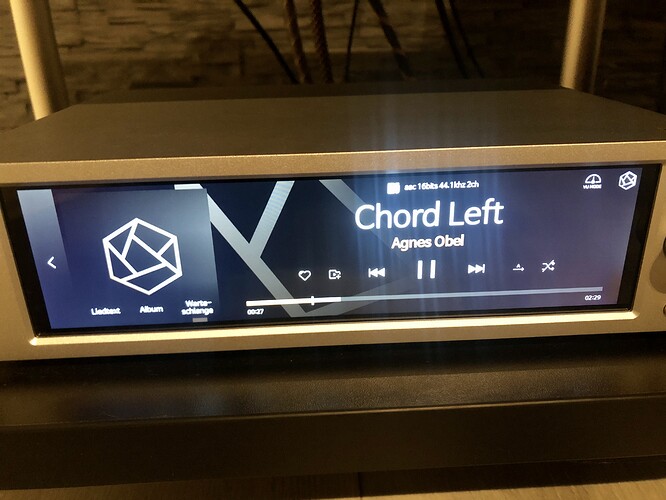In Folder view no artwork is shown withini each level of folder in the app and no artwork is shown for albums within each folder. Artwork is shown, however, on the RS150 screen
Similarily, In the Album or Classification views some of the artwork is missing in the app, but when playing a track it is shown on the RS150 screen.
Can this be rectified, please?