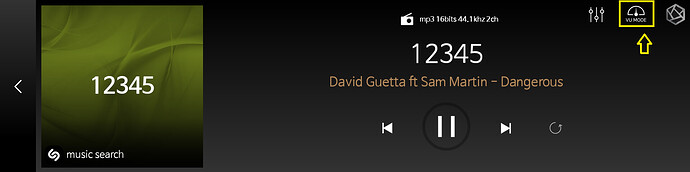Hello,
I have a 250e on loan to see if it’s something I want to purchase (or perhaps 150 as well later) and although the hardware is great, the software + app integration is so poorly implemented I don’t know where to start. I’m trying to give consideration to the Korean source but the issue I wanted to list out (so far) have nothing to do with language.
There seems to be a big lapse in a common (successful) experience across various apps, platforms, devices and the unit itself as it appears to be designed to achieve (i.e. Connect to the hardware and utilize the hardware remotely)
I reset to factory defaults and confirmed latest updates
- It is unclear as which app is supposed to work in controlling the unit (there are 2-3 depending on iPad Pro, iPhone 8, iPhone 12 pro max)
- It is unclear if the connection from the app is to be wireless or can be wired (Wired did ultimately work despite the wifi centered connection dialogs/interface)
- The QR Code prompt in the “Rose Connect Premium” app doesn’t appear to exist in the store. Nor is there a camera option to enable in the Rose Connect app(s) loaded on my various iOS devices.
- Rose Connect crashes when I attempt to load an audio share (tried linux NAS and a Windows PC share) at the folder level, directly after re-requesting credentials (why doesn’t is save the credentials?). Can only play a single track at a time, not the folder contents. (Scanning from the 250e itself did work but would like this option from Rose Connect)
- Generally, the connection side of the software really needs to be tightened up as it seriously detracts from a pleasant user experience of the hardware itself
*User account registration/pwd resets etc were all problematic. Delays in email pwd resets, ‘account not found’ issues yet duplicate account exists; all reproducible errors
Will spend more time with it