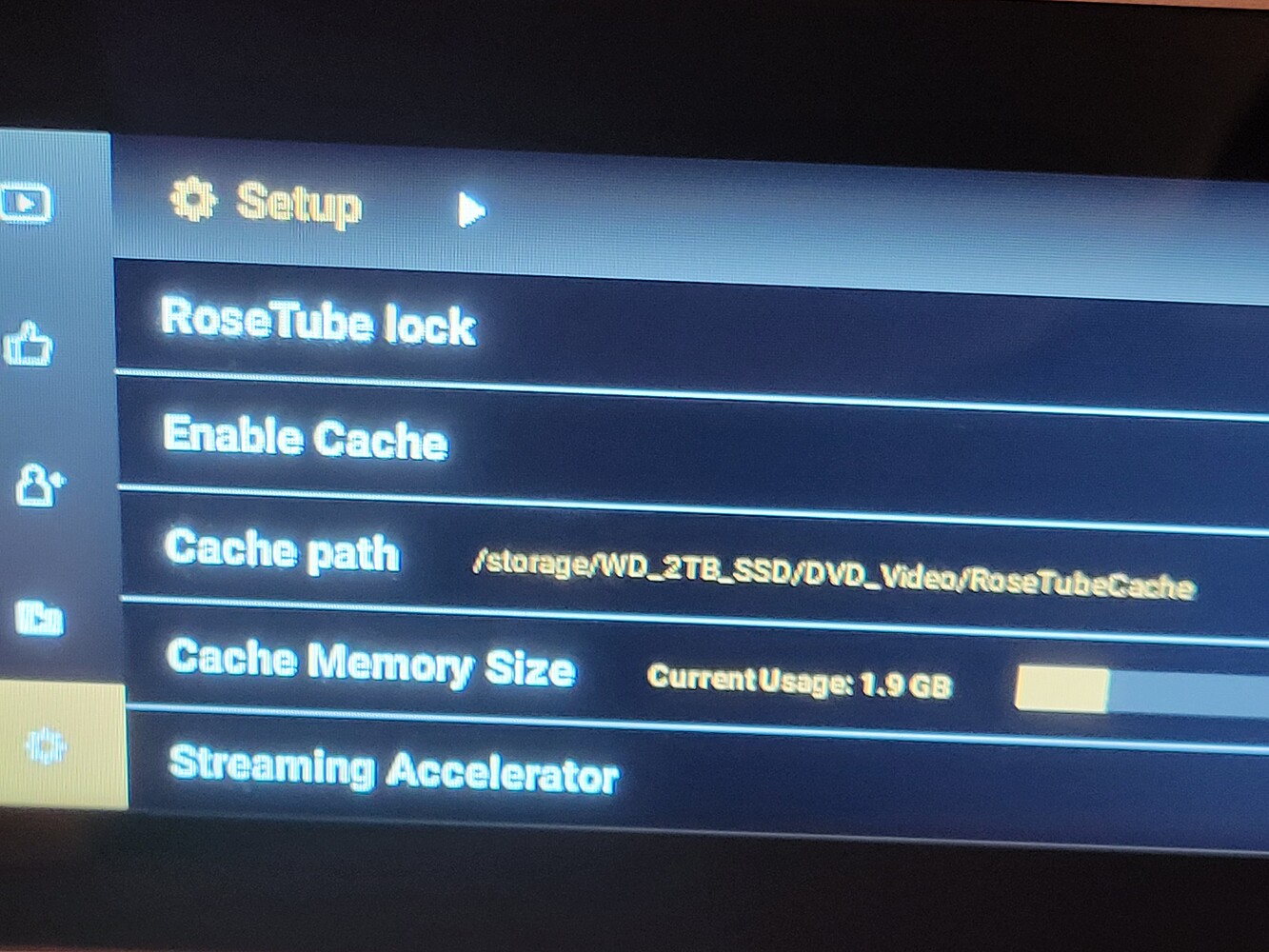Hi,
I have RS150 for almost week, so far very satisfied. Sound is excellent. Only drawback I see is that buffer/cache playing Tidal is really small just 15-20 seconds. Skipping to some part of the song stops the music and it takes 2-3 seconds. Previously I was using Audirvana on mac mini and it buffered whole song into RAM so skipping to middle of the song was instant. I’ve also tested Aurender which has 480GB ssd cache drive and is capable to cache thousands of songs. This allows also changing songs on Tidal without any delay. I want to install 4TB SSD drive, please is there possibility to reserve some capacity for streaming cache? If not, are you planning such feature?
It would definitely improve experience.
Thank you
Hello,
If storage(SSD, HDD, USB) is connected to your RS150, you can use cache for TIDAL.
ROSE device > TIDAL > My Collection > Setting > Enable Cache > Set storage for cache
Hello,
It works great.
Thank you
Could you please explain what is [Caching space on SSD]. Thanks
You can allocate space on your harddrive (I did 500GB) and Tidal will store there all songs which I’m listening to. So next time I will play these songs, Tidal will not stream them from internet but from harddrive.
Hi Martin
I would like to assign a cache memory to Rose tube. Everytime I play a video using RoseTube, the video stop and restart. I have a hard drive under my Rose 150 B-2TB. How should I do that.
Thank you in advance
Harry
Hi from Germany,
is Cache-Enable available for Qubuz, also ?
Hello
thank you for the video. I followed the instructions and assigned 50Gb cache on my HD istalled under the Rose 150b. When I play some files from Rosetube, I dont see the writing “cache” displayed at the left top corner as explained on the video first in red and after becoming green. The videos from rosetube are still interupting
I put the cache in a folder that is part of the hard drive and I see the cache on my computer in that folder.
Please advice
Harry
.I would like to ask you to confirm a few things.
- Do you still see the same symptoms even after turning off and then re-enabling the caching function?
- Do you still see the same symptoms even after going into RoseStore and uninstalling and reinstalling Rosetube?
- What size of cache memory are you using?
1a I have never deleted the cash memory after the 1st installation and never turned off that function. I’ll try to turn off the function.
- Do you still see the same symptoms even after going into RoseStore and uninstalling and reinstalling Rosetube?
2a I didn’t know I can uninstall the Rose Store but I’ll try to do it
- What size of cache memory are you using?
3a. 50Gb
The only thing I did was to reboot the streamer. Is there some importance the folder I directed to the cache memory?
Thank you
Hi Rosehan,
I followed your instructions. Now I see the word “cache” everytime I selecte a file- at the begining in red and after aprox. 30 secondes getting green, Now at the location "Cache Content"I see all the files that I selected, before this location was empty.
All is good now.
Thank you very much.
Harry