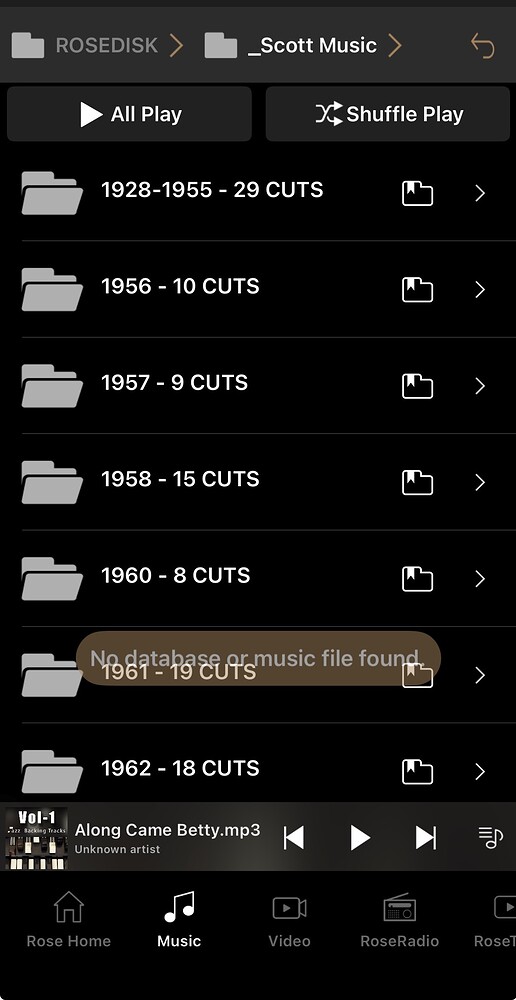Hello,
I’ve noticed when I’m in the music app and I navigate to the internal SSD Drive (or a network storage shared folder) I have all my music files organized in folders and sometimes, I want to just shuffle play any of the contents of these folders.
It seems that the rose 150 B can only shuffle play actual files, not the folders that contain these files.
It would be a nice feature to somehow add this ability in rose function.
This way I can enjoy random songs across my collection organized in folders much more quickly than any other way, at least as far as I can tell.
UPDATE: i’ve noticed that other folders with similar organization, do function with the play all and shuffle play buttons. Please note I just added half a terabyte of new organized folders today when I observed the play anll and shuffle play buttons don’t work with the parent folder.
Is it because rose 150 B needs to re-catalog the new folders?
Is that something I need to initiate or will rose scan it automatically overtime? I imagine with half a terabyte of music files, it would take some time for this scan to complete. If I need to launch manually, please let me know.
Thank you