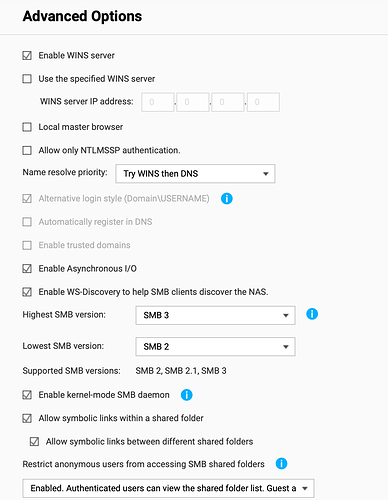My QNAP networking settings. Just in case…
Thanks @hififan. Ughhh. Just tried everything that you did with same SMB settings with no luck.
@rosehan, Any suggestions? I’ve tried everything that I can think of and just spent over 5 hours messing with this, plus the 1 1/2 hours to upgrade the Synology DSM. This is incredibly frustrating.
We apologize for any inconvenience caused.
I access your device and check the log every day, but I can’t check the log we want.
If you connect to Wi-Fi, the logs will continue to go up and the logs will disappear sequentially.
As soon as you check my answer, Press the Remote debug button and please wait after trying to play the sound source on the NAS.
Please tell me when you are done.
Additionally, I checked your logs. Is there any $ in your NAS password as a special character?
Checking for special characters ! @ # % ^ * ( ) worked normally, but $ caused an error.
If you are using $, please use it after changing it to another special character.
Thank you
@rosehan, I did have a $ in my NAS password. When I changed it the database scanned and the files are playing. I can’t believe that that was the issue, but it finally appears to be solved. Thank you.
I’m glad your symptoms have resolved.
We also didn’t know that having $ in the NAS password would be a problem.
Thank you
A huge thank you for this set of messages. I had been able to connect to my Synology NAS music folders and drill down each folder to show the various music files but could not get my RS130 to scan the NAS folders or play any of the files. I did not see any obvious reasons for the db scan to show 0 files. I did try different SMB settings and removing the SSD drive to see if it would resolve the issue, but nothing seemed to change the lack of scanning successfully.
Luckily, I saw this post and made a simple change to my password, eliminating the special charter $. With that change the scan was successful using SMB min of 2 and max of 3 set on my NAS. I am now enjoying listening to my full NAS based library!
There should be a lessons learned summary of these experiences in the tips or FAQ sections of the community board.
I only wish I saw this note when I was setting up the RS130.
Thanks!
Rob
Rob,
I’m glad that this thread helped you. I went through my two weeks of brain damage to find out a $ in my password was the issue.
Dave