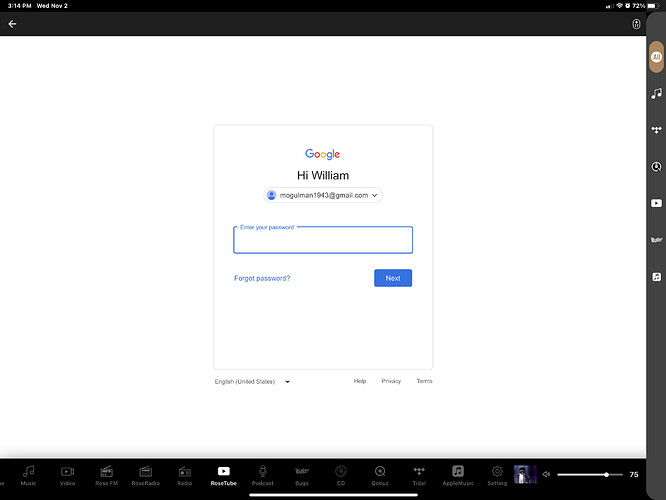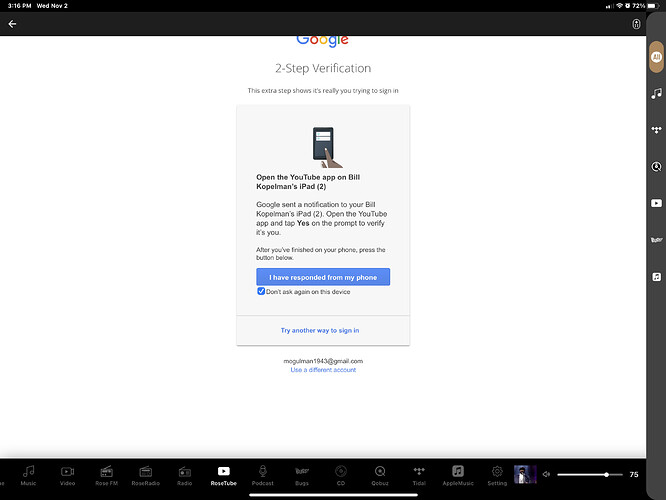I do not understand your response.
When I attempt to sign in to YouTube via the Rose Connect application, this is what happens:
- Open Rose Connect
- Select RoseTube
- Select YouTube from menu at top
- YouTube login screen appears, I click on Login button
- Login Youtube screen appears. Text says Sign in Use your Google Account. A box titled Email or phone is below.
- I enter the email address associated with my Google account and click the Next button when it appears.
- Rose Connect then displays screen saying: Hi Doug, shows my email address below my name. Below that the number 19 in the center of the screen, below the following text: Check your Google Pixel 6 Pro. Pull down the notification bar and tap the sign-in notification. Tap Yes, then tap 19 on your phone to verify it’s you.
- There is nothing in the notification bar.
- I then clicked the more ways to sign in button. At this point, I don’t know if I am signing in to Google or YouTube. When I followed the prompts to change my password (never exiting the Rose Connect to perform this) and then attempted to manually enter the password I had just created (again still in the Rose Connect app), I was told that was not a valid password.
At this point, I wasn’t able to back out of the Rose Connect app, and I need to uninstall and reinstall it to use it again.
I am totally confused by this sequence of events. I don’t know how my YouTube and Google accounts are connected, but I don’t seem to have any passwords for YouTube saved in my internet browser (chrome), but I do need to sign in to YouTube using my Google account to see the channels I have subscribed to.
Adding to my frustration, there isn’t any way I can find to get assistance from YouTube or Google, other than to be directed to the “Community” which appears to be a collection of questions and suggested solutions based on key words from my question. This is useless as most “answers” don’t address my problem, and is a waste of time.
I am hoping that you understand what Rose Connect is doing and based on that knowledge, can shed some light as to why I can’t use this feature, despite having all of the components (player, Rose Connect software, YouTube account, Google account).
Thanks for your help.