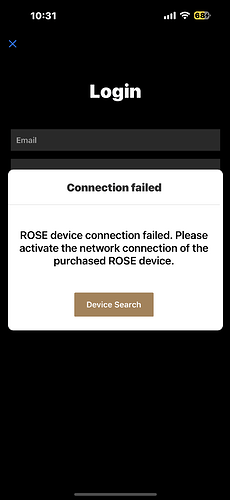This message appears when the networks of your Rose device and mobile phone are not the same.
Please answer the questions below.
- Are you sure you downloaded the RoseConnectPremium app?
- Is your Rose device connected to Wi-Fi or Ethernet?
- Are your Rose device and mobile phone connected to the same IP?
To use the RoseConnectPremium app, Rose device and mobile phone must be connected to the same IP.
Rose device–>Settings–>System info–>IP address
Phone–>Settings–>Connections–>Wifi–>Click the gear icon to the right of the Wi-Fi
Example) Correct
Rose device IP Address: 192.168.4.44
galaxy tab A IP Address: 192.168.4.33
Example) Wrong
Rose device IP Address: 192.168.4.44
galaxy tab A IP Address: 192.168.6.33
Rose accounts are also available on Rose devices.
Rose device–>Settings–>User account
Yes, however, you should not block the keyboard with that popup and provide an option to relog in. Also, I have never heard of any IP devices requiring the same IP address. This will cause a spanning tree conflict and lockup. This software is of poor design, and I still cannot connect the Rose app to my RS130. How do I configure both the RS130 and app to connect. All of the recommendations are poor.
thanks
Let me explain once again.
If your RS130 is not connected to the same IP network as the RoseConnect app, the RoseConnect app cannot be used.
If you want to log in to your Rose account, please do so from RS130.
RS130–>Settings–>User Account