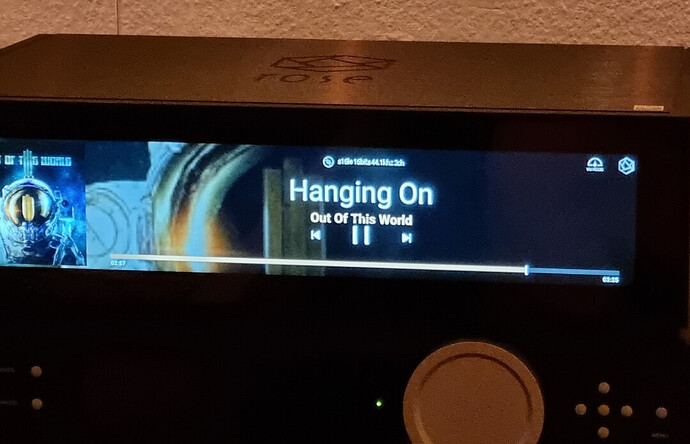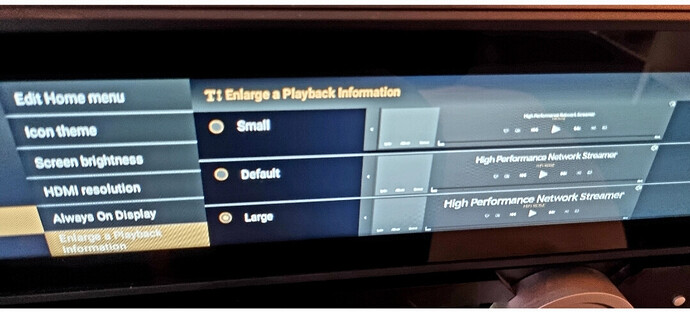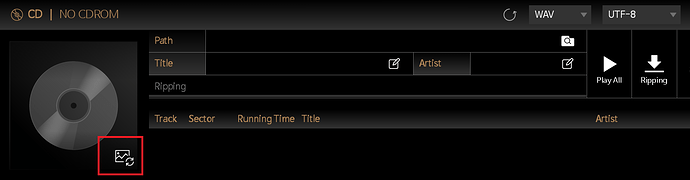I’m enjoying my New Hifi Rose rs150 and the RSA 780 cd-player 
But of course there will always be some little flaws in the software in such a new product!
I have a couple of things with the CD playing!
I love the fact, that the device gets the info from the Internet, when playing! But
- When it plays, it starts the next track 5-6 seconds too early on the display! That is quite annoying! It shouldn’t change before the next track actually starts!
- When you choose the largest text on the display, it works fine with streaming info and also the ripped cd’s… But when you play cd’s directly, the artist name almost touches the play/pause button! Doesn’t look very good!
Hope those things will be addressed in later updates!
Other than the radio, which I really can’t use (I’m from Denmark), I’m very happy with my devices