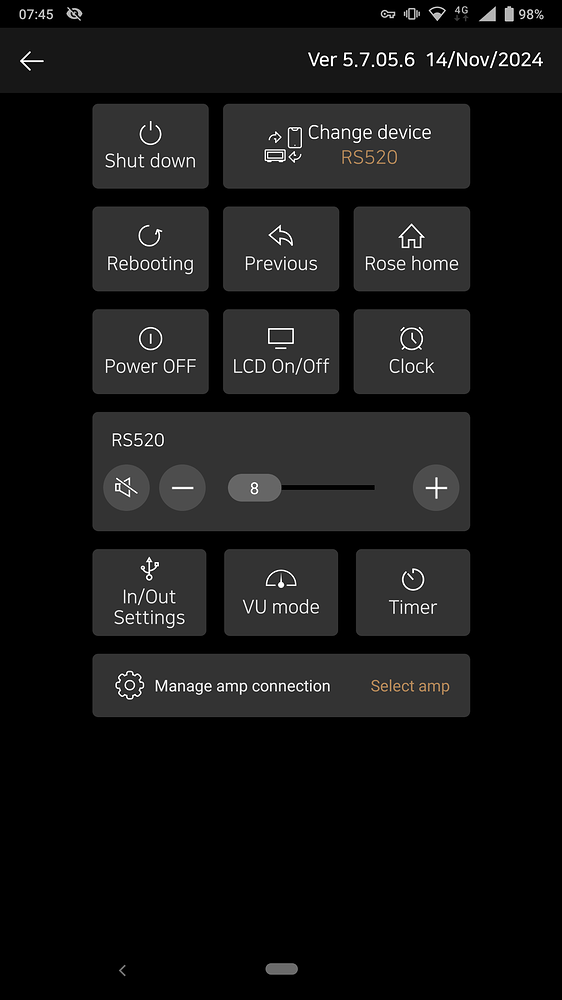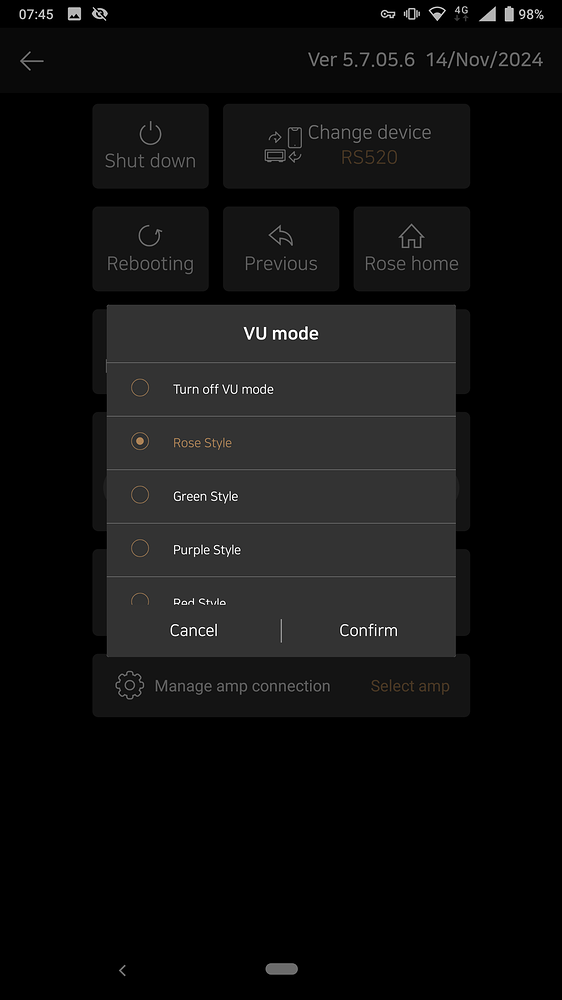The VU Meter and Clock selection are different and i do not see why.
Perhaps the GUI should have the same look & feel?
Clock can be selected and changed simply by push of the button.
Selecting the VU Meter a pop up with possible selection appears and needs to be confirmed.
If there is not a very large selection to choose from i somehow prefer the push of one button and the last one should switch off the function again.
The same procedure for selecting a VU Meter…
YES? NO?