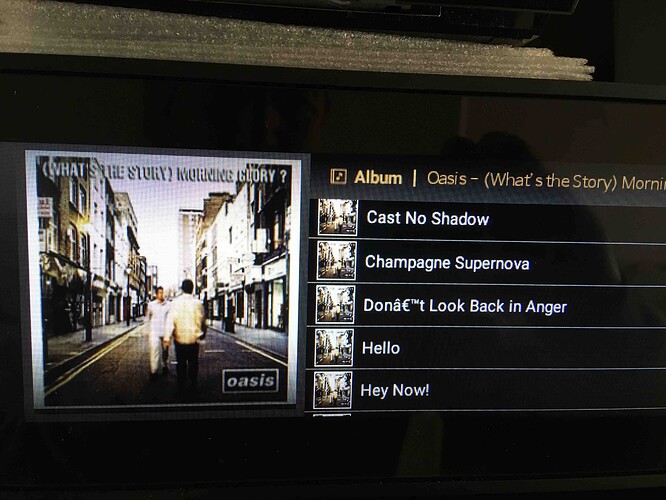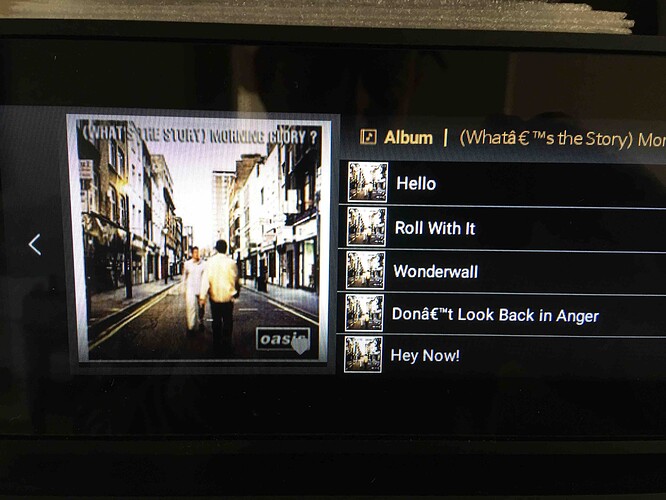When I browse the music database via the “composer” tag and select an album, the songs of that album are not sorted by track number.
Hello,
If you don’t mind, can you show me a screenshot of the track list of the album not sorted by track number?
Also, did you check it in RS150B unit? Or Android phone? Or iOS phone?
I only checked it on the rose. I have not done the test on the app. I select the view by composer, then I select an album and the order of the tracks does not follow the right numbering
Yes, this has been pointed out before and reported here months ago, so it’s one of those old unsolved issues…
It only happens when operating the Rose from the main unit’s front panel.
When selecting ‘artist’ (or as Cesco mentioned here ‘composer’) folder, albums’ songs are - bizarrely - listed in alphabetical order, not in the intended track order of the album. It’s not just one album, but ALL albums!
Songs in the right order are only shown when selecting the ‘album’ folder.
Hey @Cesco81
It would have been nice to hear from Rose (via Roseloa or RoseHan, perhaps…) and be reassured that they know about this and that they will - perhaps - fix it sometime soon.
And, yes, of course, Rose users like me all live in some kind of hope that all the issues we have been signalling for months will be one day fixed?
Yes? Maybe? No?
Attachments:
- View on ‘Music’ folder (ordered by Artist name) - tracks are listed - incorrectly - in alphabetical order
- View on ‘Album’ folder - tracks are listed - correctly - in the actual album’s order
*as written earlier, this applies to ALL albums not just this one (which - as Rose knows - displays other errors/issues still to be fixed)