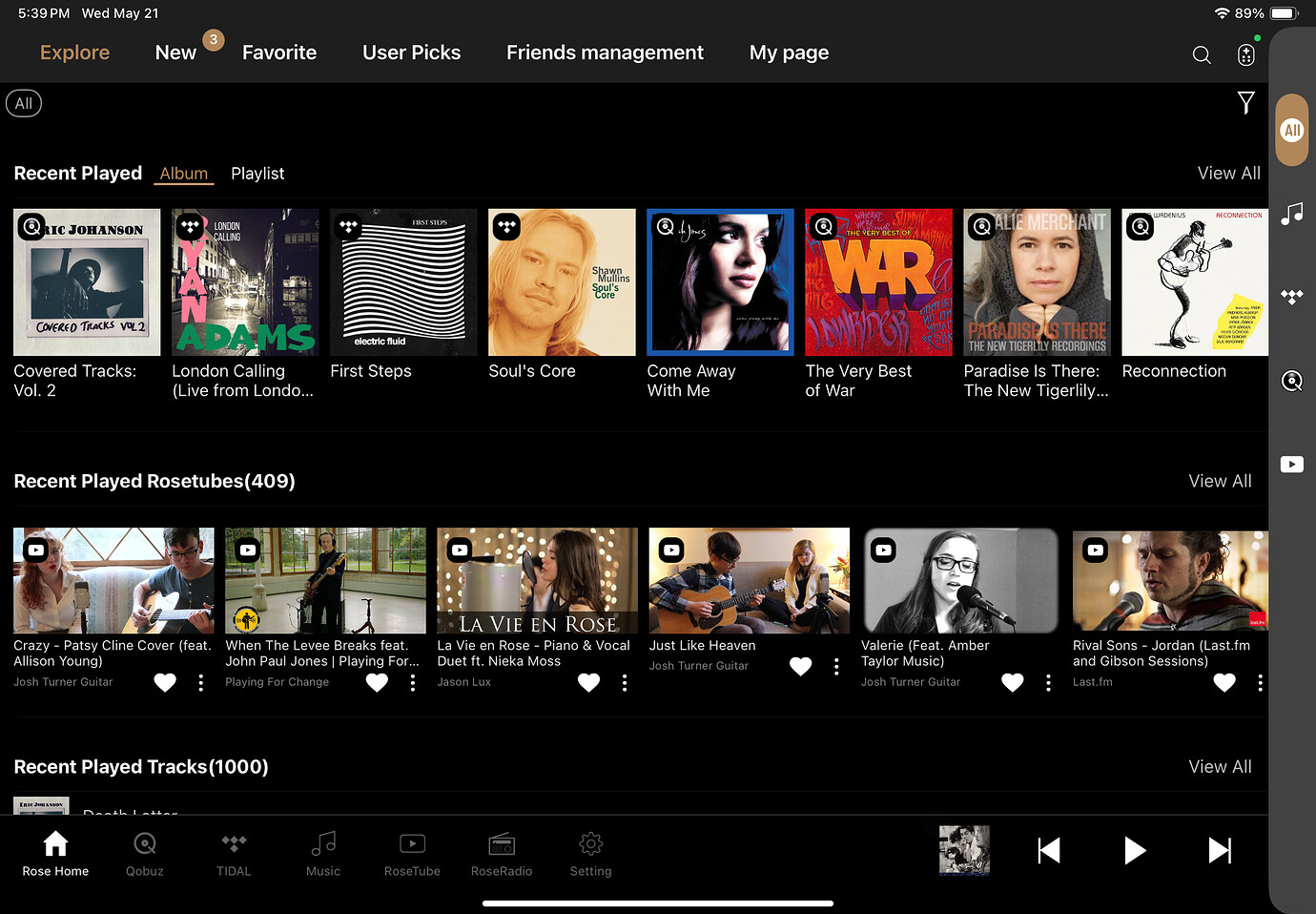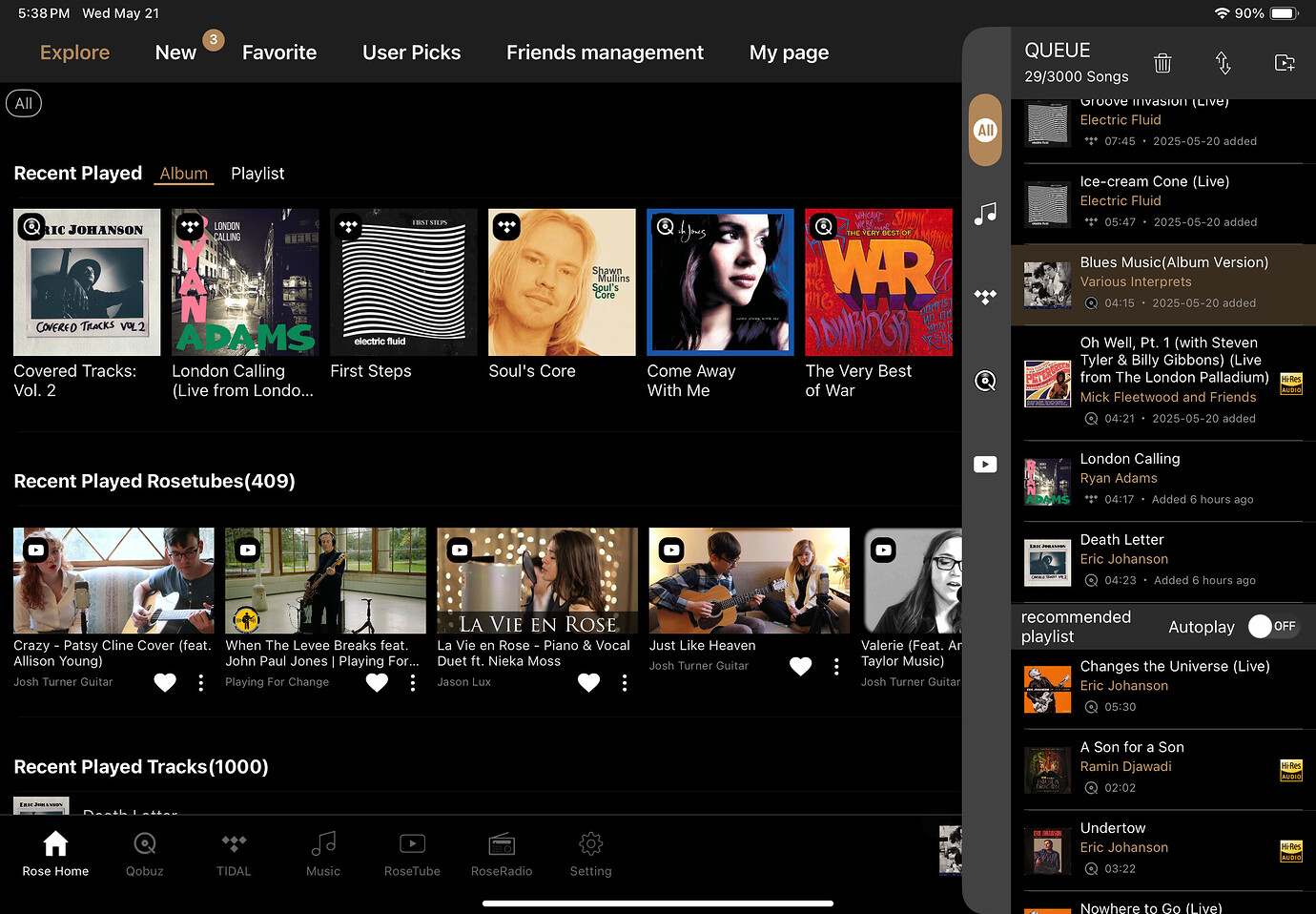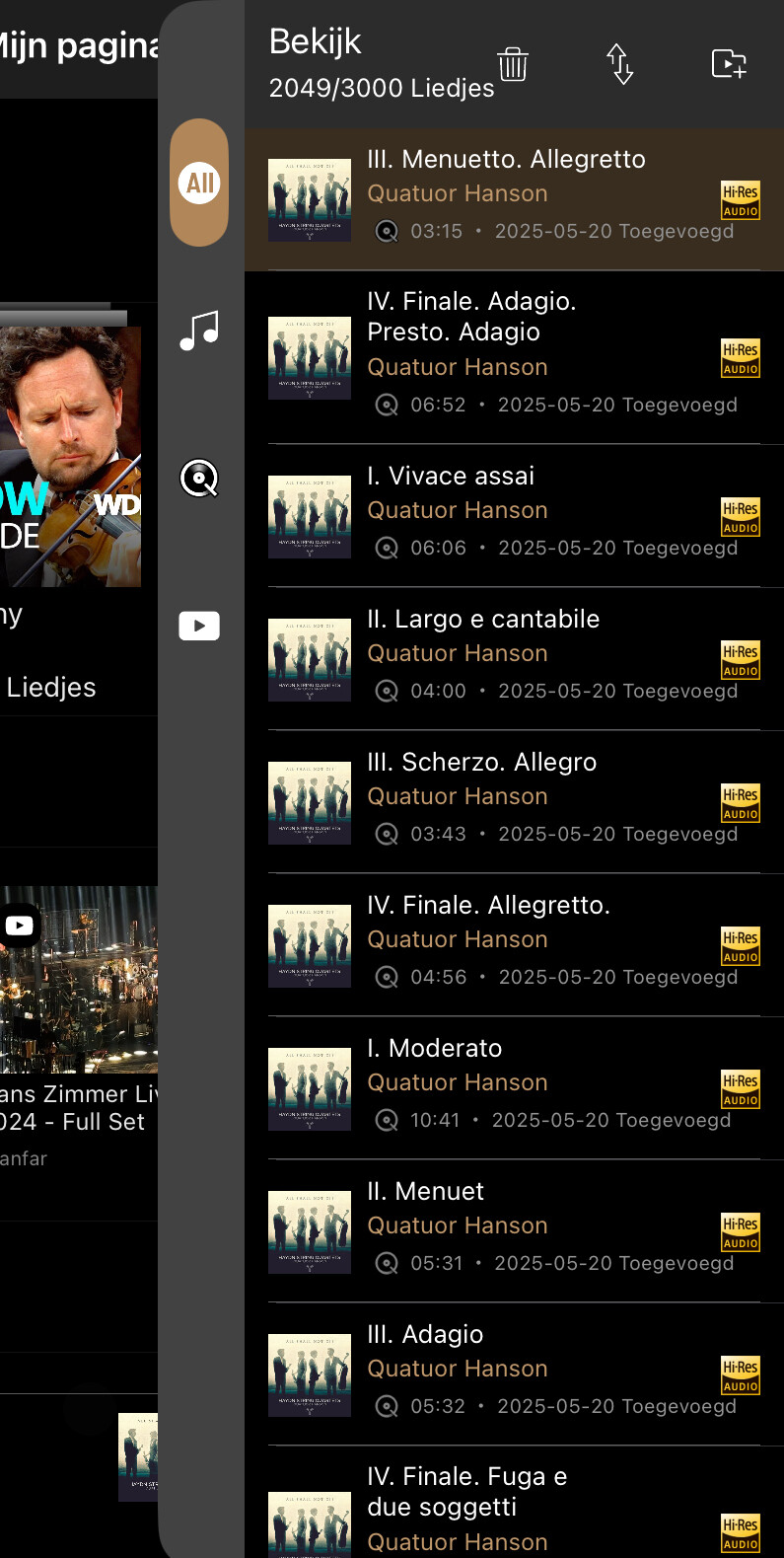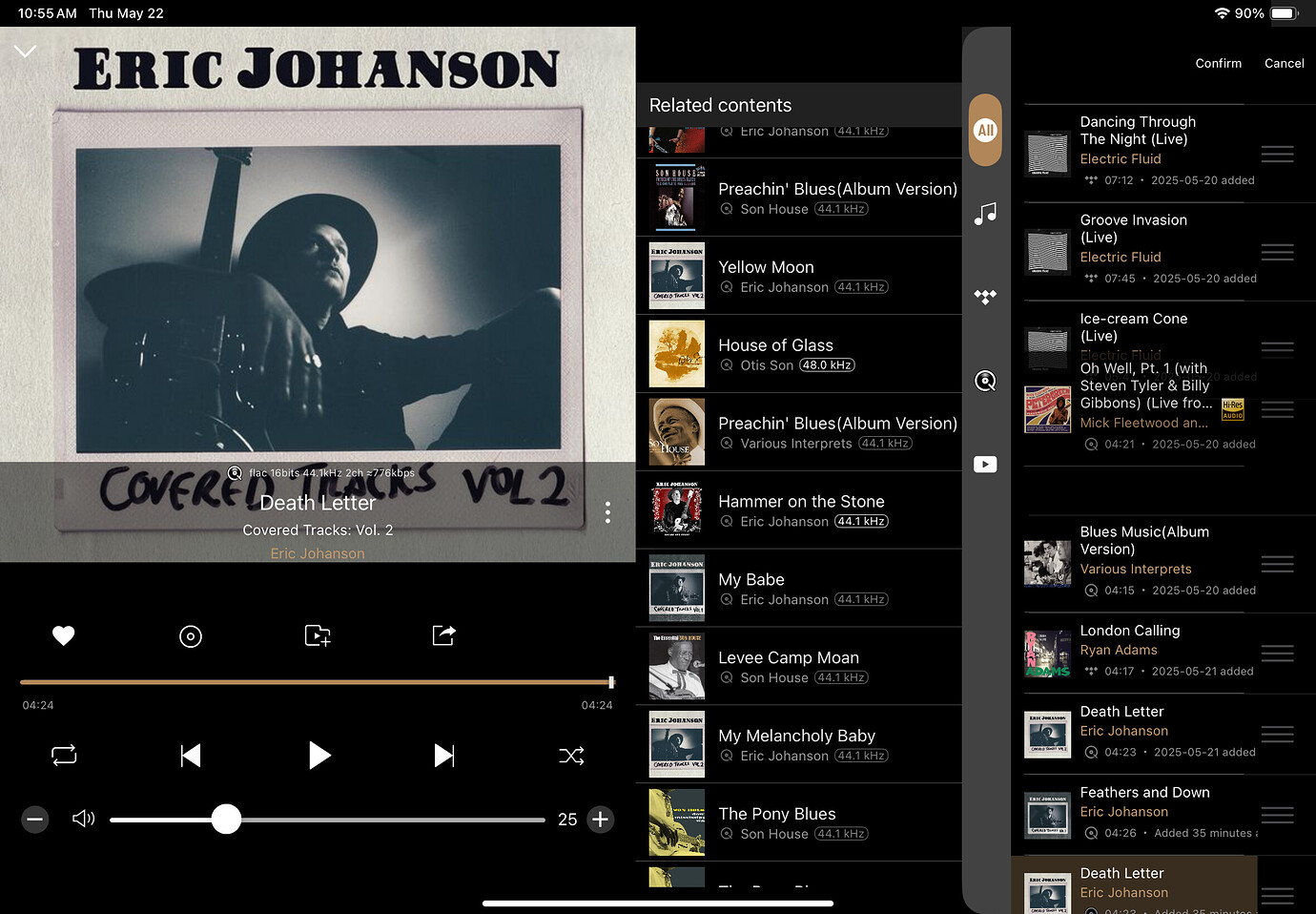Is there a function in Rose so that a played track is removed from the queue? On Aurender streamers this is called ‘consume mode’. It frees space to add new tracks to the list and keeps from playing a track twice.
Also, in shuffle play the rose (mine is a RS130) skips to a random track in the list but then you cannot see what track will be next. That would be different if you could shuffle the queue itself and turn of shuffle play.
I am still new to the rose user interface so I probably overlook several things?
Rene