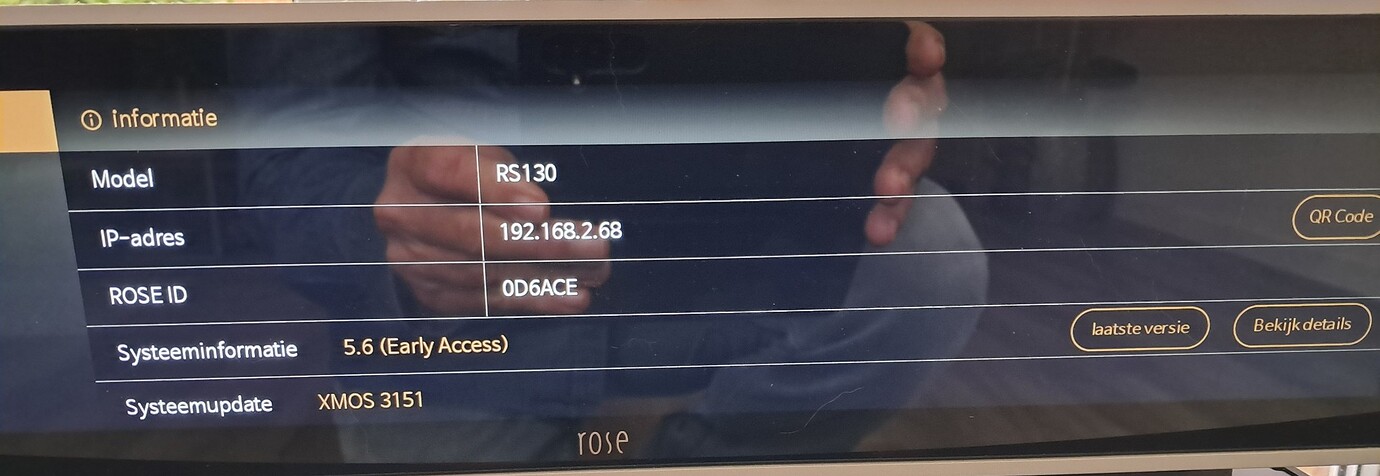After the last update of my RS130, the cover art of my albums disappeared. how do I solve this? (did already reimport database)
Can’t upload music files
Please check a few things.
- RS130–>Music–>Album–>Can’t you see the album covers for all the albums you see here?
- Which app do you use, RoseConnect Android or iOS?
- Are all the album covers not visible in the album list? Or is it a problem that the album cover does not appear on all tracks when entering the album?
the problems started with the album art not being displayed, after some time the music would no longer play either. (via external Samsung SSD) After that no more WiFi signal. Necessarily having to reset everything to factory settings, the system is now running on version 5.6 early access. Everything now functions smoothly again, the album art is also back. I am disappointed with the operation of the RS130, I already had a new motherboard!!! Kind regards, René Bos
the problems started with the album art not being displayed, after some time the music would no longer play either. (via external Samsung SSD) After that no more WiFi signal. Necessarily having to reset everything to factory settings, the system is now running on version 5.6 early access. Everything now functions smoothly again, the album art is also back. I am disappointed with the operation of the RS130, I already had a new motherboard!!! Kind regards, René Bos. So what to do? i’m now missing functionality!!! and i’m scared for new updates
If your Rose device is currently on version 5.6 (Early Access), we have recently released the 5.7 update.
Please update the software version on your Rose device to 5.7.
Rose device–>Settings–>System info–>System version info–>Update
If you encounter any issues after this, please let me know.
If you scroll up from the bottom of the screen you sent, there is Use the office update version.
Then, if you press the Roll back button on the right, you can update to version 5.7 (Official).
RS130–>Settings–>System info–>Use the office update version–>Roll back
I did the Roll Back, and the update version 5.7, everything works fine now, including coverart!
Thanks for supporting.