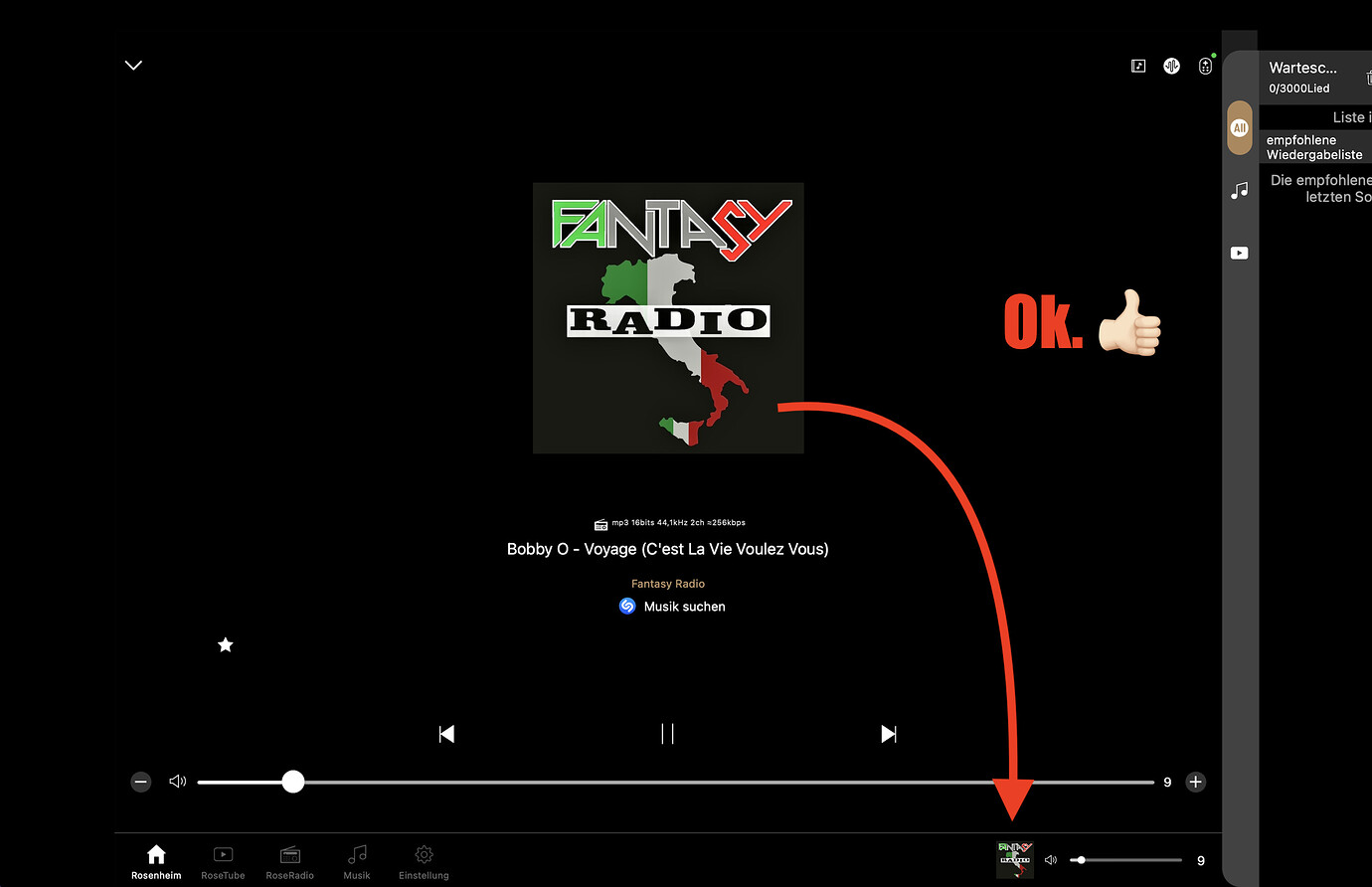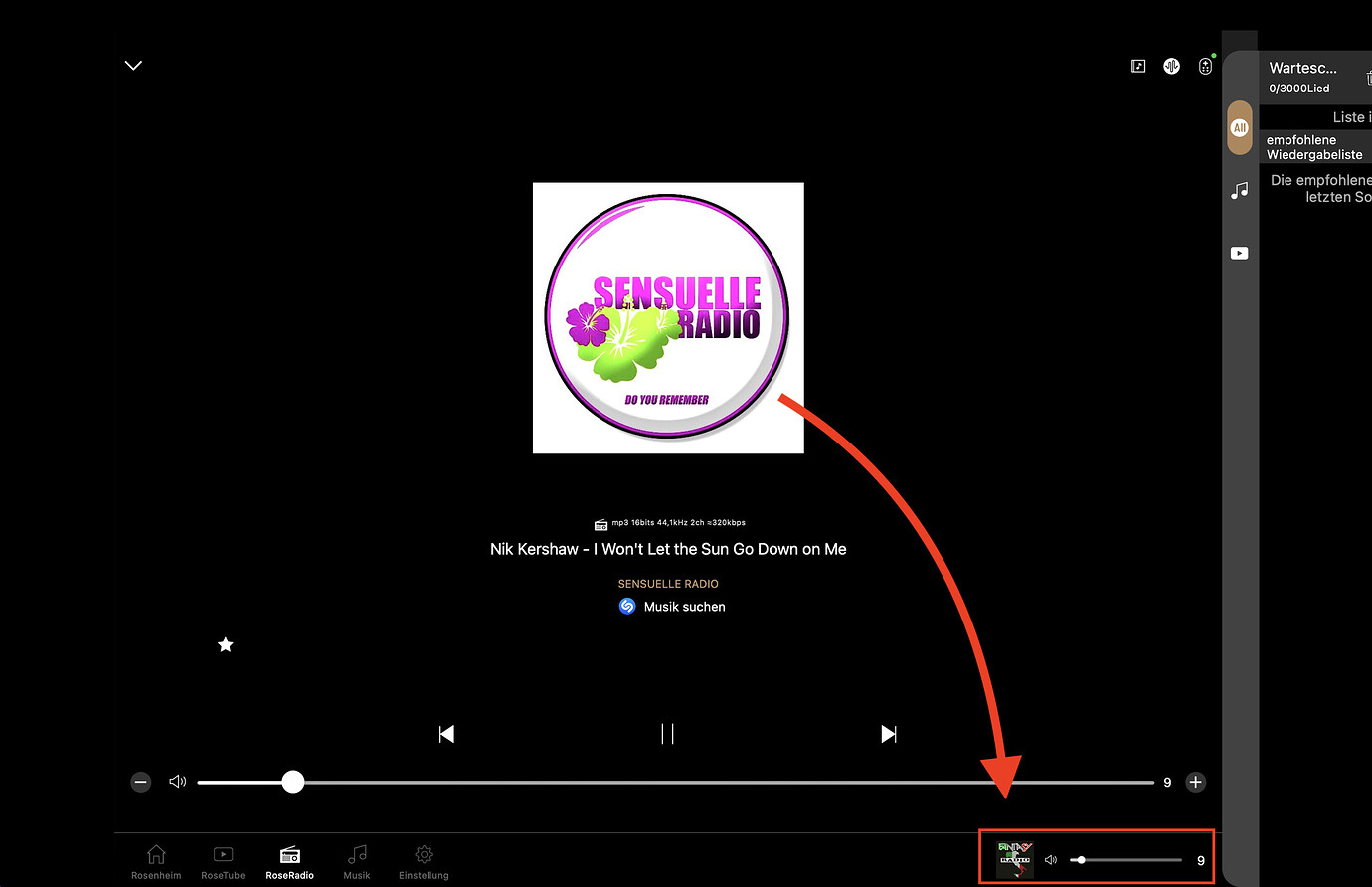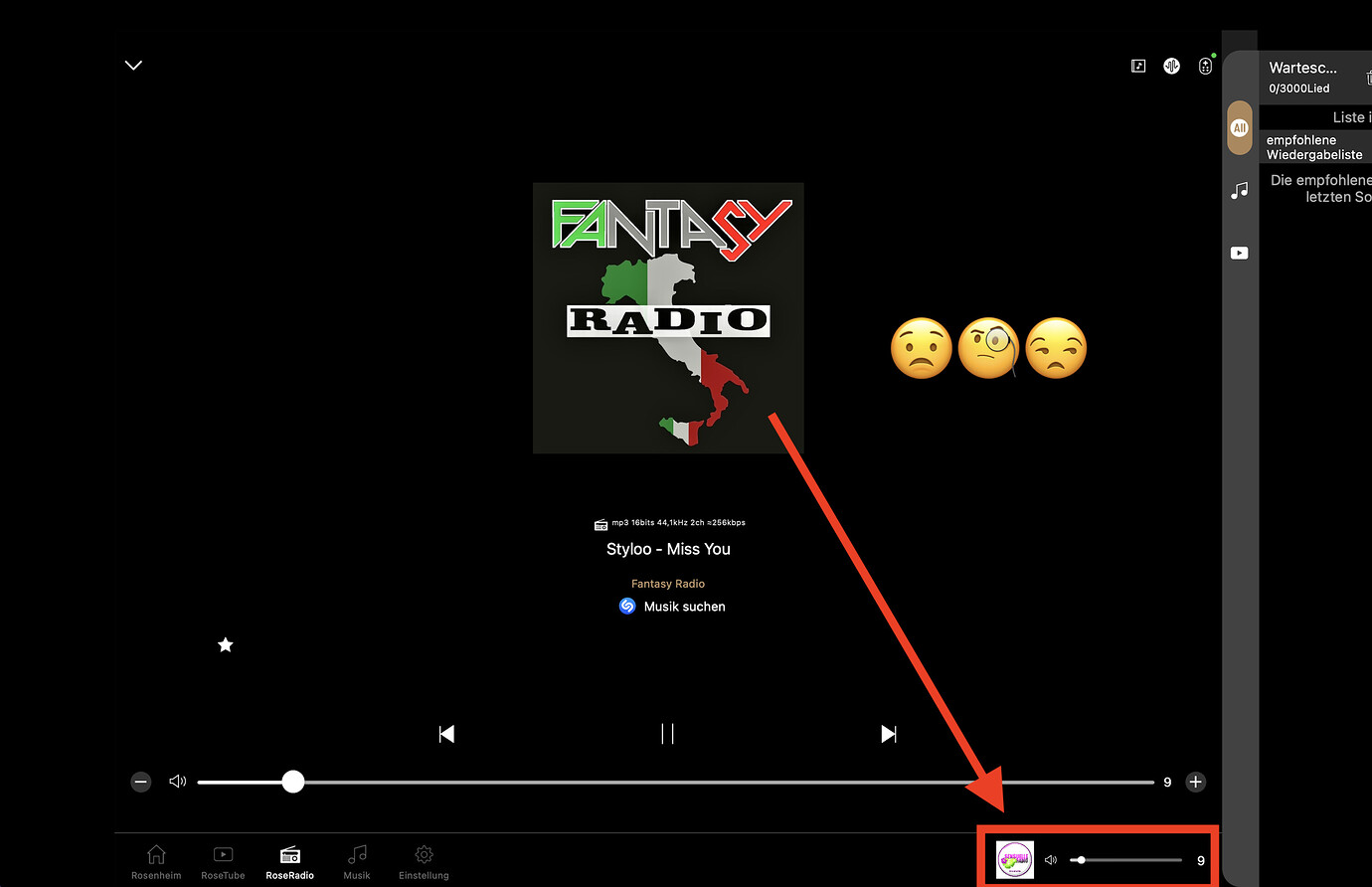Hoping just once we will have a seamless update!
After updating the app on my iPhone the currently playing bar does not advance or stops changing after 1-2 tracks. I can change tracks on the phone and the 150 responds but the currently playing song doesn’t change.
Please help
Please answer a few questions.
- Are your RS150b and RoseConnect app connected to the same network?
- Isn’t your iPhone set up as your phone in the RoseConnect app?
- Please provide a more detailed explanation of your problem.
@ROSEHAN Let me explain what the user above meant.
In the latest version of the RoseConnect app, the album thumbnail and track progress bar do not display in the minimized playback menu. This happens only when the album details and playback are minimized into a small strip at the bottom of the app.
To make it clearer, I recorded a short video for you.
The issue is partially resolved by closing and reopening the app, but this only works temporarily. After some time, the problem reoccurs.
The app on my iPhone connects to rs 150-latest os on iPhone 13. It will control and change tracks from the iPhone.
On the iPhone app-currently playing bar does not advance and is frozen in the track first chosen even if a different song is chosen and played from iPhone
Rs 150 displays correct song-iPhone app does not change in the currently playing tab
I had the same problem before the update to 5.7.XXXXX.
In the music app (my own music on SSD) there was sometimes an incorrect cover on the device display. Each of my tracks has its own cover entered in the tags and it was still displayed incorrectly. Then the cover was correct on the device display, but it was incorrect in the app. As mentioned, all before the update.
I then simply had a track  and it went back to normal.
and it went back to normal.
When it was really bad, I closed the app and reopened it. Then everything worked again (synchronously).
I have been using the premium app on a Macbook since I bought my RS520.
Now, however, I also have this error in “RoseRadio” (see pictures). This happens, for example: When the app is open and I open Safari, for example.
Of course, in this case the app also goes into the background.
It’s still acceptable because… I close the app on the Macbook and reopen it… no big deal for me!
I think the guys from the Rose team will get this fixed and we’ll have a well-functioning app soon.

After today’s update of the RoseConnect Premium app to 5.07.09, it’s working again for me in RoseRadio.
I haven’t tested the music yet.
Lieber Thomas @Bonte,
vielen Dank für deine Empfehlung zur Aktualisierung der App. Jetzt scheint alles gut zu funktionieren, und das oben genannte Problem ist gelöst.
Es ist auch erstaunlich, dass keine Benachrichtigung über das neue Update in der App angezeigt wurde.
Mit diesem Betriebssystem bewegen wir uns wie mit einer Taschenlampe im Dunkeln.
Grüße aus Göppingen.
Vik
Hallo @VIK,
hast Du voll mit Recht. Ich habe es auch nur zufällig gesehen, als ich mal den App-Store öffnete und was in meinen Account nachschauen wollte. Ja, keine Mitteilung zum aktualisieren…aber ich schaue jeden Tag immer ein wenig nach Allem.
Bleib gesund und mach’ Dir noch einen schönen Abend.
Morgen wieder malochen 
Grüße vom Greifswalder Bodden
Thomas