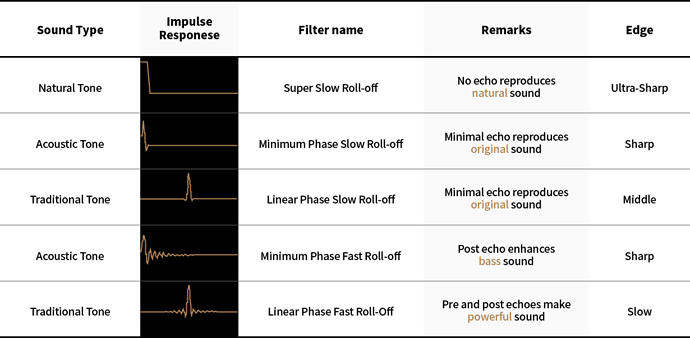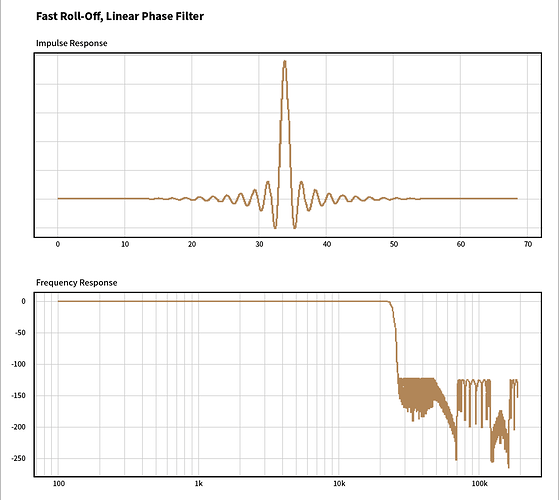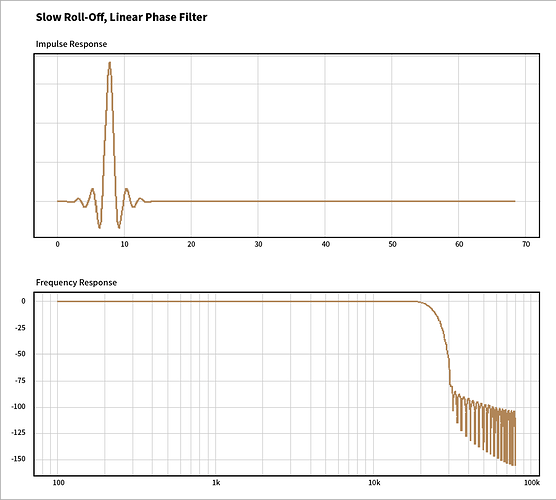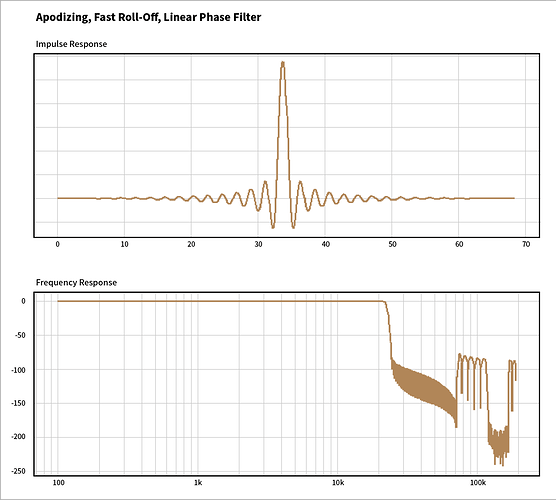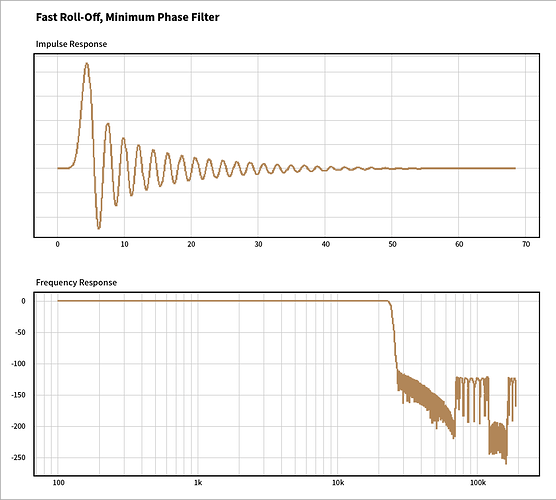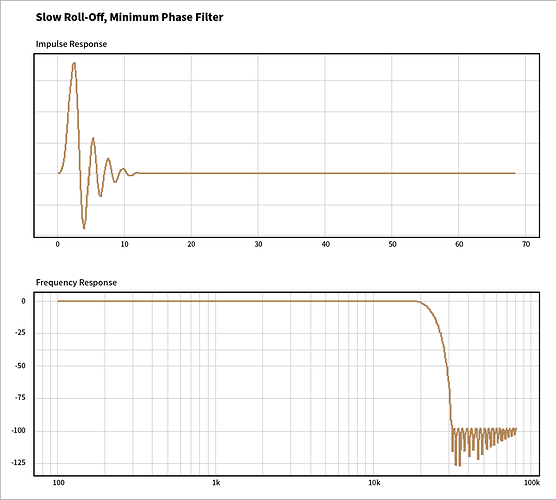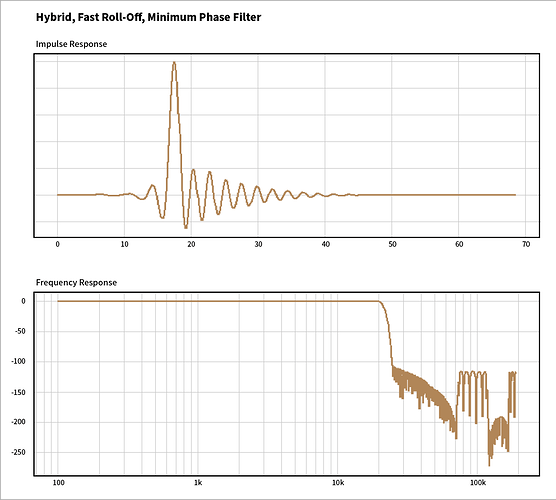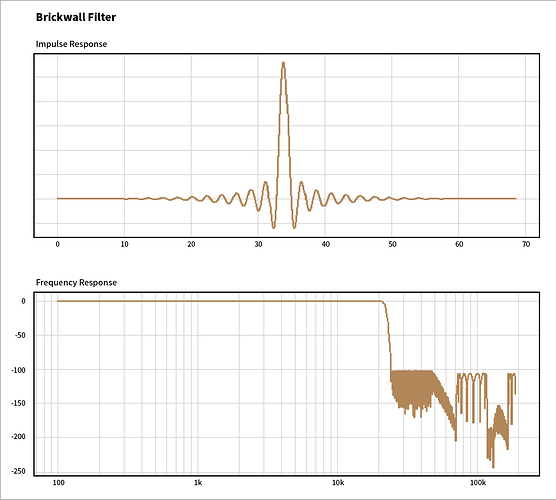For RS150/RS250/RS520, you can set the DAC’s filter in Output Settings > FIR interpolation phase Filter.
Most DAC filters essentially use four terms:
Fast (Sharp) Roll-off & Slow Roll-off, and Linear Phase & Minimum Phase. These four filters are combined to form the basic DAC filter structure. In addition, DAC manufacturers may emphasize or modify specific filters and add terms like Hybrid and Anodizing.
DAC Filter
DAC is responsible for restoring digital audio recordings (PCM) back to continuous analog frequencies.
However, there are discontinuous intervals between recorded samples, and oversampling is performed to create a continuous analog waveform in these discontinuous intervals. Although oversampling can fill in the discontinuous intervals, it may also create undesired frequencies in those areas. In particular, high-frequency signals are generated, which can cause aliasing phenomena in this range. To solve this problem, high-frequency bands that cannot be included in the audio source are removed using a Low Pass Filter. The series of processes described above are referred to as the DAC filter.While most DACs use similar filters, some also provide a Non-oversampling (NOS) feature that does not use a filter.
Roll Off
However, it is not possible to have no attenuation up to 22kHz and then suddenly eliminate all higher frequencies. Due to the analog characteristics, it gradually diminishes while bending gently (usually attenuating high-frequency bands above the reference frequency, Cut Off, starting from 20kHz). This characteristic is called Roll Off, and it can be divided into Fast Roll-Off and Slow Roll-Off depending on the method. Slow Roll-Off starts at a slightly lower frequency than 20kHz and attenuates more gently, while Fast Roll-Off starts at a slightly higher frequency than 20kHz and attenuates more sharply. In general, Fast Roll-Off has a superior frequency response and effectively suppresses unnecessary high frequencies, making it numerically the best option. However, Fast Roll-Off generates relatively more significant ringing than Slow Roll-Off.
Ringing
After performing Roll Off and conducting an ‘impulse measurement,’ artificial reverberation occurs before and after the audio source.
This is a result of the Phase Filter process used in DACs. It is a necessary filter for maintaining phase characteristics on the time axis when creating analog waveforms from digital audio sources.
Depending on the location, it is called Pre-ringing or Post-ringing. This reverberation is not present in the original audio source and, in some cases, can generate high-frequency sounds and reduce audio clarity.
(Although the level of this reverberation has some similarities to the echo/reverberation we are familiar with, the difference occurs on a much smaller time scale.)
Phase Filter
There are generally two types of phase filters (Linear Phase Filter & Minimum Phase Filter) used to control Ringing. Linear Phase Filter is a filter that emphasizes the time position of the phase, and as a result, both Pre-ringing and Post-ringing are present. Minimum Phase Filter has the characteristic of the phase occurring slightly ahead of the original position, suppressing Pre-ringing and slightly enhancing Post-ringing. Pre-ringing is perceived by most people as a factor that deteriorates sound quality. In actual environments, the phenomenon of ringing before the sound is emitted doesn’t occur, so it may sound unnatural. Post-ringing is often perceived by most people as ‘rich and natural’ sound. Some opinions suggest that this reverberation connects smoothly with the after-sound, making it feel more analog. Therefore, recent DACs have been developed to minimize pre-ringing. There is a well-known table summarizing these filters, and looking at the table below will help you understand the characteristics of each filter combination more easily. Note that the Super Slow Roll-Off has similar characteristics to NOS and produces a sharp sound.
[Figure 1] Sound characteristics based on filters - Source: Google
I’ll briefly explain the filter characteristics of the ESS DAC used in Rose products, considering the basic filtering methods I’ve explained to you.
F1. Fast Roll-Off, Linear Phase Filter
This filter ensures a high-frequency response, but there is a lot of ringing that does not exist in the original sound source. The phase is in the correct position on the time axis, but pre-ringing occurs.
However, the sound is powerful.
F2. Slow Roll-Off, Linear Phase Filter
F2. Slow Roll-Off, Linear Phase Filter
Starting from around 18kHz, it attenuates gently, operating similarly to human hearing characteristics. The ringing is small.
The sound may be a bit dry, but it reproduces the sound present in the original source. It may sound sharp.
F3. Adodizing, Fast Roll-Off, Linear Phase Filter
Similar to F1, but the ringing occurs for a shorter time, and the high-frequency band attenuates more naturally. It creates a powerful yet slightly smooth/natural sound.
F4. Fast Roll-Off, Minimum Phase Filter
It ensures a high-frequency response and suppresses pre-ringing.
Rich post-ringing creates a good sense of reverberation and a full sound.
This is the default setting currently used in Rose products.
F5. Slow Roll-Off, Minimum Phase Filter
Starting from around 18kHz, it attenuates gently, operating similarly to human hearing characteristics, and perfectly removes high-frequency sounds.It suppresses pre-ringing and produces less post-ringing.
It delivers a sound close to the original, but compared to F2, it has a relatively more reverberation, creating a smoother sound.
F6. Hybrid Fast Roll-Off, Minimum Phase Filter
Similar to F4, it doesn’t completely suppress pre-ringing. Instead, the phase position is slightly closer to its original position on the time axis. In most cases, it’s not easy to distinguish between F4 and F6, but there are golden ear listeners who notice the awkwardness.
However, there are also golden ear listeners who think it sounds more natural.
F7. Brickwall Filter
Similar to F1, but with a higher cut-off frequency and more ringing.
It is very difficult to distinguish the sound from F1.
I’ve briefly explained the filters that can be used with Rose products.
It would be nice to explain more objectively how each filter sounds, but it seems there are limitations in describing sound with adjectives.
Some people believe that certain filters are better for pop music and others for classical music, but it’s all a matter of personal opinion. It’s best to try different filters and listen to their characteristics, choosing the sound that you think is best for you.
For reference,
Rose products using the ESS DAC chip use the F4. Fast Roll-Off, Minimum Phase Filter as the default setting. As I mentioned at the beginning, we believe that emphasizing the numerical accuracy of the DAC, eliminating the awkwardness of pre-ringing, and emphasizing post-ringing produces a better sound that is more in line with the HiFi inclination. Not only us, but recent HiFi DACs are also being developed in a direction that suppresses high-frequency response characteristics and pre-ringing.
The RS150, which uses the AK4499 chip, uses the Short Delay Slow Roll-off Filter as the default setting. It is because we believe that producing a clearer sound while having similar characteristics to the F5. Slow Roll-Off, Minimum Phase Filter best utilizes the features of the AK4499.
For MQA streams, we also recommend using a slow roll-off and minimum phase filter when using an ESS DAC.
It may be inadequate, but I hope it was somewhat helpful.