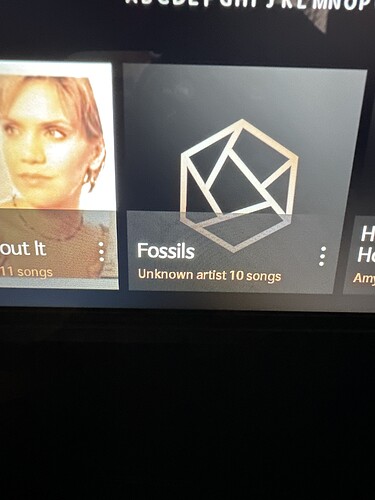Just purchased this new yesterday and spent last night trying to familiarize myself with it. First thing I noticed was the lack of documentation and design for people using Macs.  Then, when transferring music to the Samsung ssd, some of the music is not playable. It shows up with no name, album art, and has lines thru the selection circle. These albums show up without issue on Roon. Can anyone advise? If a percentage of music is not playable on the ssd, it doesn’t make sense for me to use it. Thanks!
Then, when transferring music to the Samsung ssd, some of the music is not playable. It shows up with no name, album art, and has lines thru the selection circle. These albums show up without issue on Roon. Can anyone advise? If a percentage of music is not playable on the ssd, it doesn’t make sense for me to use it. Thanks!
We apologize for any inconvenience caused.
Please answer a few questions.
- Are you saying that when you run the RoseConnect app on your Mac and play music stored on an SSD connected to RS250a, the title and album art are not displayed?
- Will the same symptom occur if you play SSD-stored music using the RoseConnect app on your phone?
- Will the same symptom occur if you play Qobuz or Tidal music other than SSD-stored music on your Mac?
Thank you
Thank you for your response. It is only music that I added to the internal SSD that gives me this issue. I used a usb stick to copy the files from my Mac to the Rose. Upon looking into Music, I found missing information and unreadable files.
The issue in the photo appears when the file path is changed or the file does not exist.
We can make this clear by scanning the SSD once again.
Please try the method below
RS250a > Settings > System Settings > Media Library > Tab your SSD > Rescan DB