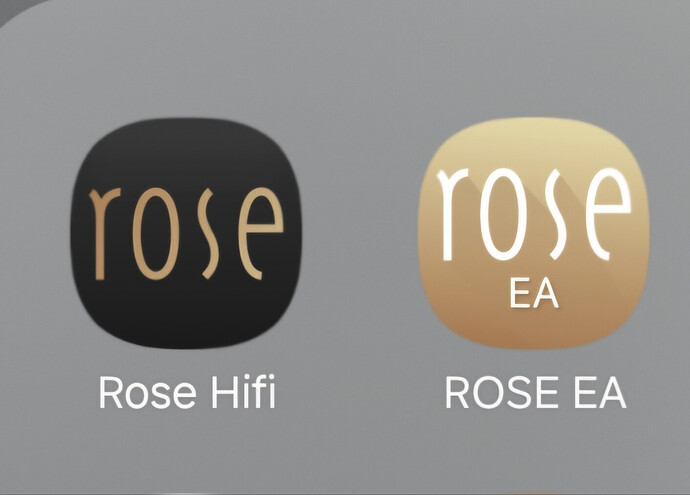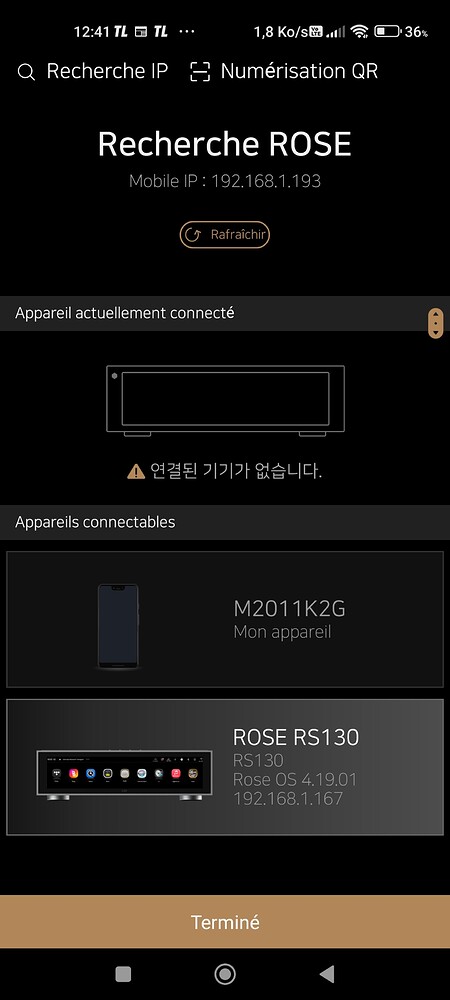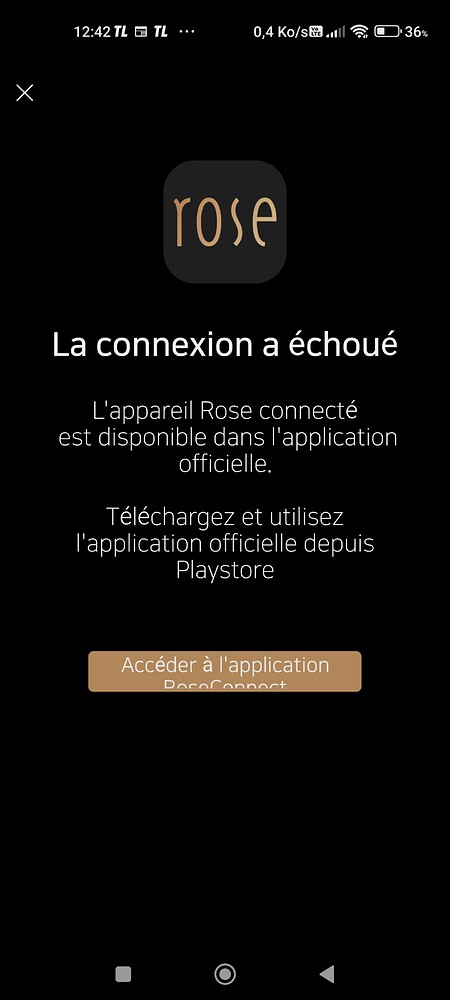@ROSEHAN or @any_clever_user who did figure it out :
How to display the current playlist in the APP, when there is no ROSE device nearby, like when visiting a Friend who is not (yet) equiped with any ?
If not yet possible in the current APP, could it be included in a forthcoming revision?
Alternatively, is it possible to export or print this playlist ?