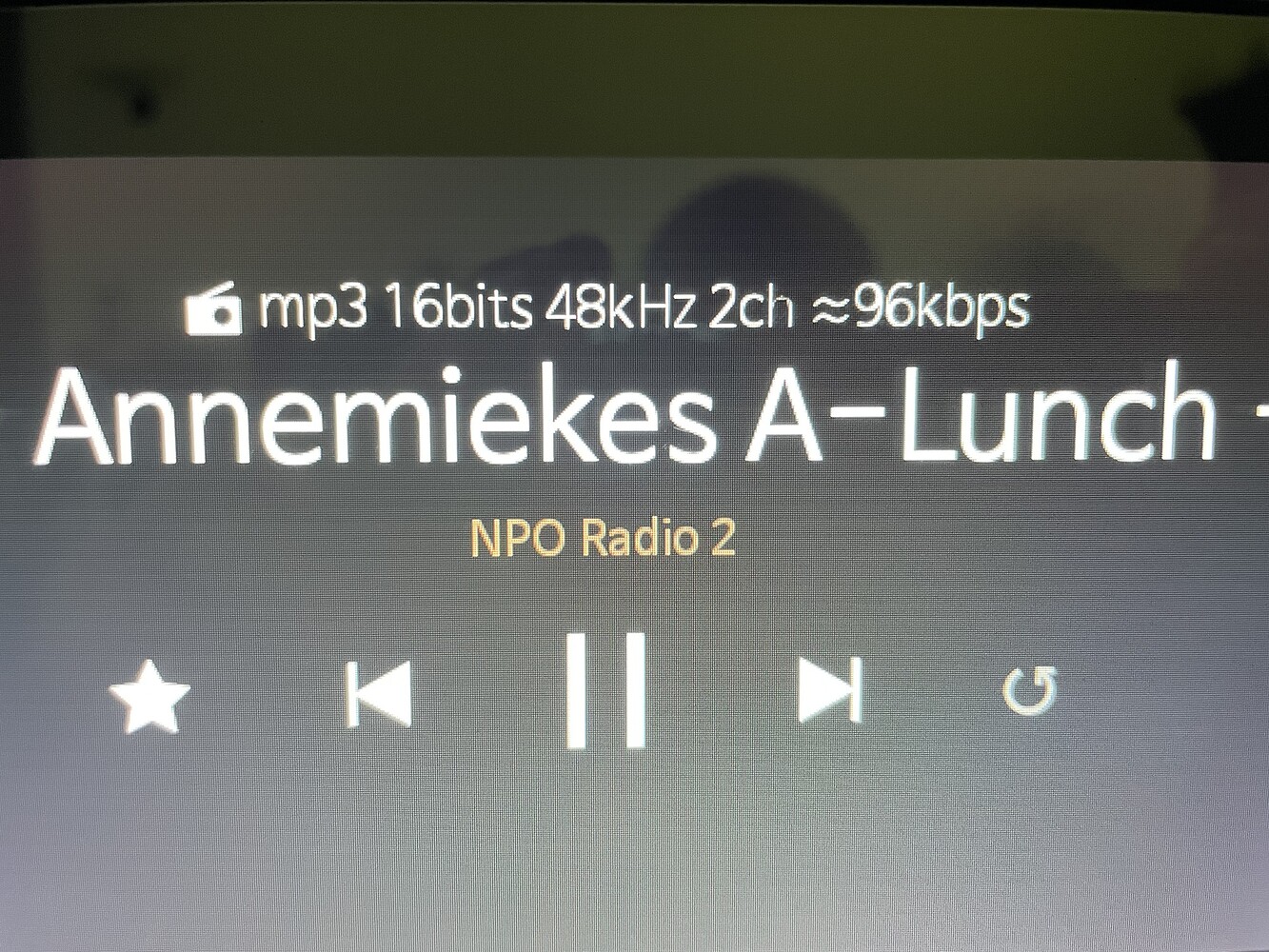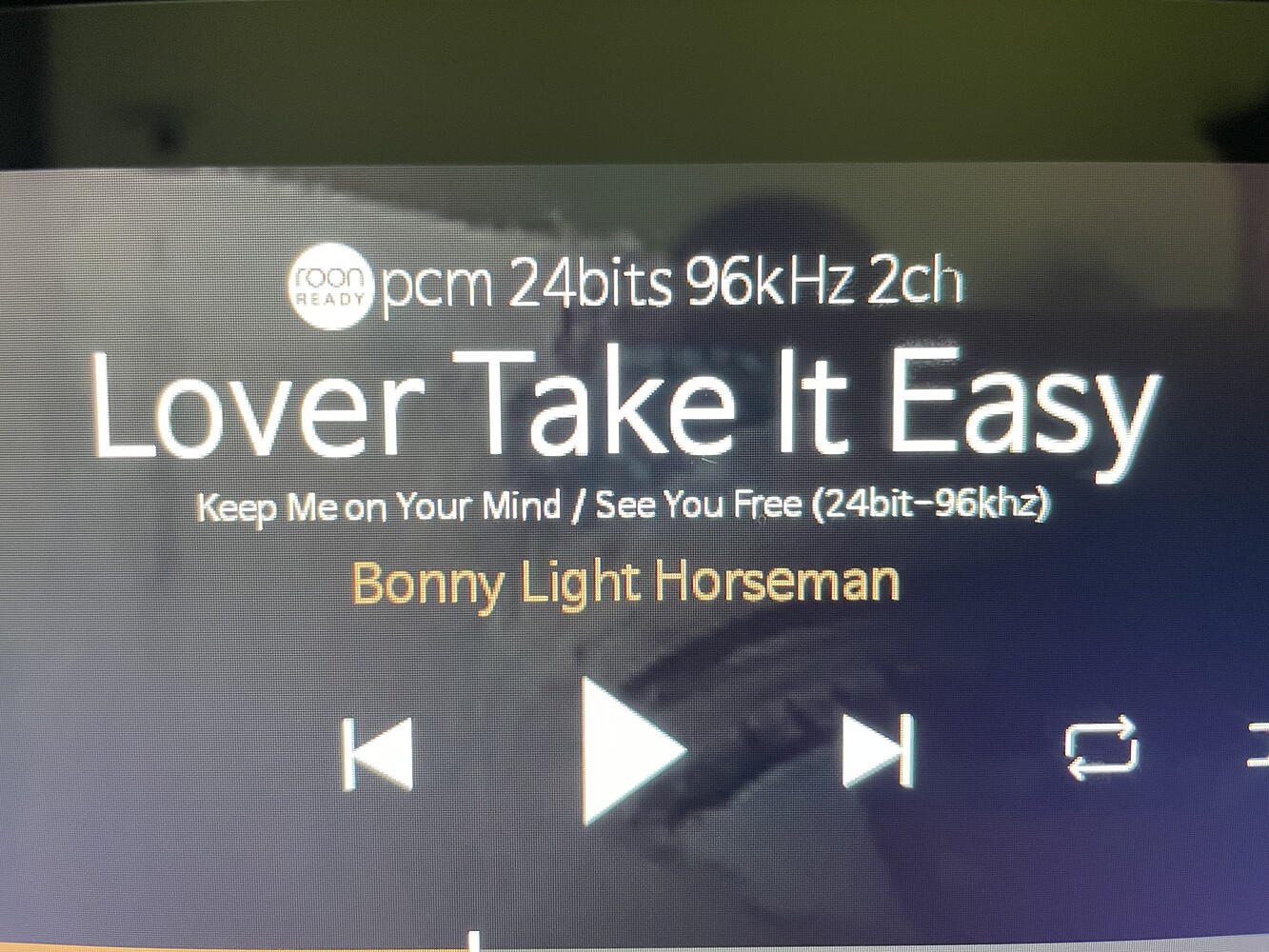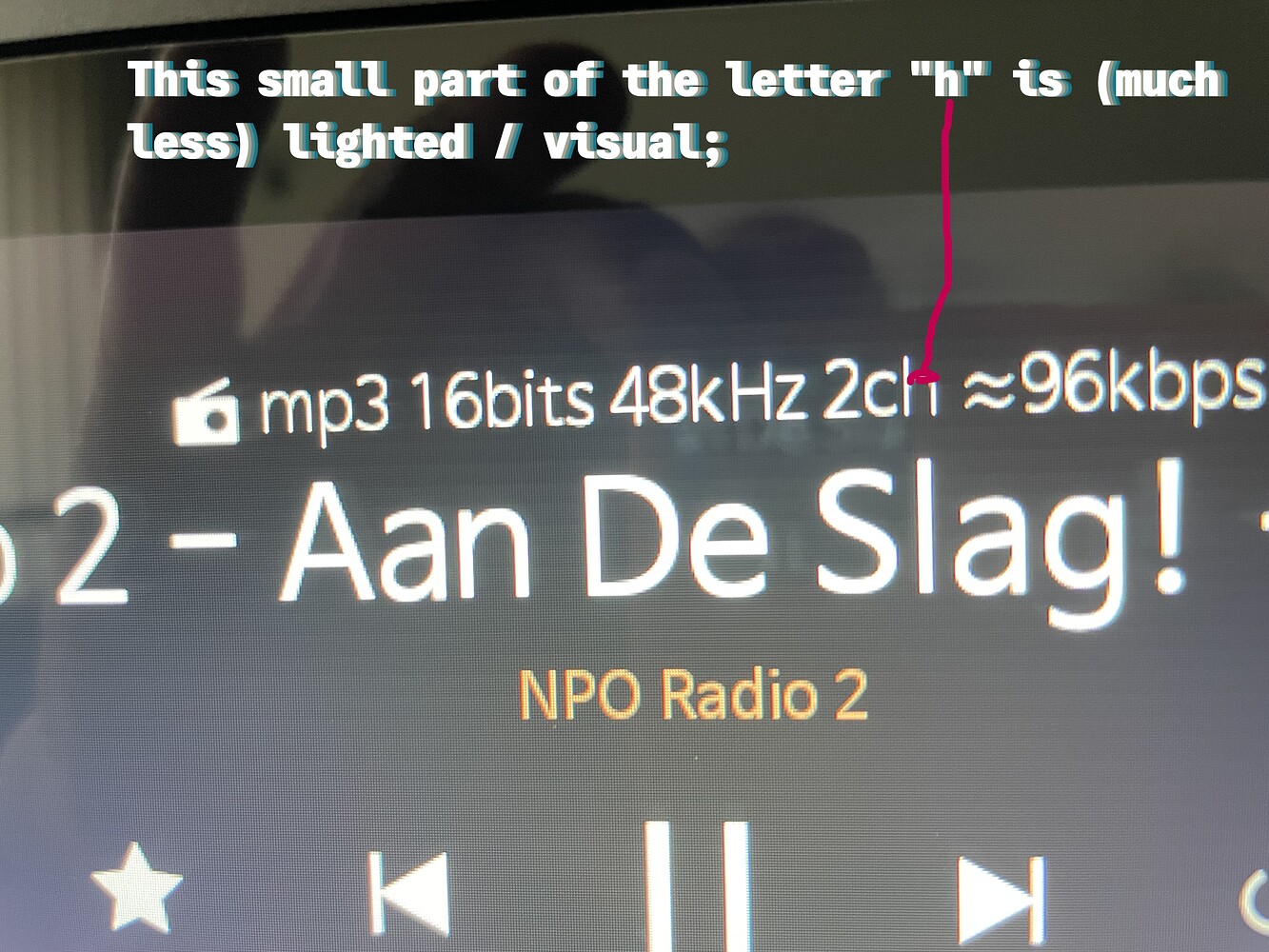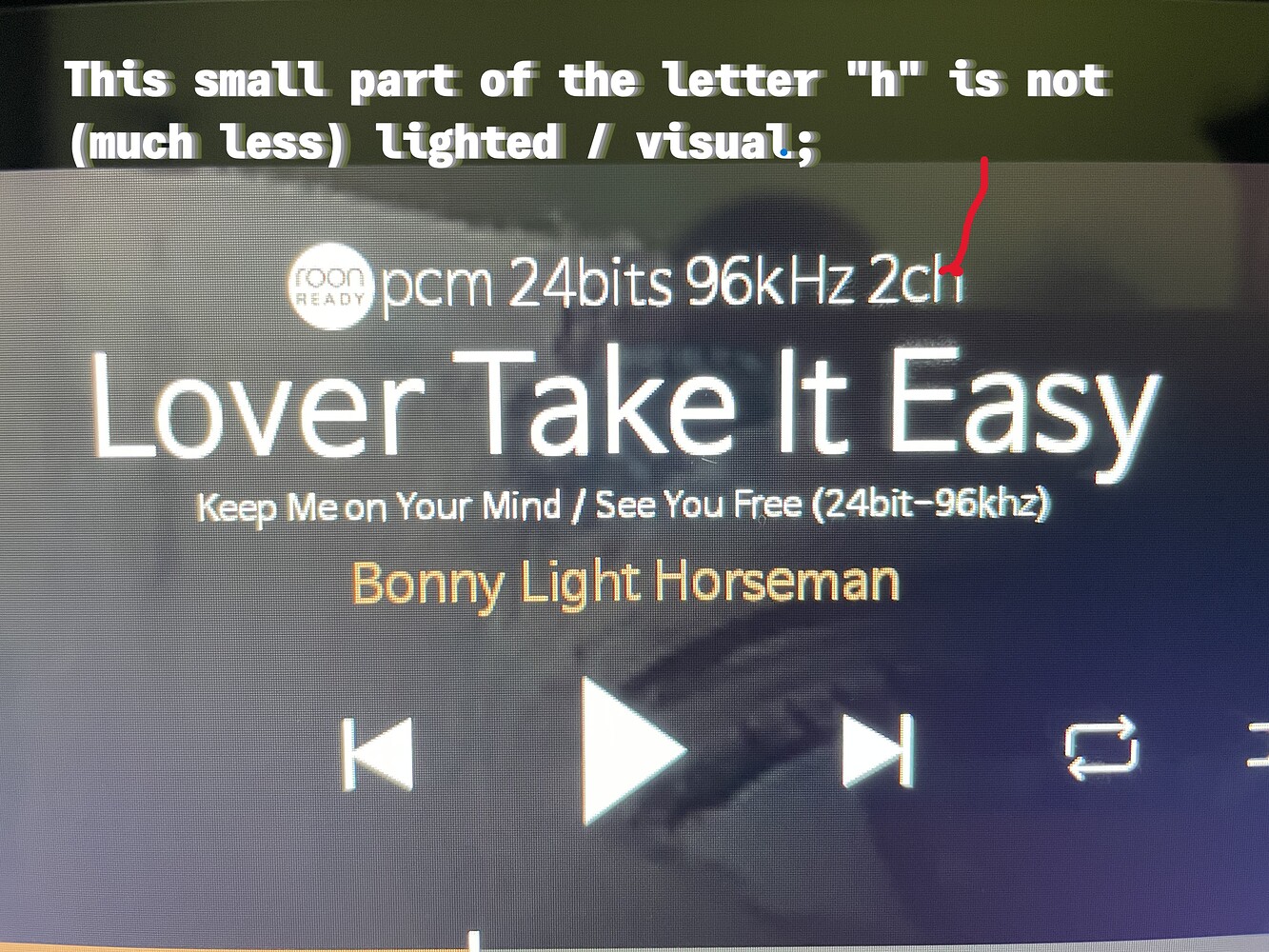Hi all, I’m new to this forum, so forgive me if I have mapped this question in the wrong category.
Since 2 months I have a Hifi Rose RS151 and (just recently) noticed that the source info on the display when playing radio and/or own music via (for example) Roon, does not show the letter “h” fully.
For example when playing radio the display shows “mp3 16bits 48kHz 2ch” or when using Roon, the display shows “pcm 24bits 96khz 2ch”, except that the letter “h” of “2ch” is not fully shown.
I have included two taken pictures as an example but I must admit it cannot be seen very clearly.
I have updated the software to the latest version (5.0 / 5.9.05 / 5.9.02.1), but the “issue” still remains.
Does this look familiar to anyone of you and how can I resolve this.
Thanks in advance for any feedback !
Best regards,
Jan