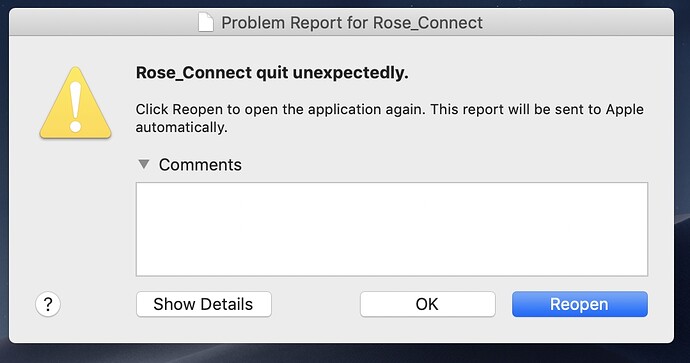We distribute the RoseConnect (Ver 4.0.7 Beta) for Windows PC and MAC.
Currently, RoseConnect for Win/MAC PC is under development, so some functions are limited in use.
In addition, the lack of stability testing may cause malfunctions or program suspension during use.
There are many users’ opinions that ‘it would be nice to be able to use the Rose device on a PC’, so we are distributing the program under development as a beta version. There are shortcomings, but we will do our best to improve.
If you send feedback about errors and suggestions while using it, we will reflect it in development.
It is still a bit lacking compared to RoseConnect for other OS, but we will do our best to stabilize and update.
Model: RS201, RS250, RS150
- Applied version : Ver 4.0.7 Beta ( for PC & Mac )
For Windows
For MAC
-UPDATES-
1. Qobuz
- Artist detail view UI changed
added ‘Top tracks’ page
Last release, Release, Appears on, artist suggestions UI changed
- Edit album detail view
Fixed to show CD only when there are more than 2 CDs
- Edit playlist page
Fixed a state in which only the current list is played when Play all is pressed
Even if the list does not appear, information is continuously imported. (The list appears when scrolling.)
- Add animation for long album or playlist titles
- Add description item when creating playlist
- Add Most popular items to Searching
- Changed to close the filter window when you click any part of the filter in Home or Navigation
- Added Purchases, Purchases Album & Track pages
- Mark work, version, and sound source resolution in the title
- Display the playback resolution of the voucher being used
- Improved Qobuz page loading speed
2. Tidal
- Indicate the voucher in use
CAUTION.
Currently, there is an error in the Tidal login function of the PC version program, so it cannot be used.
If you need to log in, please use the Android/iOS Rose Connect premium app or ROSE device after logging in.
3. Queue related function changes
-
Queue list drag and drop function added
-
Queue list deletion addition UI change
-
Songs can be selected even before thumbnails are displayed in the queue list
-
Recommended songs can be selected even before thumbnails are displayed in the queue list
-
Queue list loading speed improvement
-
Queue list stabilization
4. Others
-
Fixed an issue where parentheses () were not processed in some menu texts in Rose Home and Qobuz
-
Display the program version on the remote menu
-
Fixed usb output setting problem in 250 device