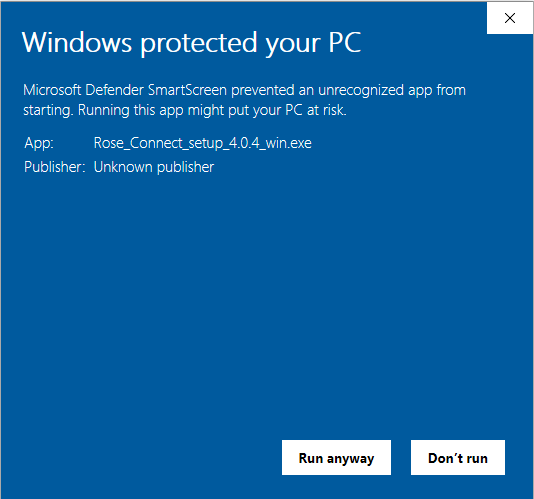Hello HiFiRose customers!
For the first time since RoseOS 4.0 was distributed, we distribute the Rose Connect for PC and MAC.
It is still in beta, but it is distributed for ROSE 4.0 update.
Control model: RS150(B), RS250, RS201
Version: Ver 4.0.4 (PC, MAC)
For Windows PC:
For MAC :
– Improvement –
- Total Home
- Add Total Home (Favorite, User Picks, Friend Management)
- Add playlist function improved
-
Music, Rosetube, TIDAL, Bugs, Qobuz (Create playlists by item and can create integrated playlists)
-
Add additional function to an existing playlist
- Favorite function added
- Ability to view only the Likes (hearts)
- It is divided into tracks/ albums/ playlists, and you can check only the items you want by using filters.
*TIDAL and Bugs are currently being implemented. We will add features to the next version.
- Added User Picks function
- Changed function from the existing friend’s playlist view function
- You can check and play all public playlists other than your friend’s public playlists
- Enhanced friend management function
You can use the friend add/delete/request function more conveniently
- Integrated queue
- Displays the number of tracks included in the integrated cue. (Example: 105/3000)
- Recommended play function has been added.
Recommended play can be turned on/off, and a recommended playlist is automatically added based on the last track.
- Music
- Category, Album > Search function improvement
You can search by filter (file type, bit depth, sampling rate).
- Tidal
- Improved speed when loading home, navigation and video items
When you click an item, you can check it a little faster by improving the time to display the item.
- Qobuz
- Home UI changes
Ideal Discography and Qobuziisime categories have been added. - Added filter function
Home, Browse > Filter function has been added to allow you to search by genre. - Changed album detail view screen
The album’s information was expressed in more detail.
(Number of tracks/playtime/release date and album description added)
The tracks of the album are divided by CD and the resolution of each track is indicated.
A credit entry has been added to provide more detailed information about the track. - Changed playlist detail view screen
The playlist information has been expressed in more detail. (The number of tracks/playtime/update date and playlist description are added.)
The Hi-Res and resolution of the playlist track are marked separately on the track.
- Others
- You can search/see/play ISO files