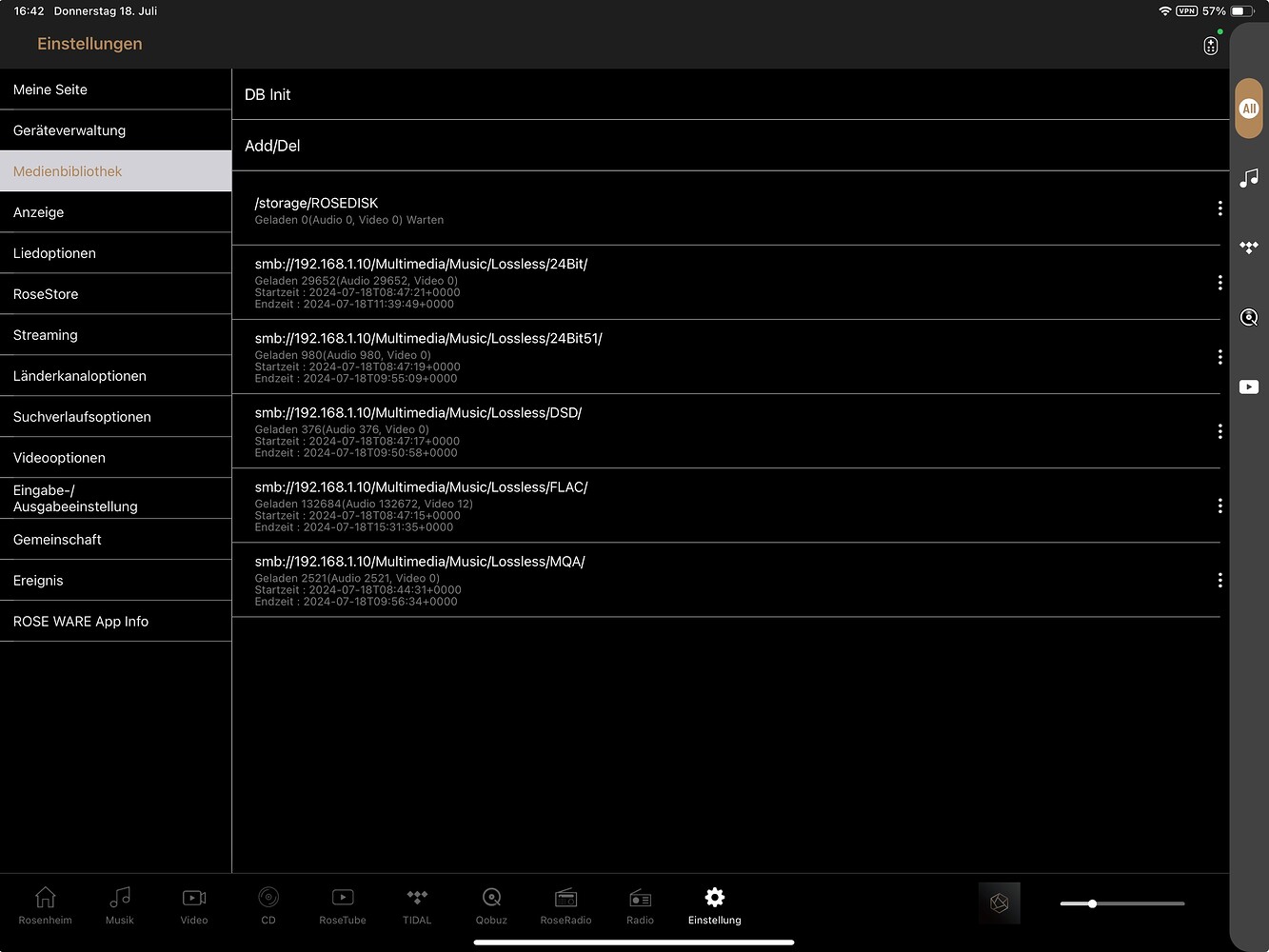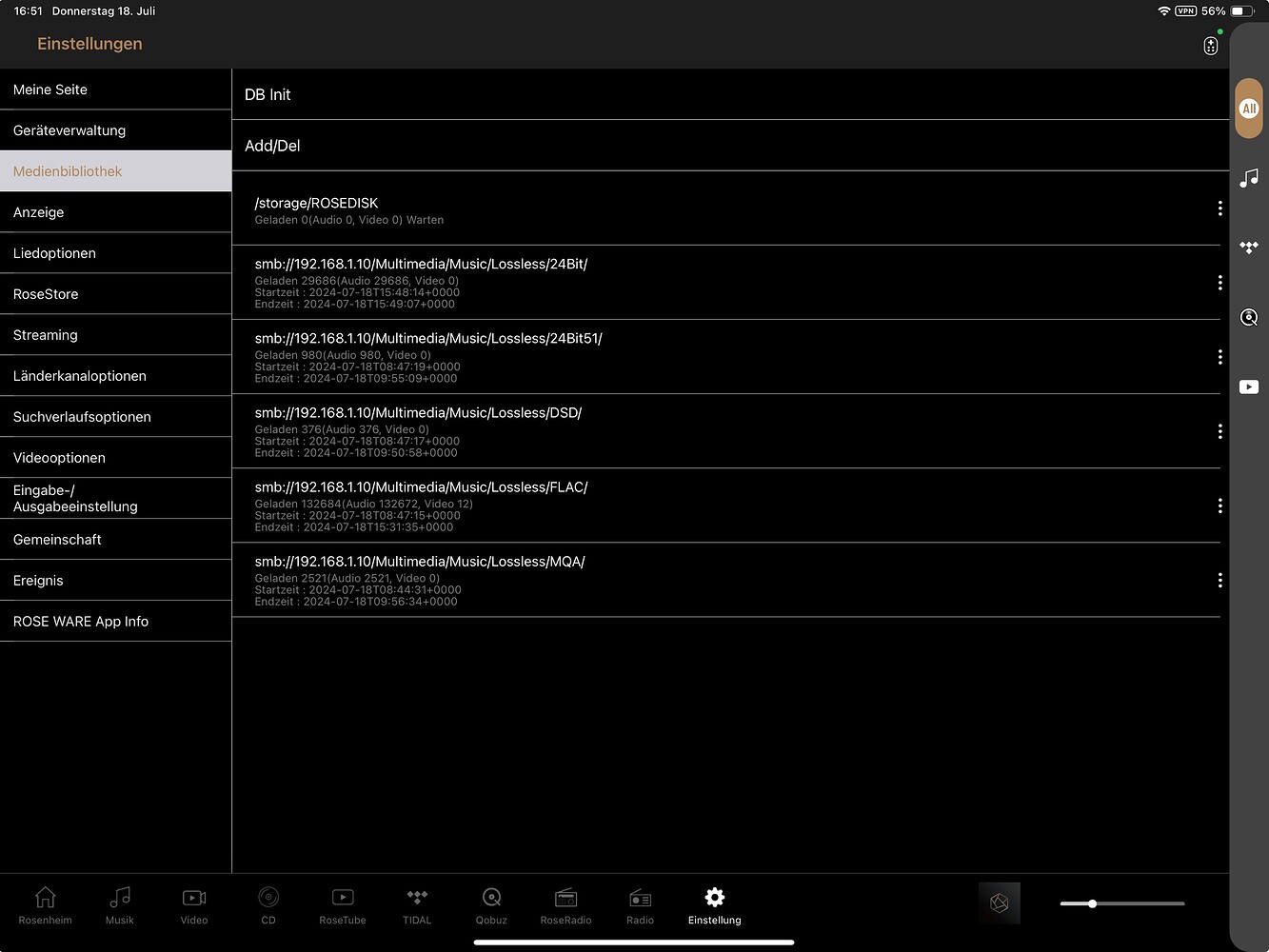[Early Access Version Release - Updates and Improvements]
Update on 18th July, 2024 (Early Access Ver.)
Update Time: 18th July, 2024 (Thur) 03:00 PM (GMT +9)
Control Models: RS201(E), RS250, RS150(B), RS520, RS130
Device Compatibility Version Information: SW Ver. V5.4 (Early Access)
Update Version Information:
- RoseOS(SW): V5.4 (Rose 5.4.08)
- RoseConnect Premium (Android): V5.4.08.4
- RoseConnect Premium (iOS): V5.4.08
Update Method:
- RoseOS: Rose Device > Settings > System Information > Enable Early Access Update > Select “Update” and proceed with system update.
- Android/iOS: Install & update RoseConnect Premium from Play Store/App Store.
Note: When proceeding with the SW update from the official service (Official) version to Early Access, “Factory Reset” will be performed. All previously set information will be reset, so please be careful.
Update Contents:
[Rose Platform - Common]
1. New Media Scan Function
• The new media scan feature has been applied to improve the usability of the DB scanner function.
• Improved DB speed allows for faster scanning.
• The previous limitation of “300,000 tracks” for the DB list has been removed.
• When performing multiple DB scans, the scanning process, which was previously sequential, now runs simultaneously for all paths.
2. Functionality Improvements and Stability
• Fixed an issue where the DNS value was not displayed correctly when connected to certain routers via Ethernet.
• Fixed an issue where the focus was not immediately displayed on the full playback screen during music playback.
• Fixed an AppCrash issue that occurred when launching RC Premium and connecting the device, followed by a brief waiting period.
• Fixed an issue where RoseTube Play/Pause was not functioning.
• Fixed an issue where playback would stop when turning the TV on/off while playing RoseTube with the TV off.
• Fixed an issue where entering the subscription menu in RoseTube with the remote control was not possible.
• Fixed an issue where the RoseQueue setting in the remote control’s favorites was not functioning.
• Fixed an issue where adjusting the volume during radio playback caused the playback to restart.
• Fixed an issue where changes were not applied after rebooting when switching between Korean and English modes in Display (AOD).
• Added new menus and functions to the Display > Playback Information Screen.
• Fixed an issue where the system would restart when selecting the Equalizer after playing a Tidal Visual Album.
• Fixed an issue where videos would not play when attempting to play them from the video folder.
• Modified to prevent switching to the ROSE main home when logging in/out of the ROSE account with RC Premium during CD playback.
• Added German (Deutsch) to the settings keyboard.
• Other usability improvements and stabilization.
[RoseConnect Premium - Android]
1. Functionality Improvements and Stability
• Applied the new media scan feature.
• Added display of received friend requests status on the navigation page.
• Added new registration status display on the NEW tab (removed when moving to the NEW tab).
• Fixed an issue where the Equalizer did not work during CD playback.
• Fixed an issue where the Equalizer was disabled in external input mode.
• Unified the wording of the three-dot menu within RoseTube.
• Modified some menu UI in the volume settings page for each source.
• Added menu editing function in mobile playback mode (Local Play).
• Added Mobile icon and major category tabs in mobile playback mode (Local Play).
• Fixed an issue where thumbnails were not displayed or some tracks were not played in mobile playback mode (Local Play) Music.
• Fixed an issue where AppCrash occurred when connecting in mobile playback mode (Local Play) without a network.
• Other usability improvements and stabilization.
[RoseConnect Premium - iOS]
1. Functionality Improvements and Stability
• Applied the new media scan feature.
• Improved the mobile playback (Local Play) function.
• Improved device search speed and accuracy.
• Fixed an issue where videos were not played from the video folder.
• Optimized and improved the speed of the main screen.
• Fixed an issue where music metadata could not be edited.
• Added communication status display (Green: Normal, Orange: Unstable, Red: Connection Failed).
• Fixed an issue where the app would close abnormally when selecting music from Rose Home favorites.
• Fixed an issue where the app would close abnormally when changing devices in the device search popup on iPad.
• Fixed an issue where the app would close abnormally when deleting a playlist.
[Note]
1. New Media Scan
• During this OTA update, the existing DB list will be initialized, and an automatic scan will proceed with the new DB, so please be aware of this during use.During this OTA update, the existing DB list will be initialized, and an automatic scan will proceed with the new DB, so please be aware of this during use.