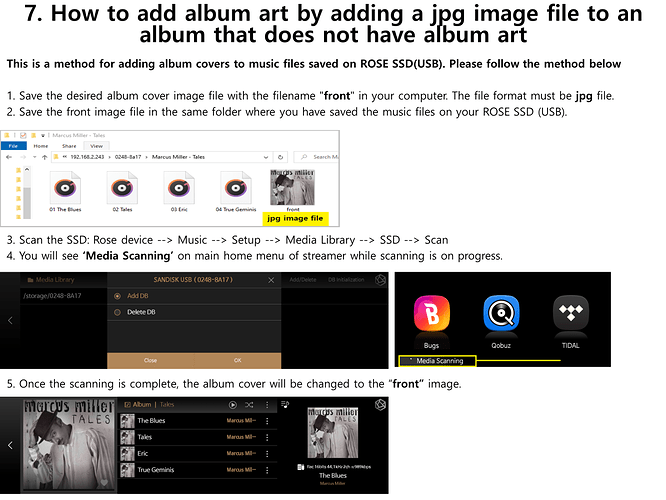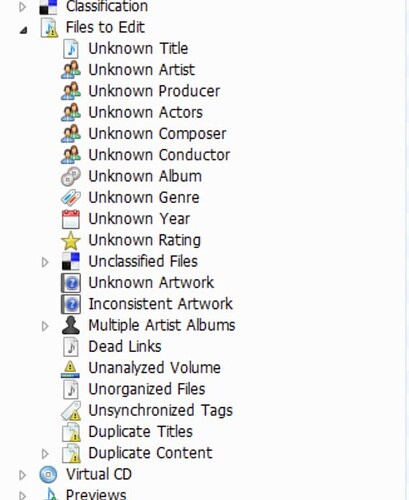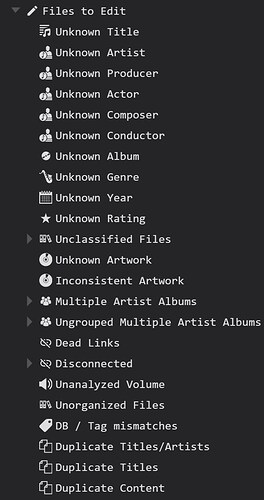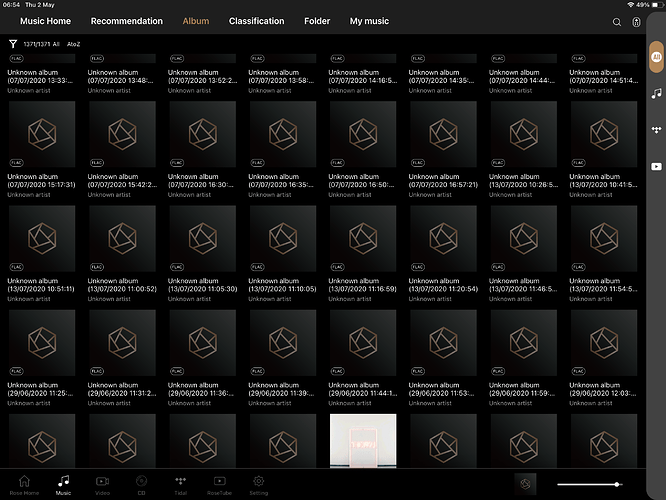Hi, I am Not able to edit Album Covers of riped CD s on the SSD. IOS App - tryed to Diskussion this With the Rose guys on High End in München a few days ago but what they Show me does Not Work at Home. Rose RS 150B / IOS App when I edit Meta data I can change the picture of the Cover but it’s Not Witten back to SSD if I leave the mode.
Hello,
I’m sorry that there’s issue with iOS version. It works with Android version only for now.
We will check the issue and get it fixed.
Ok, thanks. Looking forward on the next Update.
Hi is there any update on this as I’m having the same issue , a few albums on ssd have missing album art , going into metadata on iOS app gives option to edit , I choose appropriate art from a drestination , it then appears in the right place , press complete button in top right hand corner , I then return to music menu , it hasn’t saved the changes , still no cover art , I was wondering if I’m doing it right or if there is another way of getting the cover art , many thanks for any help , mark
Hi Han thank you for the quick reply much appreciated, I don’t think this method would work for me as my ssd is internal so I have no folder on my computer and also I have quite a few albums without covers so just labelling “front “ is indicating to me one at a time with a scan each time , thank you anyway for your suggestion , mark
Just to suggest…
I edit the music files with a tagging software on my desktop computer with the SSD attached to a USB slot (you can also connect the SSD to an internal slot). After editing i put the SSD back into the ROSE player and do a rescan.
Hi Ben thank you for replying and thank you for the suggestion , it sounds like a good idea , pain in the bum but it would work , only question I have is how to attach the internal ssd to my computer , if I physically take it out would I have to buy some sort of caddy to put it inside to get a usb connection the ssd is a Samsung 4tb internal so it’s just pins that connect , mark
Hey Collie, another way to do it is perhaps to put all your music files on a portable hard drive, edit your tags and fix all the metadata issues with a tagging software on your laptop/desktop and then transfer over your network connection the clean files back to the SSD on the Rose as well as - at the end of the re-loading - re-scan your music library. Probably this avoids the hassle of having to take the SSD out of the Rose and then put it back in.
Hi alessandro, hope your well , thanks for the reply , that is a good idea seeing as I already have everything backed up on a hard drive , I’m thinking though if I transfer all the files over once fixed would I have lots of duplicate files or would it over right them , or just delete the copies that haven’t got album covers , suppose its trial and error I’d just hate to spend all day doing something and either it doesn’t work or someone says why didn’t you do this it would have been much quicker , thanks for the suggestion
Hello Collie
in my desktop computer i have 2 internal slots/cables for harddisk. They are compatible with the SSD. So i simply connect the SSD to the unused one, start up and start working with it.
There are also USB C - SSD connectors for external use so no need to open the computer.
The files on my desktop are the master files were i do all my editing/tagging. The data on the SSD are just a copy for the ROSE player. If it is not to much data you can copy them with the file manager of windows.
Thanks for the reply Ben , I am toying with the idea of starting again from scratch as there is a lot of split albums in the library too with half an album in one folder and the other half next to it making it look like a duplicate album but it’s two halves of the same , very annoying, food for thought , thank you for sharing your knowledge though Ben and alessandro it is appreciated, mark
Many years ago i had a chaos in the collection because i had no system on which to base an order.
I used Media Monkey because after an initial scan of the music files it shows the inconsistencies of the music collection. Media Monkey is basically free to use. Perhaps other music management application have such features too.
I then installed an add on to tag the music files and step by step the dark clouds of confusion cleared.
It is also possible, based on the tags, to semi automatically create a directory and file naming structure…
Media Monkey 4
Media Monkey 5
Hi Ben , thanks again for taking the time to reply , that does look like what I need , I’ll try and put a pic on at the end , I did look at various softwares some are only compatible on windows , the only computer I own is a Mac mini that I bought in 2014 to use as a music server so iTunes was the way I kept music together apart from the limitations in file type it was ok , I then bought a dap with lots of flac and hi res files on and that’s where the chaos started lol , I should have took the time to edit all the music files manually at the time but I was eager to integrate them into my collection, lesson leaned , I will look at you tube videos of how to use different softwares and see which one is the best fit , thanks again Ben have a good day
I am aware of your problem.
As a Mac user, I recommend that you go to the audio ranger website.
https://www.audioranger.com/en/
This meta editor is available for both Mac and Windows.
I could use both mediamonkey 5 because I am a windows user.
Note: the free version is limited.
Thank you for taking the time to share your experience, this seems like the best way forward for me , just 1 question though if I take the ssd drive out of the rose , attach it to my Mac mini for deletion of the untagged files and missing cover art , I remember , at least I think I remember formatting the ssd to work with the rose , will it be recognised by my Mac mini without doing anything and once the music has been sorted out will it go straight back seamlessly ,or alternatively could this be done with it in situ inside the rose , I’m not computer savvy and do everything trial and error but this is a big decision , thank you again for the help , mark
Mark,
The MacOs file system only supports its own file system APFS and
the exFAT.
see Mac Supported File Systems (APFS, HFS+, exFAT, FAT32, etc.)
This is a problem for you for direct use, also via a USB connection
from an external hard drive or USB stick formatted to NTFS format.
see https://www.howtogeek.com/235596/whats-
the-difference-between-fat32-exfat-and-ntfs/
Is there another solution?
Look at this site for this:
I have not placed an SSD drive in the Rose, but I have connected it externally.
There are now 3 connected to the USB hub, which is in turn connected
with Rose’s connection.
If adjustments are needed or changes need to be made, I disconnect
an SSD drive and connect it to my PC and you can immediately do the necessary things
perform operations.
Once this is done, I will connect it back and have a scan performed on this SSD
disk.
This saves a lot of time.
No transfer is necessary.
Hi ARay11 thank you for a very detailed and comprehensive response it was very useful and informative, reading up on this fat 32 seems to be the way forward as it is recognised by both Mac OS and rose hifi , I’ve purchased a cable to attach the drive to my Mac I will have a play tomorrow with audioranger and see how I get on , thank you ARay11, Ben , alessandro and ROSEHAN for you help and knowledge it’s appreciated, mark
Mark,
Why choose fat32?
Take a closer look at the difference with exFAT.
Another important reason is that most USB sticks are formatted on
exFAT to avoid hitting the 4GB limit of FAT 32.
My choice is definitely exFAT and not FAT32.
Greetings
Andre
Hi Andre , very interesting indeed , I have limited knowledge in technology , I have no idea what the ssd is formatted to I bought it , put it into the rose and formatted it inside the rose , reading your recommendation has given me a better insight into how to identify this and how to format into ex fat if indeed it isn’t already , I will make a copy of everything, work on the copy from within a folder , get it right then transfer to the ssd formatted exfat the refit into rose and hopefully everything will be perfect  thanks again mark
thanks again mark