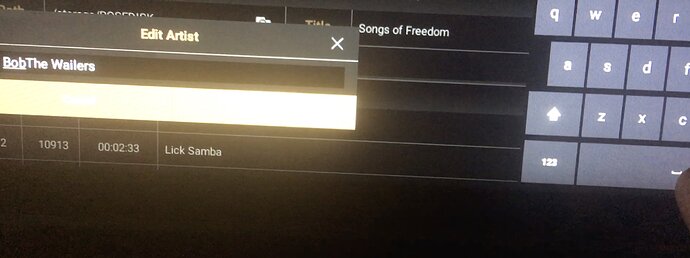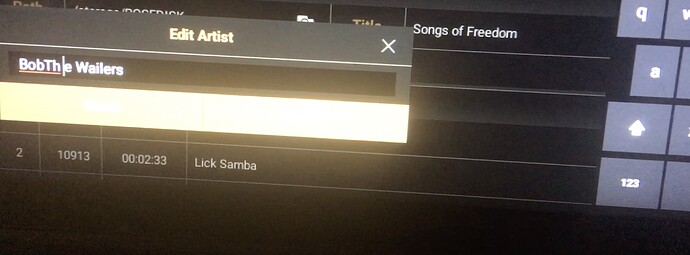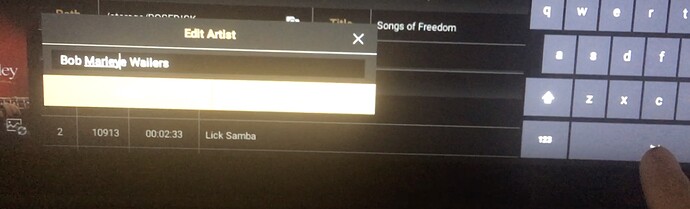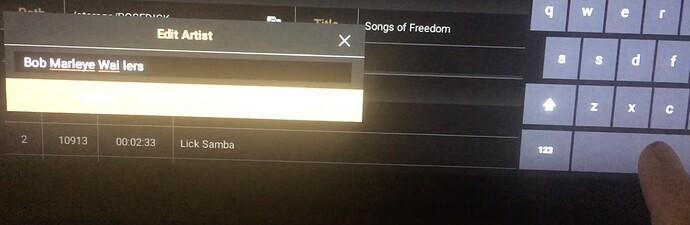When in need to change/edit/correct any line of text on album title, song title or artist name and when trying to add text to some existing text already displayed, every time a word is added and then the space bar (or space key) is pressed, the cursor jumps forward on to the next word, rather than - as it should do - just by one (blank) space.
In this example, I tried changing/editing ‘The Wailers’ to ‘Bob Marley & The Wailers’ by just adding ‘Bob Marley’ to the beginning of the text line.
Unfortunately, what one would regard as a simple editing action becomes a rather complicated one with these sudden ‘jumps’ forward of the cursor when the space bar/key is pressed.
See for yourself and - if possible - please fix.
@ROSELOA could you perhaps look into this?