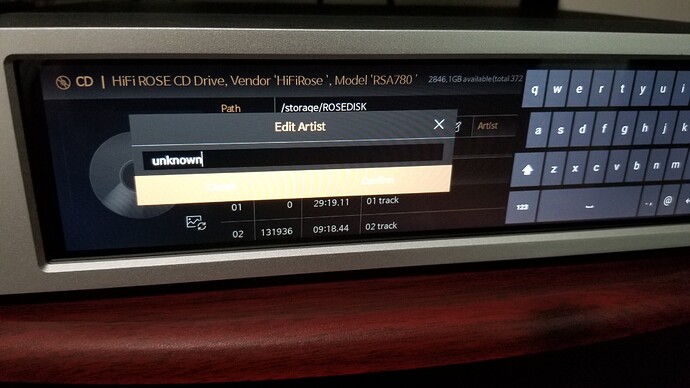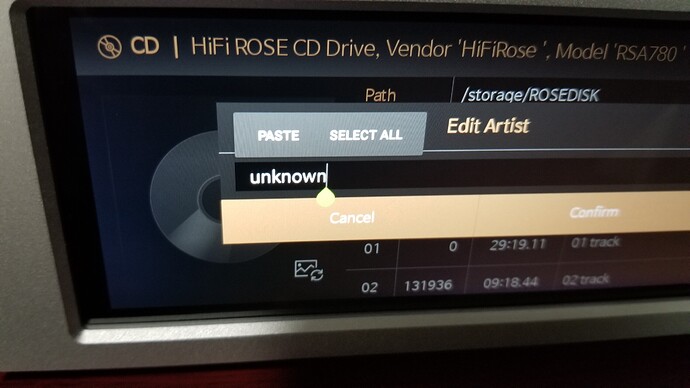Haven’t seen anyone talking about the EDIT function in the RS250.
Ripping CDs that produce “unknown” as results & editing on the face of the RS250.
I have the ROSEDRIVE mapped to my laptop, so I can edit there, but I want to get a common name for the CD (live, or new, etc) something short & simple I can correct later on the laptop.
Then I need the name of the artist. No shortcuts, just type it. Once.
BECAUSE! There is a Copy/Paste option!!!
- Type the name out & confirm.
- In the Ripping window, open the name you just typed for editing again. (example is just the ‘unknown’)
- With the cursor at the end of the name, press for a second or two with your finger - & the cursor adds a green dot at the bottom. An edit menu comes up with “PASTE” & “SELECT ALL”
4. Touch SELECT ALL and it becomes highlighted.
5. Once highlighted, you can cut, copy, paste & share (? haven’t tried sharing yet). Having a name in memory is a life saver. Keeps from having to edit every file for artist name. Once copied, it is in memory and stays there until a new name is entered, even when the disc is removed - so you can do multiple CDs by the same artist & only have to manually enter the name 1 time!!! Just Paste it after that. (1.open window 2.delete ‘unknown’ 3.Press blank space w/finger 4.Cursor and “PASTE” appear 5.press PASTE & your name in memory is displayed 6. hit CONFIRM & you are finished!)