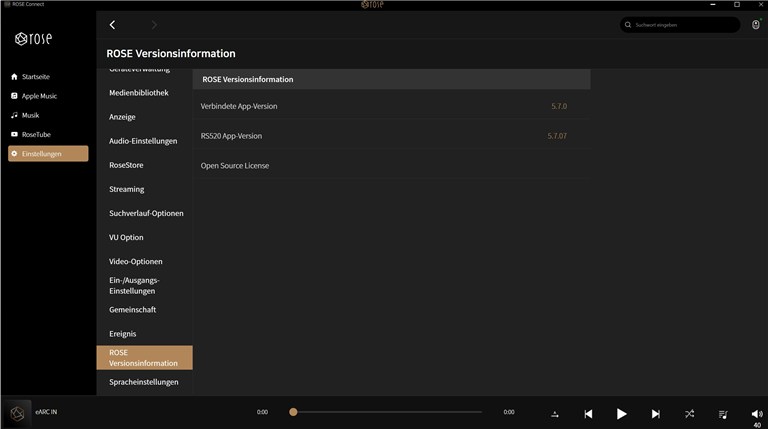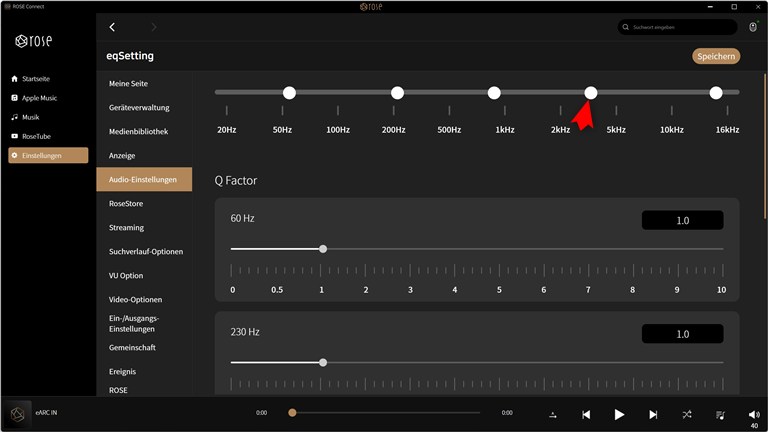I have three different devices for remotely controlling my RS520 via the respective Apps. It’s a little bit strange that all Apps are different in some way. For example the EQ settings.
Within the RoseConnect App for Windows 11 I can change the EQ settings on my Surface Pro 8 under Audio Settings | Equalizer. However, when I try to change the EQ frequencies, this does not work, while the Q factor setting does. So there must be a bug with respect to the frequency settings.
Within the Rose HiFi App for Android I can change the frequencies of the EQ and their respective Q factors on my Samsung Galaxy Tab S9 Ultra, but there is missing a save button.
Within the ROSE HIFI App for iOS there is no option to change the EQ settings.
There are other features where these Apps differ as well. This is not very satisfying. Of course, if there are features that cannot be implemented due to certain hardware or OS restrictions, it’s okay. But I cannot see those restrictions here.