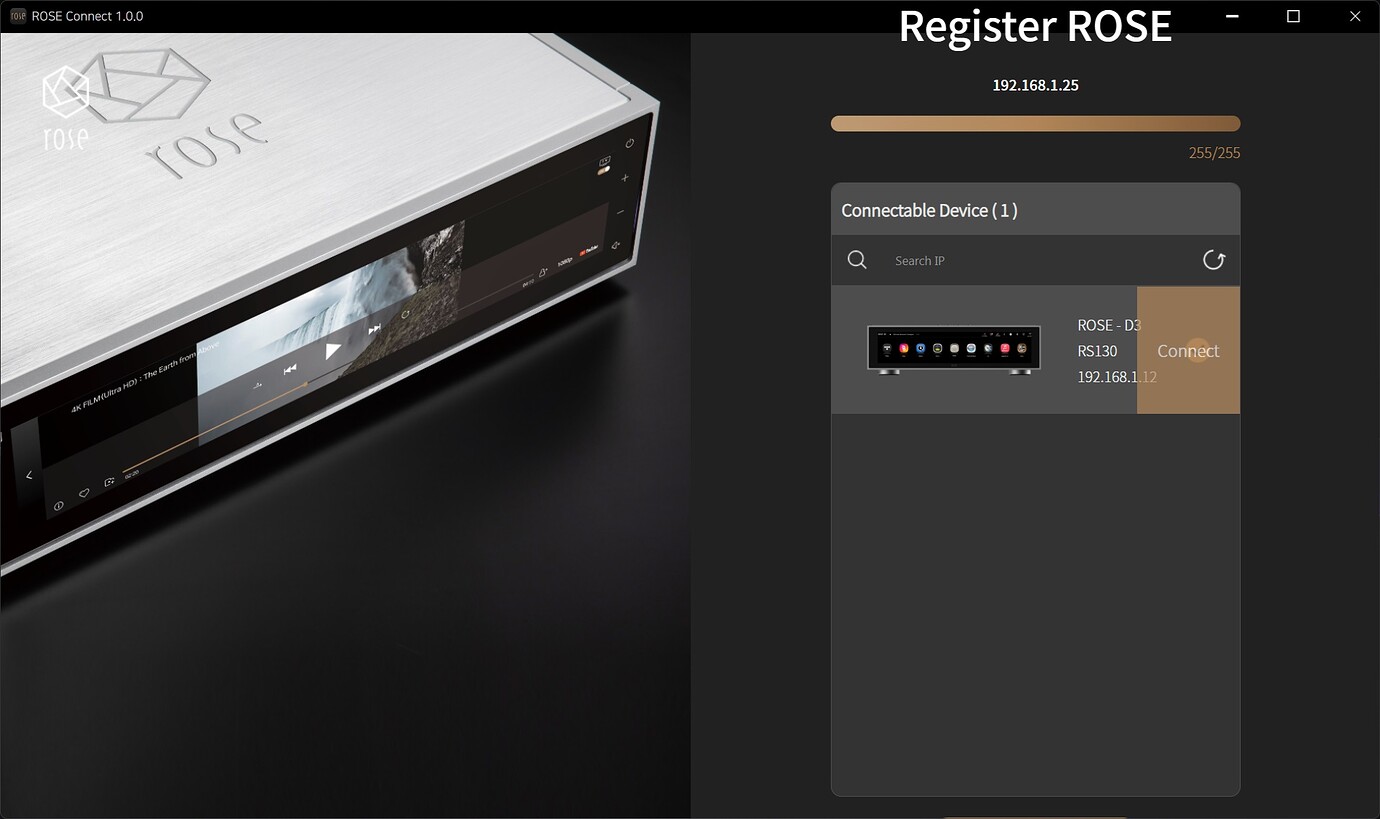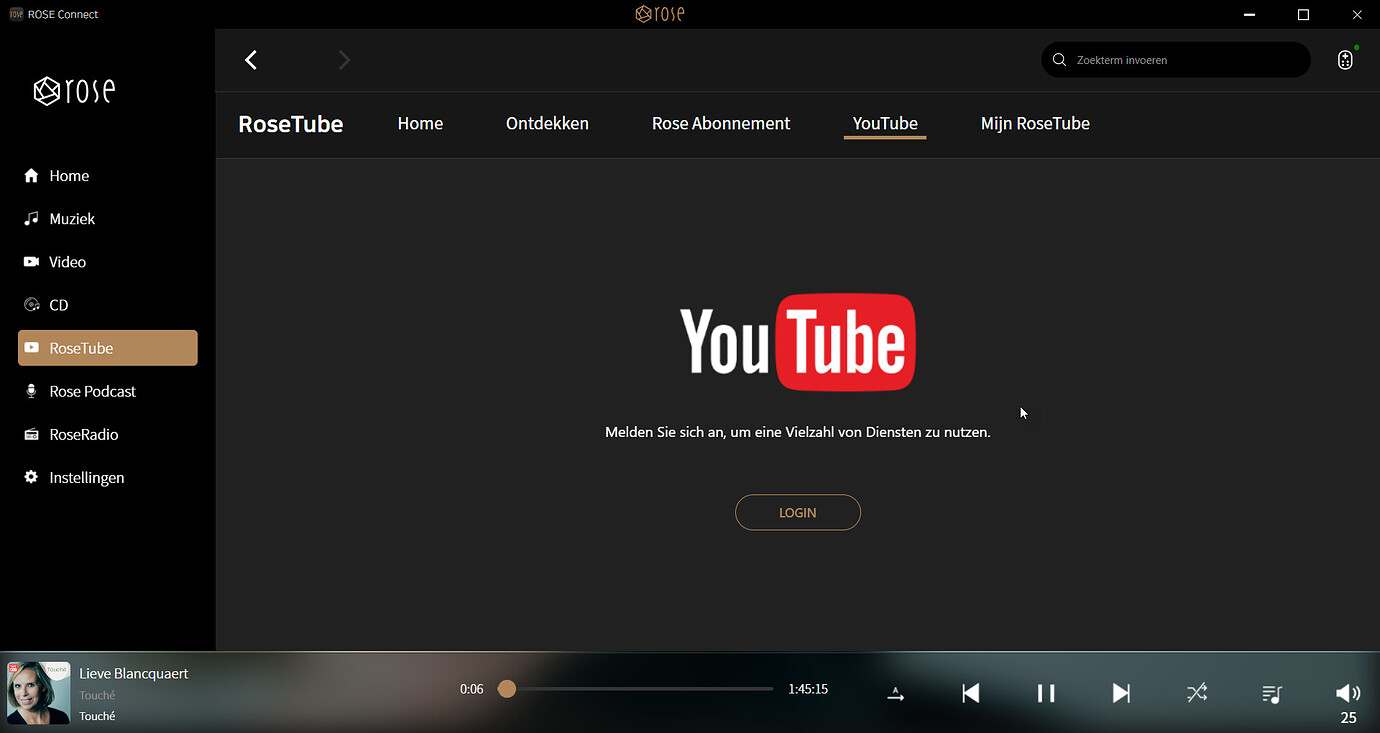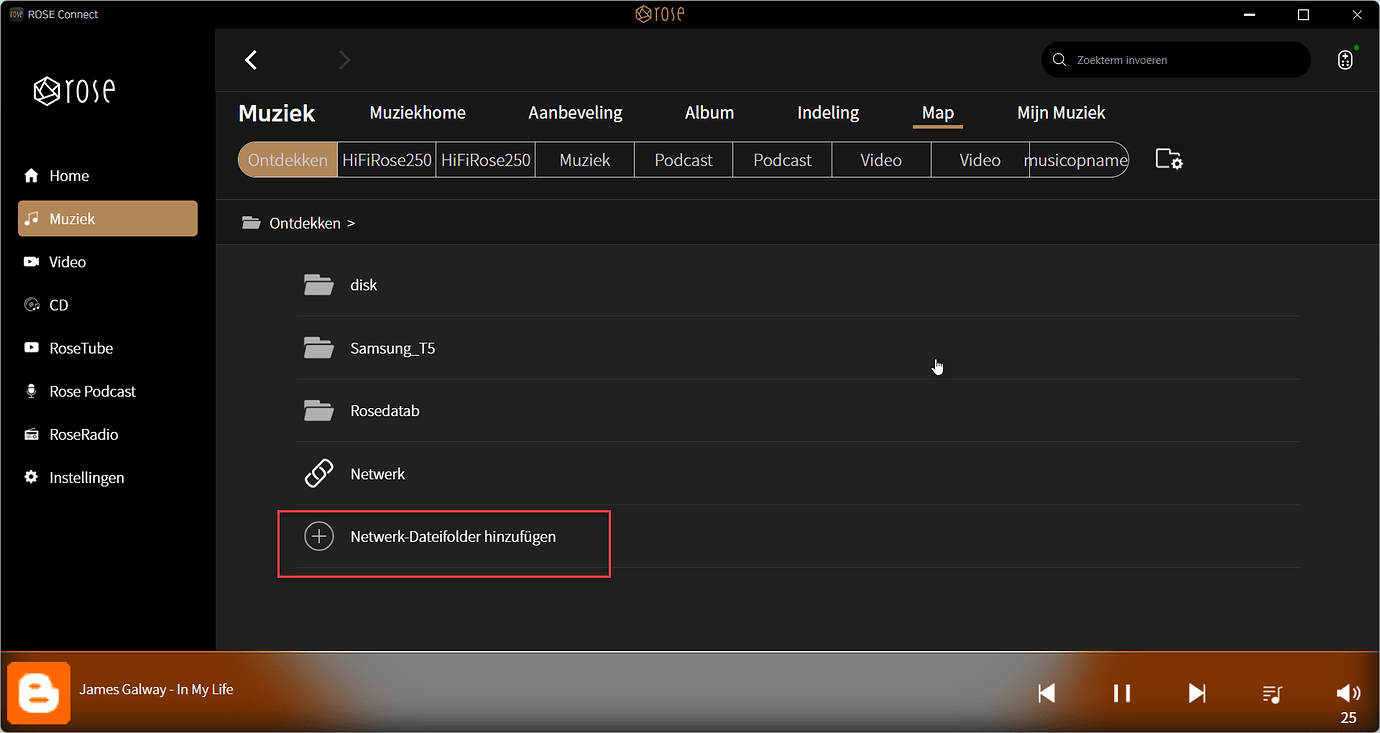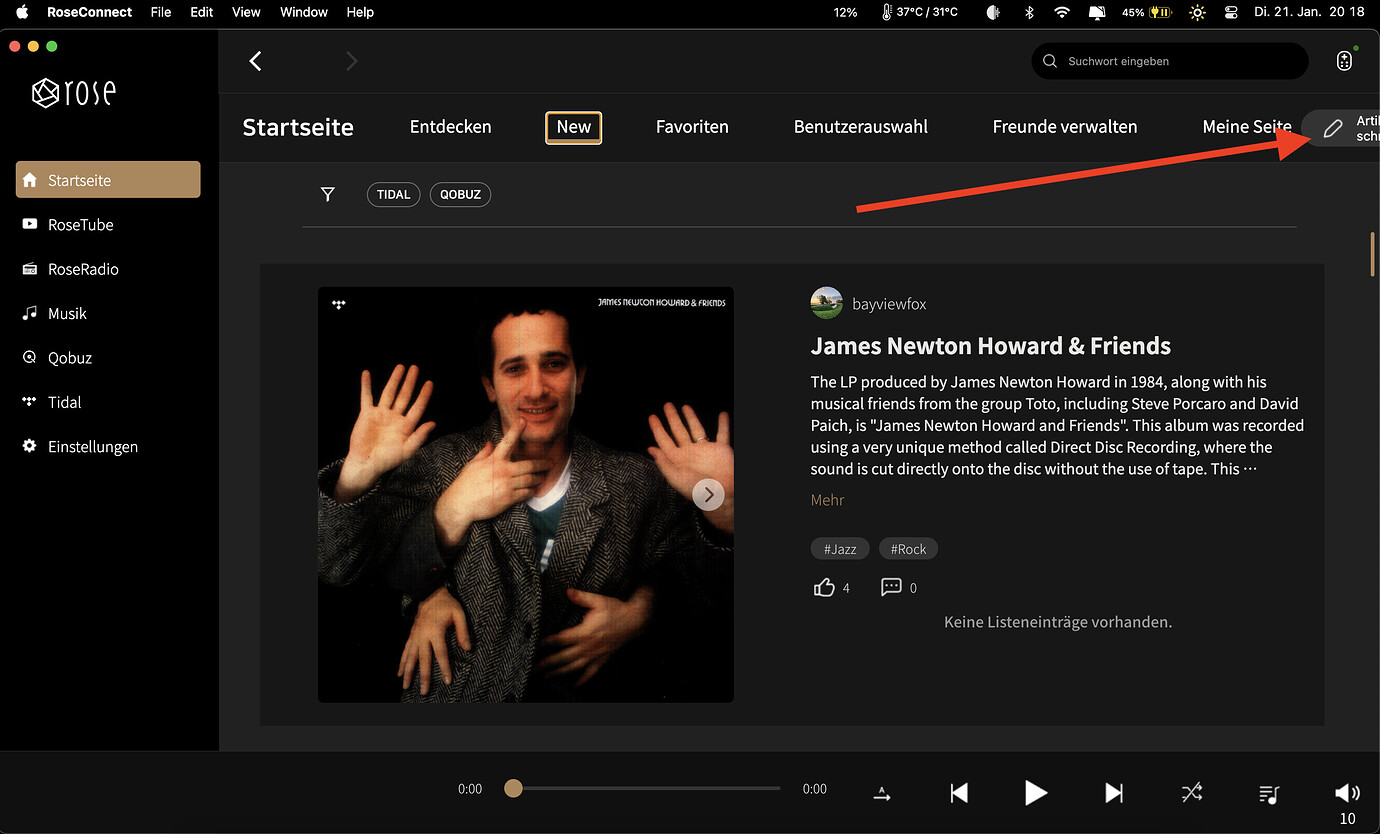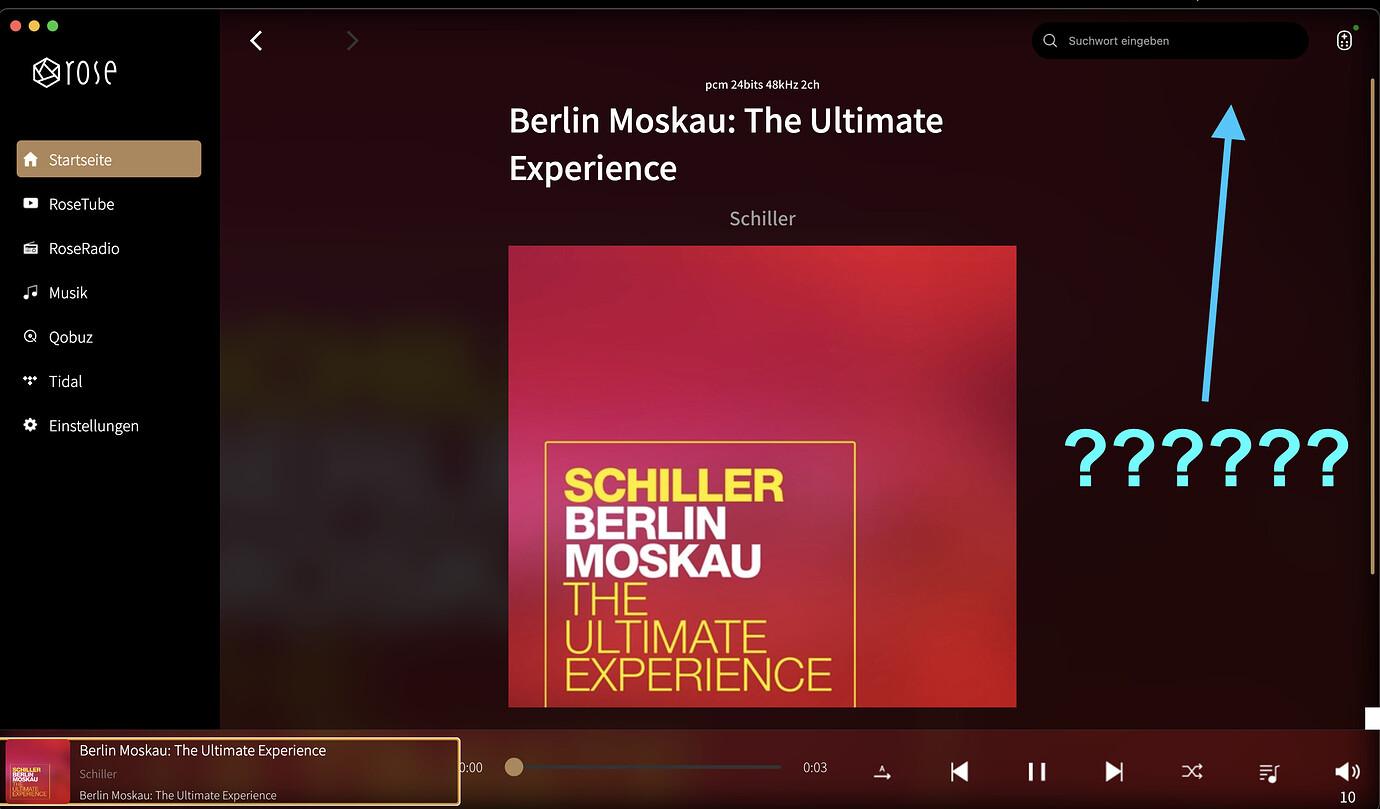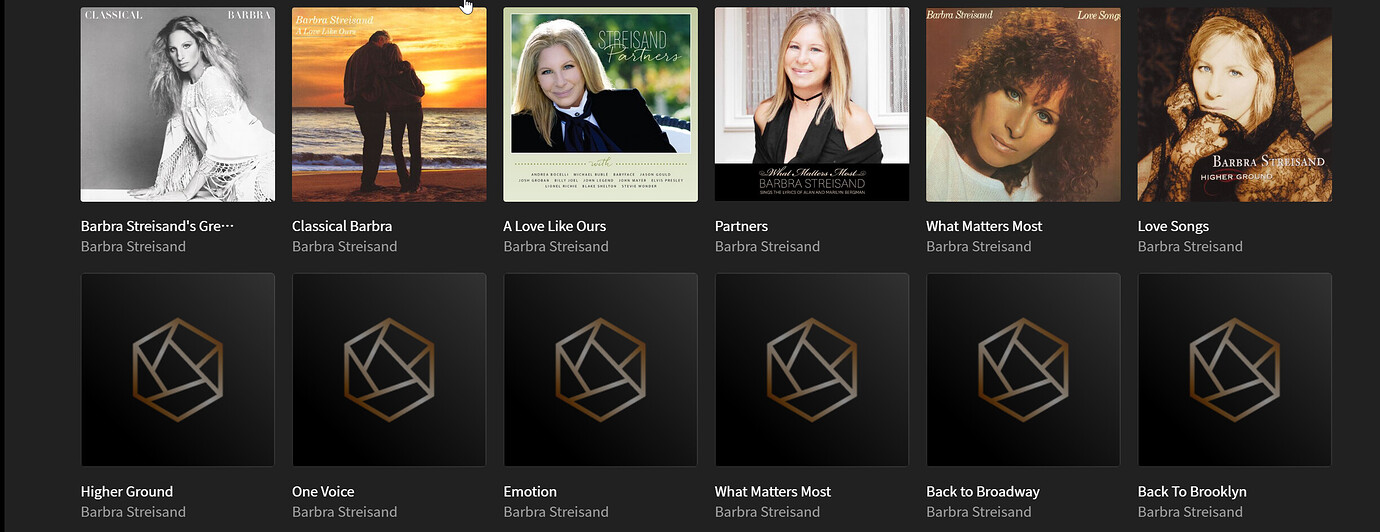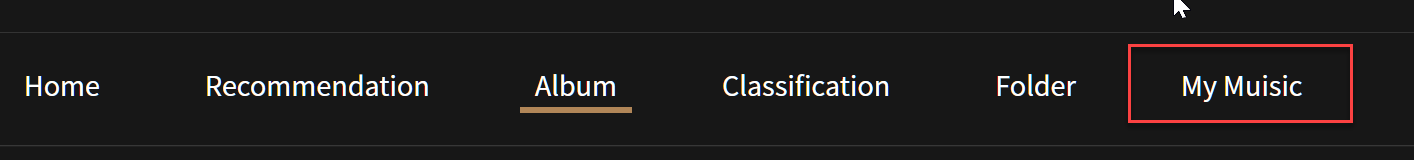Dear Rose users,
We would like to express our heartfelt gratitude to all of you for using our products and services. Today, we are excited to share some special news with you.
We have been providing a convenient way to control various product lines through the “Rose Connect” program. However, to meet your expectations and overcome the limitations of the previous version, we have completely restructured “Rose Connect” into an entirely new format.
This update has been driven by your invaluable feedback and the relentless efforts of our team. We have devoted significant time and resources to enhancing user convenience and providing a more intuitive and efficient interface.
The new “Rose Connect” is not yet fully complete, but we are launching the service starting today to bring you an improved experience. While there may still be areas that need refinement, we promise to actively incorporate your suggestions and continuously improve the service.
We deeply appreciate your patience and support and will strive to provide even better services in the future. We hope the new “Rose Connect” brings you a more convenient and satisfying user experience.
Thank you.
[Version Information]
- Rose Connect PC (Ver 5.7.0) (Win/MAC)
- Supported Models: RS201(E), RS250(A), RS150(B), RS520, RS130, RS151
-
Device Compatibility Version: Rose SW Official Version (5.7.x)
(Support for Early Versions will follow) - Version Details: PC Ver 5.7.0 (Win/MAC)
[Update Details]
- Hybrid PC Rose Connect Beta Version (1st Release)
- Improved compatibility reflecting Rose S/W changes
- (*) Automatic updates will apply with future version changes.
[Download URL]
Here