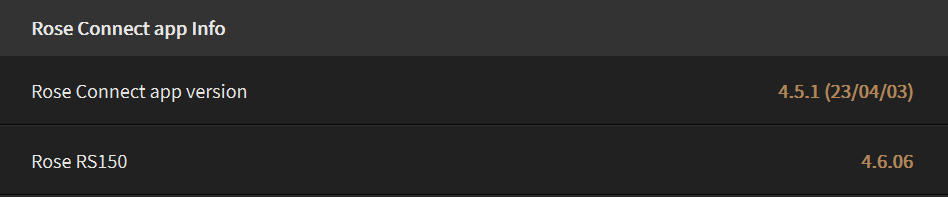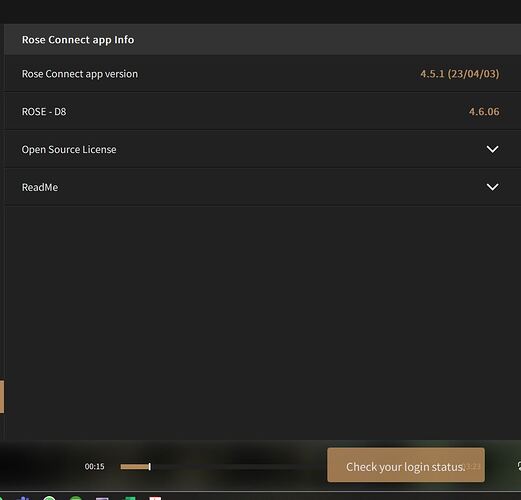Hi,
Since the last update of RoseOS (4.6.06), on my RS150B, I have a persistent message “Check your login Status” toast notification in the Windows application.
This message does not appear on the device itself, neither in the Andoird app.
This is very painful, because this message appears every 3-4 sec and cancel any current action in the Windows app (for example, the dropdown list that should popup while searching any artist/album/song, it’s closed when the toast notification popups).
Here an example of this notification:
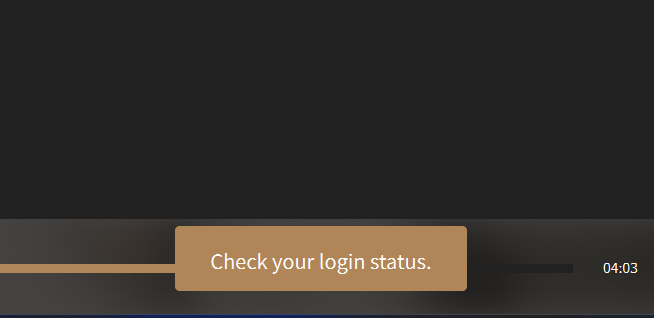
Could you please check why this happens?
Thank you,
Christophe