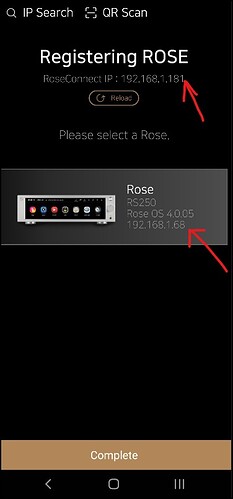I cannot get an Ethernet connection established but wifi is working fine. When I try to Ethernet connect I get a message about failure to connect with Rose server. Could this be the problem? Is there a setting somewhere to specify by he location of the Rose server?
Thanks!
If my memory serves me well during configuration you must select type of network connection. If you choose wifi and than want to change to ethernet you must change this setting. This can be changed on machine so I can not make screenshot.
Thanks for the help. I do understand switching back and forth from Ethernet and wifi. However, that IP address angle is very much worth checking into. Do you know where in the setup menu I should be looking and can you edit it there? Thanks
IP address are shown in Rose Connect app “Connect Device Rose”
Can’t explain it, but the Ethernet just connects now. Still sometimes get that “can’t connect to rose sever” message. Next I need to figure out how to use the phone app while unit is on Ethernet.
Hello,
Connect your RS150 with a ethernet cable from router A.
Also, connect your phone WIFI from router A.
Download ‘RoseConnect Premium’ APP.
You will see your device.
If you can’t see your device on Registering ROSE screen, go to ‘IP Search’ or ‘QR Scan’.
Look at your RS150B, go to ‘Setting’. You will see IP address or ‘QR code’.
In case someone else encounters this, I fixed my Rose app connection failure and inablility to locate my 150B this way. Go to settings on 150B, scroll down to Internet (this is for wired internet), make sure it is turned on with button at top right, tap on the tethering bar at left and make sure that is turned on with button to right side. Also, put in the correct name of your wifi network and password. After doing all that I scanned and the Rose 150B was located through the app. This is also shown on page 32, section 6-1-1 of the owner’s manual for 150B.