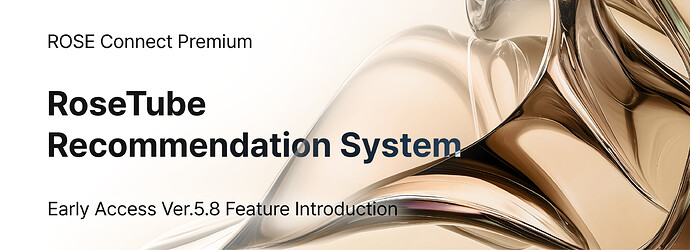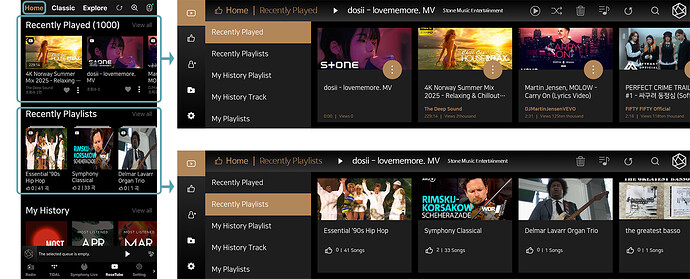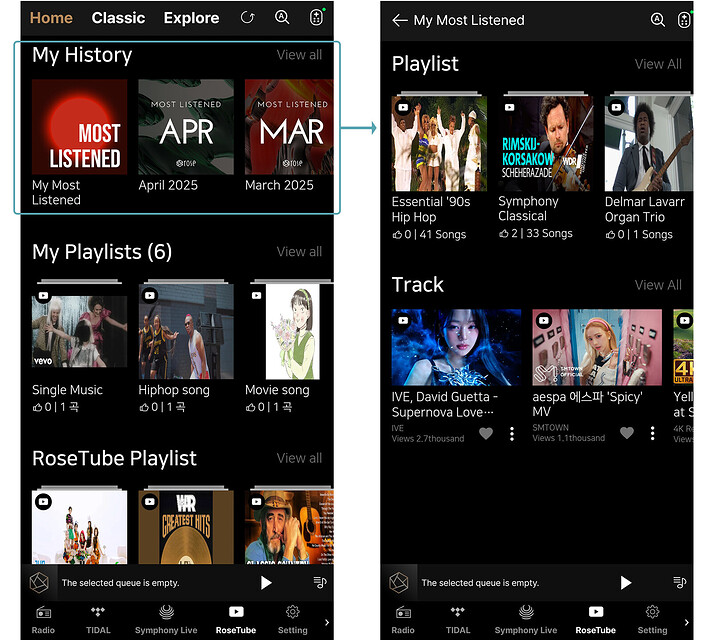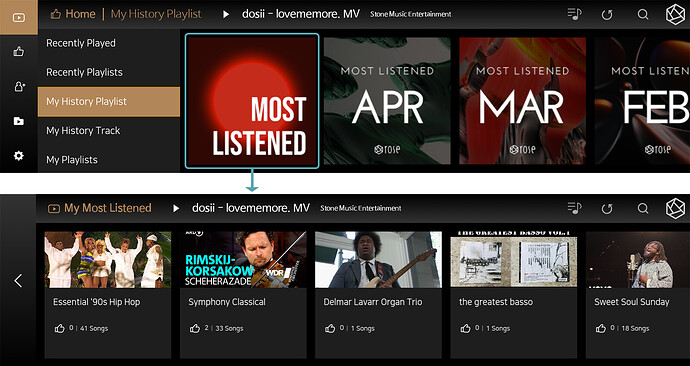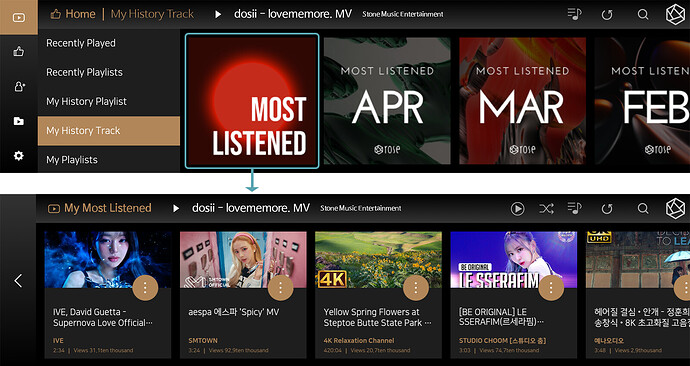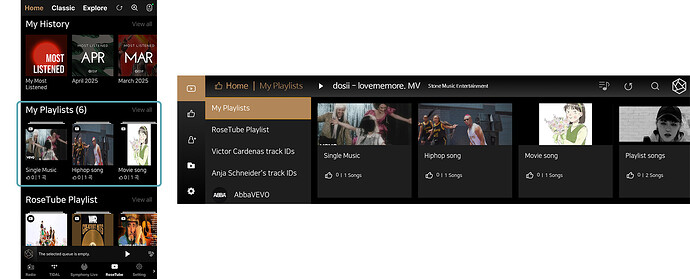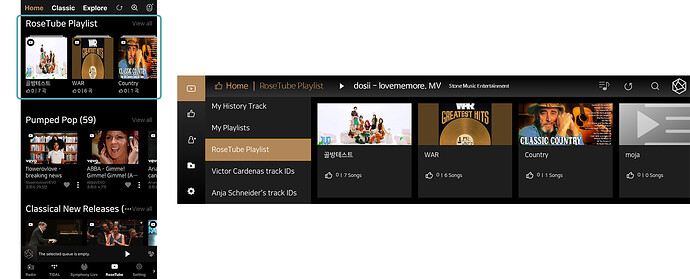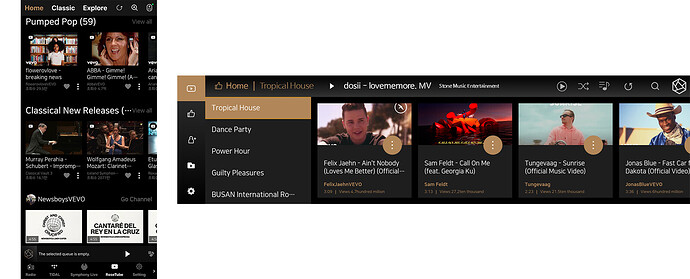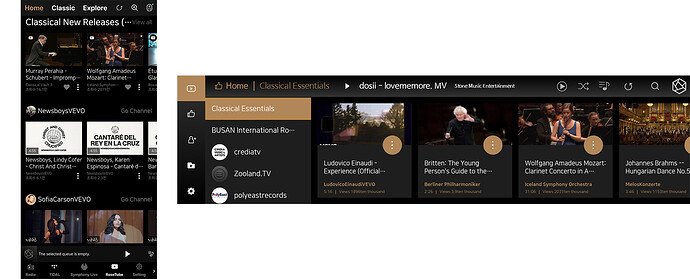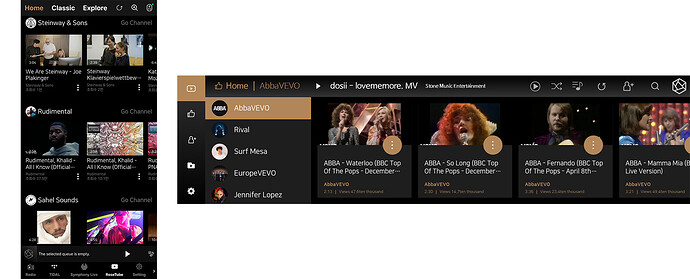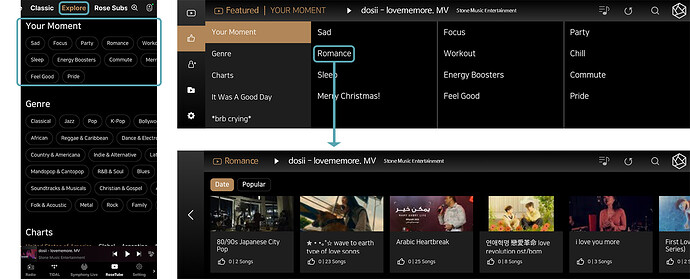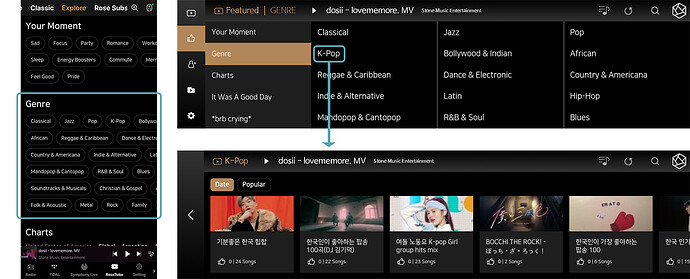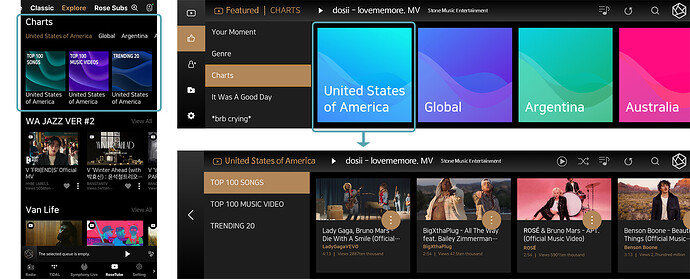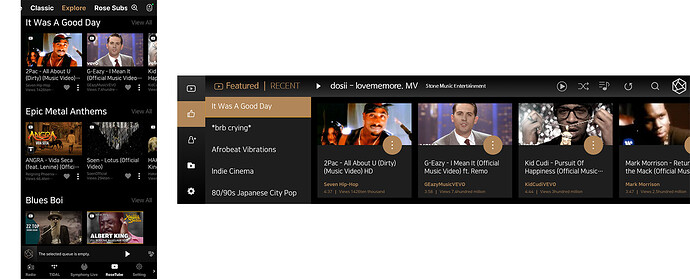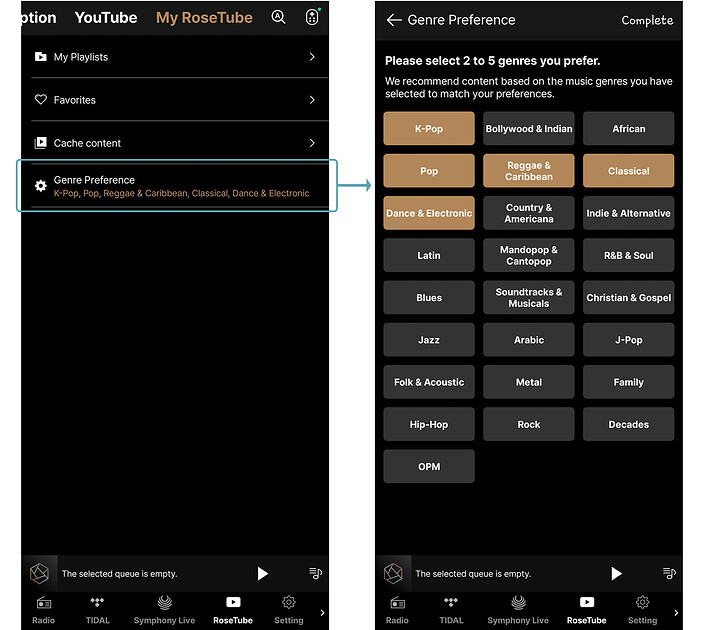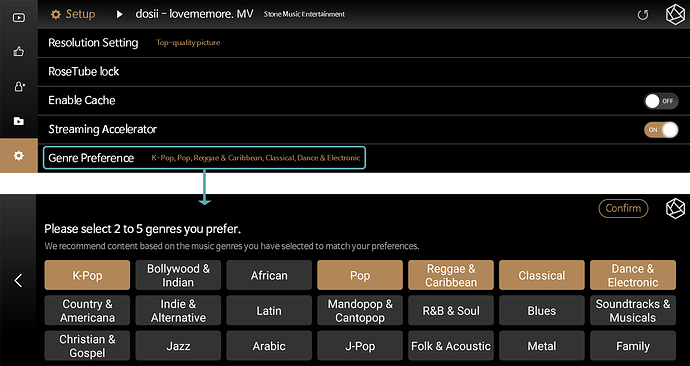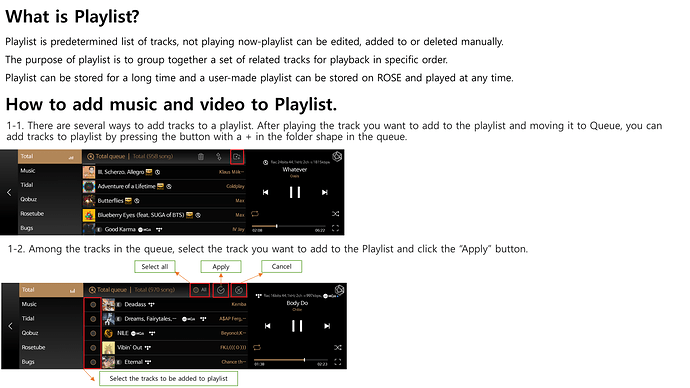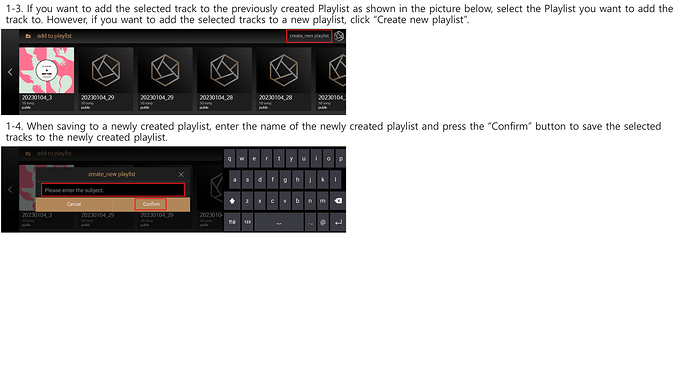RoseTube Recommendation System
A new feature has been added to ROSETube that recommends music based on your listening data.
It analyzes your favorite genres and listening preferences in detail to deliver personalized content tailored just for you.
You can also enjoy curated playlists specially created by ROSE.
1. Home
1-1. Recently Played Rosetube / Recently Played Playlists
· Displays the Rosetube content and playlists you’ve recently played.
Left – Mobile Device (RC)
Right – ROSE Streamer
1-2. My History
· Your listening history is organized by month, from January to December.
Each detailed page shows the playlists and tracks you listened to the most during that month.
(My History is divided into two categories: Playlists and Tracks.)
Mobile Device (RoseConnect APP)
ROSE Streamer – My History: Playlists
ROSE Streamer – My History: Tracks
1-3. My Playlists
· Displays the ROSETube playlists you’ve created.
Left – Mobile Device (RC)
Right – ROSE Streamer
1-4. ROSETube Playlists
· Displays curated playlist content carefully selected by ROSE.
Left – Mobile Device (RC)
Right – ROSE Streamer
1-5. Personalized Recommended Playlists
· Analyzes your listening history, play counts, and liked content to curate personalized playlists that match your unique preferences.
Left – Mobile Device (RC)
Right – ROSE Streamer
1-6. ROSE Picks / Keyword-Based Recommended Playlists
· Recommends playlists based on curated titles and keywords selected by ROSE.
Left – Mobile Device (RC)
Right – ROSE Streamer
1-7. Personalized Recommended Channels
· Recommends YouTube channel content that matches your interests.
Left – Mobile Device (RC)
Right – ROSE Streamer
2. Explore
2-1. Your Situation
· Categorizes content based on your current situation or mood.
When you enter a detailed page, content tailored to that specific context is recommended.
Left – Mobile Device (RC)
Right – ROSE Streamer
2-1. Genre
· Categorizes content by music genre.
When you enter a detailed page, content relevant to each genre is recommended.
2-3. Chart
· Popular content from countries around the world is displayed in three formats: TOP 100 SONGS, TOP 100 MUSIC VIDEOS, and TRENDING 20.
· When you enter a country’s detailed page, recommended content from each chart is shown.
Left – Mobile Device (RC)
Right – ROSE Streamer
2-4. Latest Playlists
· Displays the most recently updated playlists.
Left – Mobile Device (RC)
Right – ROSE Streamer
3. Genre Preference
· You can select your favorite genres to receive content recommendations tailored to your taste.
· On mobile devices (RC), you can choose your preferred genres through the My Rosetube tab at the top of the screen.
(Note: You can select between 2 to 5 genres.)
Mobile Device (RC)
· On ROSE Streamers, you can select your preferred genres through the Settings menu.
(Note: You can select between 2 to 5 genres.)
Rose Streamer